filmov
tv
Cross Functional flow chart in Microsoft Visio
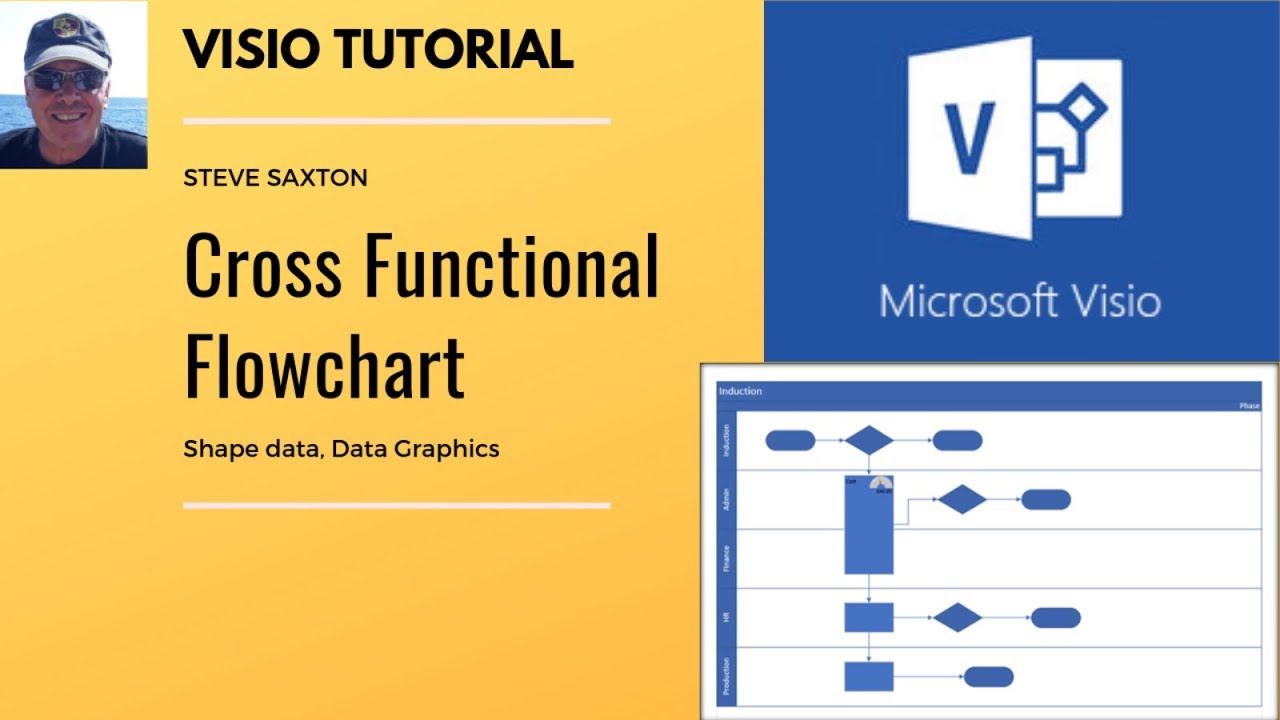
Показать описание
This video explains how to create a cross functional flow chart in Microsoft Visio. The tutorial demonstrates how to add basic shapes from the stencil and connect the shapes manually to avoid swim lanes being dragged all over the place. The video covers how to use shape graphics and how to edit shape graphics. The shape graphic is triggered by data in the shape data box. The final section of the video explains how to define shape data.
Using Cross-Functional Flowcharts in Microsoft Visio 2019
Flowchart Tutorial: How to Create a Cross-Functional Flowchart
Cross-Functional Flowcharts
Cross Functional flow chart in Microsoft Visio
How to Create Cross-Functional Flowchart in Excel
Cross Functional Flow Chart With Technical Support
How to Create a Cross-functional Flowchart| EdrawMax
How to Create a Flowchart in Excel | Including a Cross Functional, Swimlane Flow Chart
How to Draw a Cross Functional Flowchart
Microsoft Visio 2013 Cross Functional Flowchart
How to Create Cross-Functional Flowcharts in Confluence using draw.io
How to Draw a Cross Functional Flowchart
How to Simplify Flow Charting - Cross-functional Flowchart
029. Create CROSS FUNCTIONAL FLOW CHART in Excel using a free Visio Add-in!
Visio Data Visualizer: How to automatically create process diagrams from Microsoft Excel data
How to Be a VISIO WIZARD: Master Cross-Functional Flowcharts!
Cross Functional Flow Chart Department Process Management Technical
What is a flowchart?
Cross-Functional Flowcharts Software
How to work with cross-functional flowcharts in draw.io tables for Confluence
Modelling Requirements with Cross-functional Flow Charts
All About Swim Lanes
How to Create a Simple Process Map (With Examples)
How to create Flowcharts and Diagrams with ChatGPT
Комментарии
 0:11:08
0:11:08
 0:05:41
0:05:41
 0:00:12
0:00:12
 0:06:52
0:06:52
 0:12:01
0:12:01
 0:00:15
0:00:15
 0:02:55
0:02:55
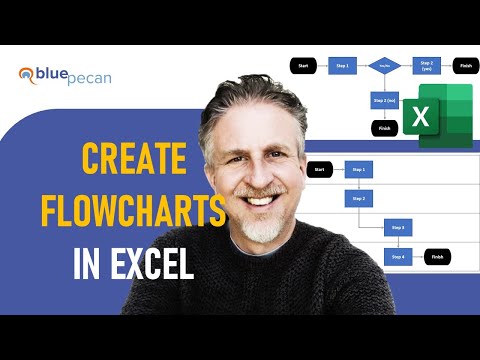 0:10:41
0:10:41
 0:02:54
0:02:54
 0:02:12
0:02:12
 0:03:04
0:03:04
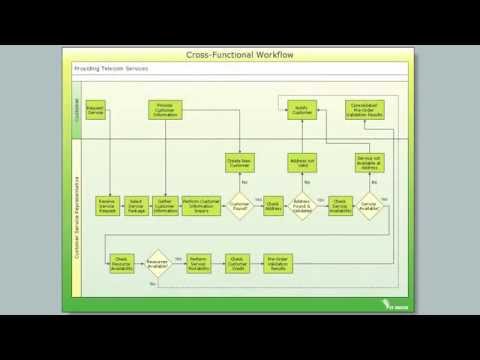 0:02:55
0:02:55
 0:02:50
0:02:50
 0:07:22
0:07:22
 0:06:19
0:06:19
 0:09:29
0:09:29
 0:00:50
0:00:50
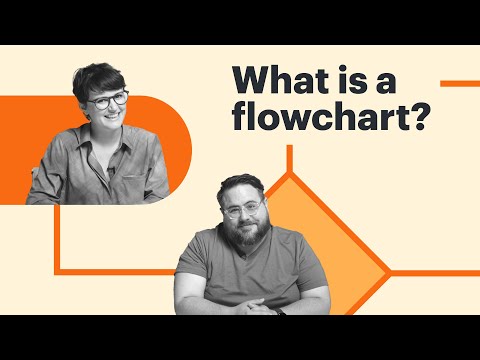 0:11:22
0:11:22
 0:00:23
0:00:23
 0:02:45
0:02:45
 0:48:03
0:48:03
 0:03:18
0:03:18
 0:11:52
0:11:52
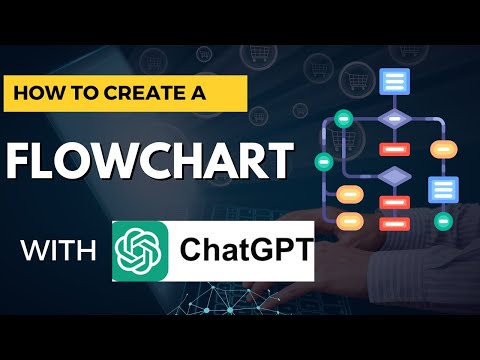 0:04:55
0:04:55