filmov
tv
SAP HANA Cloud and CAP to Build Full-Stack Applications Using VSCode

Показать описание
In this session we will develop a multi-target application using SAP Cloud Application Programming Model and SAP HANA Cloud. We will start from scratch and create a service layer and SAP Fiori UI that also includes SAP HANA native artifacts, such as calculation views. We will perform nearly all steps in VSCode but also see tips on how to use Git to move your project easily between VSCode and the SAP Business Application Studio.
This content is based upon the SAP Developer Tutorial Mission:
The content is updated to highlight improvements made possible by CAP 6.0. In particular we will use the cds bind functionality to support hybrid testing. This means running and debugging the application locally but securely connecting to remove HANA and UAA instances running on SAP BTP.
Reference Information
- CDS bind example that works in Powershell (suggested by Cemre Dogan): cds bind --exec -- {npm start --prefix approuter}
=============================================================================
CHAPTER TITLES
0:00 Intro
0:52 Dev Environment Setup
3:15 Verify HANA Cloud is Running
5:24 Create CAP Project
8:51 Explore the generated artifacts
11:32 Sync to Git
13:56 Create Database Artifacts Using Core Data Services (CDS) for SAP HANA Cloud
16:12 Deploy to HANA Cloud
20:48 Check the Database Explorer
24:04 Run Service Layer
25:20 Create a User Interface with CAP
27:20 Create a Fiori freestyle web interface
30:56 Add User Authentication
39:57 Create and grant roles
44:08 Test with Security
46:36 Create Calculation View
50:44 Create calculation view proxy entity
57:41 Create Stored Procedure
59:56 Implement Exit for Stored Procedure
1:02:10 Closing
This content is based upon the SAP Developer Tutorial Mission:
The content is updated to highlight improvements made possible by CAP 6.0. In particular we will use the cds bind functionality to support hybrid testing. This means running and debugging the application locally but securely connecting to remove HANA and UAA instances running on SAP BTP.
Reference Information
- CDS bind example that works in Powershell (suggested by Cemre Dogan): cds bind --exec -- {npm start --prefix approuter}
=============================================================================
CHAPTER TITLES
0:00 Intro
0:52 Dev Environment Setup
3:15 Verify HANA Cloud is Running
5:24 Create CAP Project
8:51 Explore the generated artifacts
11:32 Sync to Git
13:56 Create Database Artifacts Using Core Data Services (CDS) for SAP HANA Cloud
16:12 Deploy to HANA Cloud
20:48 Check the Database Explorer
24:04 Run Service Layer
25:20 Create a User Interface with CAP
27:20 Create a Fiori freestyle web interface
30:56 Add User Authentication
39:57 Create and grant roles
44:08 Test with Security
46:36 Create Calculation View
50:44 Create calculation view proxy entity
57:41 Create Stored Procedure
59:56 Implement Exit for Stored Procedure
1:02:10 Closing
Комментарии
 1:03:37
1:03:37
 0:20:48
0:20:48
 0:00:32
0:00:32
 2:12:15
2:12:15
 1:04:20
1:04:20
 0:53:47
0:53:47
 0:19:03
0:19:03
 0:04:05
0:04:05
 0:12:41
0:12:41
 0:09:46
0:09:46
 0:47:00
0:47:00
 0:10:24
0:10:24
 0:06:58
0:06:58
 0:10:56
0:10:56
 0:08:29
0:08:29
 0:34:15
0:34:15
 0:13:01
0:13:01
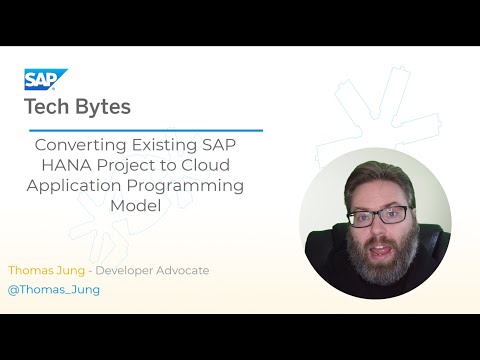 0:31:34
0:31:34
 0:41:34
0:41:34
 0:30:36
0:30:36
 0:27:55
0:27:55
 1:00:25
1:00:25
 0:23:02
0:23:02
 0:02:21
0:02:21