filmov
tv
Converting Existing SAP HANA Project to Cloud Application Programming Model

Показать описание
In this video we will demonstrate a low effort approach to convert an existing HANA project to the CAP project type. And instead of re-creating all the DB artifacts in CAP natively we will show how to create views and proxy entities to run on top of the existing database artifacts. Finally as a little bonus content at the end we will show how to implement exit handlers (often needed when coming from XSODATA), OData V2 support (also sometimes needed for backwards compatibility with XSODATA) and adding both REST and openAPI/SwaggerUI support to your CAP project.
All the source code for this video can be found here:
0:00 Introduction
1:29 Existing HANA only Project
5:29 Convert Project type to CAP
10:14 Create CAP Proxy Entities
12:15 hana-cli inspectView
14:45 Deploy to HANA Cloud
16:46 Add CAP service
19:38 Test the service
21:08 Bonus Content
22:16 Bonus Custom Bootstrap
23:00 Bonus OData V2
23:28 Bonus Pure REST endpoint
24:04 Bonus Custom Exit Handlers
26:12 Bonus Test extra features
28:25 Bonus SwaggerUI
30:34 Closing
Converting Existing SAP HANA Project to Cloud Application Programming Model
Adding Node.js Module to Existing SAP HANA Project
Convert to SAP S/4 HANA 1709 from existing SAP Business Suite
S4HANA CONVERSION - DEMO (27052023)
SAP S/4HANA Conversion in 22 weeks
Converting to SAP Business One HANA from SQL | What You Need to Know
SAP S4HANA Conversion and SAP System Upgrade (ADM328) Training - Full Course | ZaranTech
SAP Activate Methodology - SAP S4 HANA Transition Roadmap - System Conversion
SAP Demo 02 | What is SAP? | SAP Tutorial for Beginners
Conversion Process | SAP S/4HANA Logistics | ZaranTech DotCom
Custom code check before an SAP S/4HANA Conversion - Webinar || Kaar Tech || SAP System Conversion
SAP S/4 HANA: Moving SAP ECC to SAP S/4 HANA? Check this out!! #sap #saps4hana #sapimplementation
Agile integration: A key factor in your SAP S/4HANA conversion
Greenfield, Brownfield & Bluefield Implementation Approach for SAP S4 HANA #saps4hana #s4hana
Video 2: S/4 HANA - Migration Process
What is SAP Migration Projects (ECC to S4/HANA) | ZaranTech
Simplification Item Check || S4HANA Upgrade || S4HANA Conversion
Last day at Infosys ||End of Corporate Life|| #infosys #hyderabad #Corporate #Resignation #happy
SAP Migration ECC to S/4 HANA | SAP ECC to S/4 HANA Conversion | How to Convert SAP ECC to S/4 HANA
S4HANA CONVERSION - INTRODUCTION
Migration of SAP Business One add-ons to SAP HANA 1/1
SAP S4HANA in 2 Minutes System Conversion
BW/4HANA Conversion - In-place vs Remote vs Shell Conversion...which one suits which scenario & ...
SAP S/4 HANA: Moving from ECC to S/4 HANA!! How to choose your Path?
Комментарии
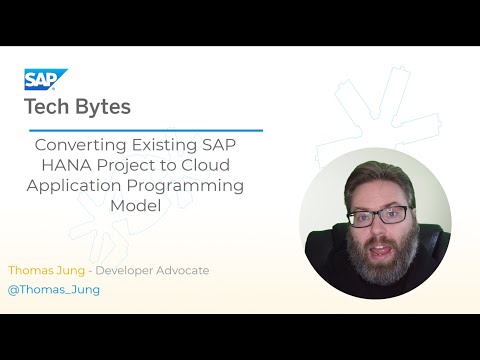 0:31:34
0:31:34
 0:33:51
0:33:51
 0:09:43
0:09:43
 0:20:49
0:20:49
 0:03:14
0:03:14
 0:35:02
0:35:02
 5:47:52
5:47:52
 0:04:38
0:04:38
 0:55:32
0:55:32
 0:45:05
0:45:05
 0:06:01
0:06:01
 0:00:48
0:00:48
 0:28:22
0:28:22
 0:02:36
0:02:36
 0:21:12
0:21:12
 0:20:54
0:20:54
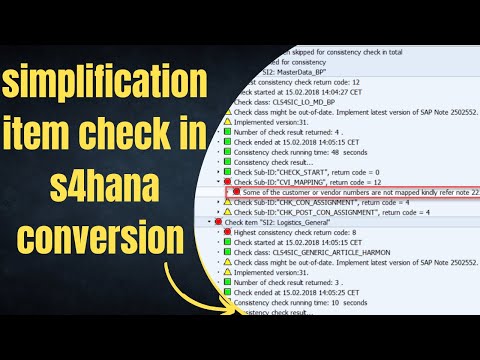 0:14:17
0:14:17
 0:00:30
0:00:30
 0:15:03
0:15:03
 0:35:09
0:35:09
 0:19:43
0:19:43
 0:02:31
0:02:31
 0:48:50
0:48:50
 0:01:01
0:01:01