filmov
tv
Flutter Mobile App + Node.js Back End Tutorial – Code an Amazon Clone [Full Course]

Показать описание
In this tutorial, you'll learn to build the UI of Amazon from scratch, create REST APIs, store data in MongoDB using Mongoose, use REST APIs with Flutter & Dart using Models, use the Flutter State Management tool as a provider, and create a cross platform app that works on Android and iOS.
⭐️ Course Contents ⭐️
(0:00:03) Introduction & Demo
(0:01:04) Setting Up The Flutter Project
(0:05:30) Setting Up Themes
(0:09:05) Folder Structure
(0:10:31) Setting Up Routes
(0:16:58) Auth Screen UI
(0:41:51) Initialising Node
(0:46:47) NPM & Dependencies
(0:52:25) Creating Server
(0:58:39) Nodemon
(1:02:37) Create your First API
(1:08:49) Exercise 1: Create GET API
(1:09:19) Solution 1
(1:20:12) Routers
(1:17:45) Middleware
(1:21:33) Sign up Route
(1:26:31) Connecting to MongoDB
(1:33:17) Creating User Model
(1:42:34) Sign up Route cntd
(2:09:19) Connecting Sign Up Route With Client Side
(2:31:04) Adding TextField & Form Validator
(2:34:45) Sign In Route / Exercise 2
(2:37:12) Creating Sign In Route (Solution 2)
(2:47:57) Connecting Sign In Route with Client Side
(3:04:01) Persisting State
(3:25:11) Creating BottomNavBar
(3:36:33) Account Screen UI
(4:04:39) Home Screen UI
(4:41:35) Admin Screen BottomNavBar
(4:49:38) Add Product Screen UI
(5:08:21) Picking Images
(5:17:16) Admin - Selling Product
(5:28:43) Create Admin Middleware / Exercise
(5:29:24) Solution
(5:31:39) Sell Product Contd.
(5:48:36) Admin - Fetching & Displaying All Products
(6:08:39) Admin - Deleting Product
(6:17:09) Self Exercise (Add Product Realtime)
(6:17:43) Getting & Displaying Products Based on Category
(6:41:19) Searching & Displaying Products
(6:47:59) Optional Exercise (Creating Search Product API)
(7:06:14) Product Details Screen UI
(7:25:58) Rating Products
(7:31:09) Rating Product API / Exercise
(7:31:43) Solution
(7:41:00) Display Ratings
(7:50:34) Fetch Deal of The Day (Optional Exercise)
(8:05:05) Adding To Cart
(8:31:46) Displaying Cart Products
(8:52:08) Decreasing Quantity in Cart
(9:00:33) Address Screen
(9:10:53) Adding GPay/ Apple Pay
(9:32:56) Storing User Address & Ordering
(9:55:55) Viewing My Orders
(10:06:07) Viewing Order Details
(10:28:37) Admin - Viewing All Orders
(10:37:42) Admin - Change Order Status
(10:45:53) Total & Category-Wise Earnings
(11:04:34) Display Sales Chart
(11:09:44) Log Out
(11:14:29) Deployment to Heroku
(11:19:55) Testing on Android Device
(11:21:46) (Bonus) Flutter 3 (Everything Works!)
(11:24:35) Material 3
🎉 Thanks to our Champion and Sponsor supporters:
👾 Raymond Odero
👾 Agustín Kussrow
👾 aldo ferretti
👾 Otis Morgan
👾 DeezMaster
--
Комментарии
 11:26:13
11:26:13
 0:09:45
0:09:45
 0:08:33
0:08:33
 0:10:00
0:10:00
 0:03:51
0:03:51
 0:34:26
0:34:26
 0:02:33
0:02:33
 6:31:02
6:31:02
 0:33:02
0:33:02
 5:08:52
5:08:52
 0:08:09
0:08:09
 0:49:07
0:49:07
 0:08:24
0:08:24
 0:10:31
0:10:31
 0:31:27
0:31:27
 9:00:19
9:00:19
 0:00:58
0:00:58
 0:25:52
0:25:52
 2:26:51
2:26:51
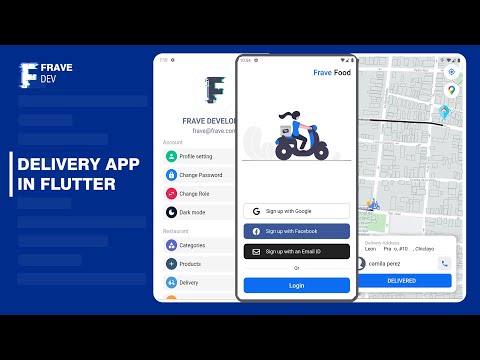 0:27:47
0:27:47
 0:44:35
0:44:35
 0:05:48
0:05:48
 0:31:35
0:31:35
 0:18:50
0:18:50