filmov
tv
How to Display All Auto Increment Columns in MySQL Database in PhpMyAdmin

Показать описание
In this phpmyadmin tutorial for beginners you will learn how to show all auto increments column from all tables in mysql database in phpmyadmin. So by using sql query we are going to fetch all auto increment columns from table and display table name with column name.
** Use Below Query:
* Add your database name in query.
SELECT
TABLE_NAME, COLUMN_NAME
FROM
information_schema.COLUMNS
WHERE
TABLE_SCHEMA = 'your_database_name'
AND EXTRA LIKE '%auto_increment%';
------------------------------------------
Hi there! If you’re enjoying our content on WebTask With Hassan, we’d love for you to join our community by subscribing to our channel. Your support helps us create even more amazing content on phpmyadmin, so hit that subscribe button and stay updated with all our latest videos! Thank you for being a part of our journey!
#increment #column #auto #table #tables #columns #database #phpmyadmin #mysql #mysqltutorials #queries #sql #webtaskwithhassan #hassangilani
** Use Below Query:
* Add your database name in query.
SELECT
TABLE_NAME, COLUMN_NAME
FROM
information_schema.COLUMNS
WHERE
TABLE_SCHEMA = 'your_database_name'
AND EXTRA LIKE '%auto_increment%';
------------------------------------------
Hi there! If you’re enjoying our content on WebTask With Hassan, we’d love for you to join our community by subscribing to our channel. Your support helps us create even more amazing content on phpmyadmin, so hit that subscribe button and stay updated with all our latest videos! Thank you for being a part of our journey!
#increment #column #auto #table #tables #columns #database #phpmyadmin #mysql #mysqltutorials #queries #sql #webtaskwithhassan #hassangilani
 0:00:39
0:00:39
 0:00:17
0:00:17
 0:00:38
0:00:38
 0:08:46
0:08:46
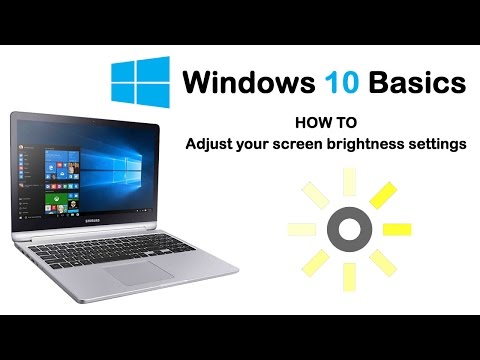 0:00:33
0:00:33
 0:00:47
0:00:47
 0:00:33
0:00:33
 0:00:25
0:00:25
 0:01:18
0:01:18
 0:00:21
0:00:21
 0:00:48
0:00:48
 0:00:38
0:00:38
 0:00:47
0:00:47
 0:00:32
0:00:32
 0:00:19
0:00:19
 0:00:29
0:00:29
 0:01:51
0:01:51
 0:00:32
0:00:32
 0:00:42
0:00:42
 0:00:23
0:00:23
 0:08:01
0:08:01
 0:00:09
0:00:09
 0:03:42
0:03:42
 0:00:37
0:00:37