filmov
tv
AutoCAD Tutorial: Add a Point - How to change point style
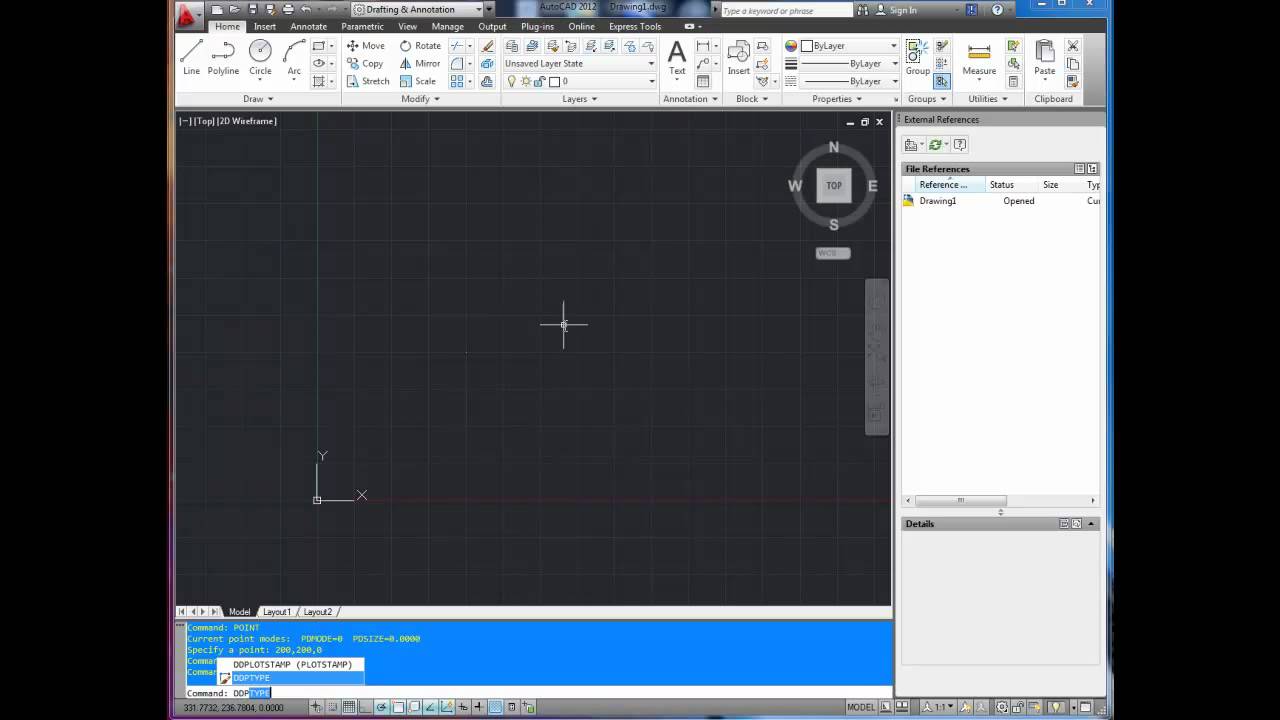
Показать описание
In this video I go over how to add or insert a point at a given coordinate or spot in your drawing using the point command. I also show how to change the point style or type of point you are using as well as the size of the point using the ddptype command.
Thank you for watching and don't forget to subscribe:)
Cheers
AutoCAD Tutorial: Add a Point - How to change point style
How to Draw a Point with Coordinates in AutoCAD 2018
Creating points -AutoCAD 2024 Tutorials
AutoCAD Draw Line from Point
AutoCAD How To Find Coordinates Tutorial
AutoCAD Find Coordinates of a Point #Shorts
AutoCAD Draw Line with Coordinates
AutoCAD Object move to origin point 0
Webinar: Using LucidLink for Point Clouds
How to insert site coordinates in autocad quickly | Easting and Northing
AutoCAD Divide Points not Showing
AutoCAD Display Coordinates on Cursor | #Shorts | #CADCAMTutorials
How to place Point objects in AutoCAD
AutoCAD Line Midpoint not Showing
AutoCAD Basic Tutorial for Beginners - Part 1 of 3
How to Change Point Style in AutoCAD
AutoCAD - Command point
Creating Easting and Northing Coordinates in AutoCAD
AutoCAD How To Add Text
AutoCAD How To Copy Paste Specific Base Point Tutorial
How to enter coordinate manually in AutoCAD !! point !! line !! circle.
AutoCAD How To Add Layers
Import points with labels into AutoCAD
Autocad how to start a line from a point on a line
Комментарии
 0:03:31
0:03:31
 0:01:16
0:01:16
 0:04:40
0:04:40
 0:00:56
0:00:56
 0:01:49
0:01:49
 0:00:16
0:00:16
 0:01:34
0:01:34
 0:00:19
0:00:19
 0:25:43
0:25:43
 0:01:08
0:01:08
 0:00:40
0:00:40
 0:00:28
0:00:28
 0:04:07
0:04:07
 0:00:35
0:00:35
 0:17:37
0:17:37
 0:01:37
0:01:37
 0:01:52
0:01:52
 0:04:21
0:04:21
 0:01:54
0:01:54
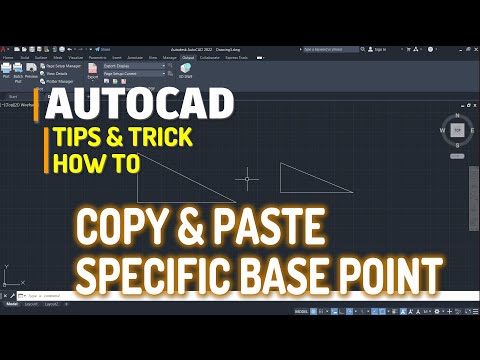 0:01:26
0:01:26
 0:04:26
0:04:26
 0:02:04
0:02:04
 0:00:57
0:00:57
 0:04:00
0:04:00