filmov
tv
SELENIUM : Correct method to wait for an element to be clickable in Selenium WebDriver in Java?

Показать описание
Level up your SDET and QA skills! 🚀 SDET Automation Testing Interview Questions & Answers
We will be covering a wide range of topics including QA manual testing, automation testing, Selenium, Java, Jenkins, Cucumber, Maven, and various testing frameworks.
Question: Which of the following is the correct method to wait for an element to be clickable in Selenium WebDriver in Java?
Answer:
is the correct method to wait for an element to be clickable in Selenium WebDriver in Java.
The "elementToBeClickable" method waits for the element to be both present in the DOM and clickable, meaning that it is visible and enabled, before returning the element.
This is useful for cases where you want to interact with an element, such as clicking a button or typing into an input field, but need to ensure that it is fully loaded and ready to be clicked before attempting to do so.
Selenium XPath | How to create Dynamic Xpath?
How to Become Genius in XPath in Selenium - Session -18
Which Selenium Locator is best and Why? | SoftwaretestingbyMKT Questions and Answer | Selenium Java
IsSelected() Method in Selenium | How to implement it in Automation Project? | Automation Testing
Selenium test cases using Java to automate shopping website #selenium #project #java #testing #test
Session 26 - Selenium with Java | WebDriver Methods
What is The Best Way To Learn Selenium Automation Tool? || Even as Complete Beginner
Session 28 - Selenium with Java | WebDriver Methods | Browser & Navigation Commands
Selenium with Python Or Selenium with Java? Which one to start with? #automationtesting #testers
Mastering Inspect Element: Tips and Tricks for Web Development and Debugging
Right Way To Eat Flax Seeds
Selenium WebDriver Tutorial#30 - How to Perform Right Click in Selenium
Dr. Berg explains how selenium helps the thyroid #drberg #selenium #thyroid #health #wellness
SELENIUM : What are the different ways to refresh a browser - SDET Automation Testing Interview
Types of Software Testing | interview course tutorial #manualtesting #shots #ytshorts #selenium
Close & Quit method in selenium
Find Elements Using ID And XPATH - Selenium WebDriver Tutorial
SELENIUM framework folder structure | Selenium Framework from scratch #education #coding
Selenium WebDriver Tutorial #16 - WebElement Methods in Selenium
click() vs submit() methods in Selenium WebDriver - Java | Selenium Interview Questions and Answers
This Crazy Ai tool Will Debug and Fix Your Code
Selenium Interview Questions & Answers - 16 How to Use getAttribute Method in Selenium?
SIDE CUT CARROM TUTORIAL
Session 35 - Selenium with Java | Mouse Actions | Action Vs Actions
Комментарии
 0:00:21
0:00:21
 0:39:48
0:39:48
 0:00:13
0:00:13
 0:12:52
0:12:52
 0:00:16
0:00:16
 1:12:33
1:12:33
 0:08:39
0:08:39
 1:07:17
1:07:17
 0:00:15
0:00:15
 0:00:20
0:00:20
 0:00:44
0:00:44
 0:06:22
0:06:22
 0:00:50
0:00:50
 0:00:07
0:00:07
 0:00:06
0:00:06
 0:00:33
0:00:33
 0:10:39
0:10:39
 0:00:15
0:00:15
 0:18:52
0:18:52
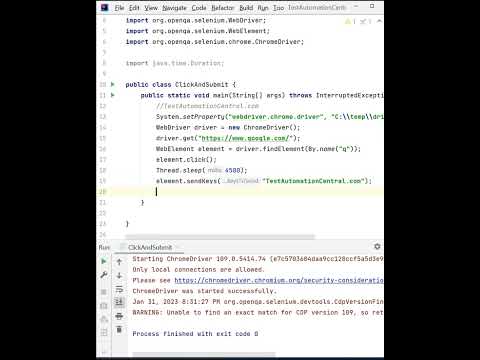 0:00:37
0:00:37
 0:00:31
0:00:31
 0:01:00
0:01:00
 0:00:25
0:00:25
 1:30:29
1:30:29