filmov
tv
Selenium WebDriver Tutorial #16 - WebElement Methods in Selenium

Показать описание
In this Selenium Webdriver Tutorial we will learn about Webelement methods in Selenium Webdriver. You will learn about some of the key webelement commands/methods in Selenium Java along with examples.
Some of the key methods covered are:
✅ clear() - If this element is a text entry element, this will clear the value.
✅ click() - Click this element.
✅ getLocation() - Where on the page is the top left-hand corner of the rendered element?
✅ getSize() - What is the width and height of the rendered element?
✅ getTagName() - Get the tag name of this element.
✅ getText() - Get the visible text
✅ isDisplayed() - Is this element displayed or not? This method avoids the problem of having to parse an element's "style" attribute.
✅ isEnabled() - Is the element currently enabled or not? This will generally return true for everything but disabled input elements.
✅ isSelected() - Determine whether or not this element is selected or not.
Help me in spreading the knowledge, please hit LIKE, SHARE and SUBSCRIBE for latest tutorials.
More tutorial playlists below:
❖ TRAININGS ON RCV ACADEMY PORTAL ❖
❖ FOLLOW US ON TWITTER ❖
❖ LIKE US ON FACEBOOK ❖
❖ OUR TUTORIAL WEBSITES ❖
❖ GET MY TRAININGS ON UDEMY ❖
#SeleniumTutorial #SeleniumTraining #TestAutomation #SeleniumWebDriverTutorial #SeleniumWebDriver #SoftwareTesting #RcvAcademy #SoftwareTestingMentor
Some of the key methods covered are:
✅ clear() - If this element is a text entry element, this will clear the value.
✅ click() - Click this element.
✅ getLocation() - Where on the page is the top left-hand corner of the rendered element?
✅ getSize() - What is the width and height of the rendered element?
✅ getTagName() - Get the tag name of this element.
✅ getText() - Get the visible text
✅ isDisplayed() - Is this element displayed or not? This method avoids the problem of having to parse an element's "style" attribute.
✅ isEnabled() - Is the element currently enabled or not? This will generally return true for everything but disabled input elements.
✅ isSelected() - Determine whether or not this element is selected or not.
Help me in spreading the knowledge, please hit LIKE, SHARE and SUBSCRIBE for latest tutorials.
More tutorial playlists below:
❖ TRAININGS ON RCV ACADEMY PORTAL ❖
❖ FOLLOW US ON TWITTER ❖
❖ LIKE US ON FACEBOOK ❖
❖ OUR TUTORIAL WEBSITES ❖
❖ GET MY TRAININGS ON UDEMY ❖
#SeleniumTutorial #SeleniumTraining #TestAutomation #SeleniumWebDriverTutorial #SeleniumWebDriver #SoftwareTesting #RcvAcademy #SoftwareTestingMentor
Комментарии
 0:18:52
0:18:52
 1:48:19
1:48:19
 3:16:12
3:16:12
 0:36:06
0:36:06
 0:40:30
0:40:30
 0:20:36
0:20:36
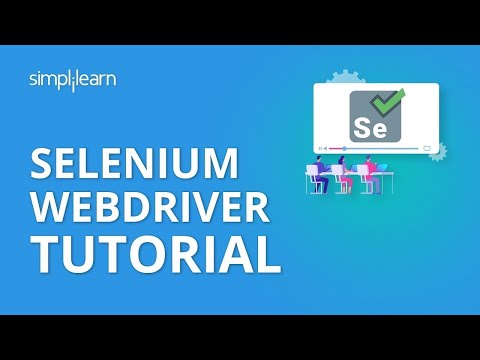 0:49:38
0:49:38
 0:05:44
0:05:44
 0:24:07
0:24:07
 0:29:06
0:29:06
 2:35:32
2:35:32
 0:12:06
0:12:06
 0:17:27
0:17:27
 11:37:39
11:37:39
 0:22:07
0:22:07
 0:30:44
0:30:44
 0:00:16
0:00:16
 0:04:09
0:04:09
 0:35:04
0:35:04
 0:11:01
0:11:01
 1:55:40
1:55:40
 0:06:45
0:06:45
 7:28:51
7:28:51
 0:17:37
0:17:37