filmov
tv
How to Become Genius in XPath in Selenium - Session -18

Показать описание
Dynamic XPath in Selenium using Different Approaches:
+How to Find XPath in Chrome browser for Selenium Webdriver
+Learn how to verify Custom XPath in Chrome Browser
+Create and Test your own XPath before using it in Script
+Learn how quickly - you can create custom XPath
+Learn the concept of : parent, preceding-sibling, forward-sibling Xpaths in Selenium
+Learn text(), contains() functions in XPath
+handling dynamic elements in selenium webdriver
+how to write xpath in selenium webdriver
+how to write relative xpath in selenium
+dynamic xpath in selenium using different approaches
+absolute xpath in selenium
+how to write xpath manually in selenium webdriver
+how to write absolute xpath in selenium
selenium xpath java
======================================================
Some Good Examples:
++link: Features
1. //a[text()='Features']
2. //a[contains(text(),'Features')] --recommended
++button:
//button[contains(text(),'Sign Up')]
++preceding-sibling:
++parent & preceding-sibling:
======================================================
Subscribe to this channel, and press bell icon to get some interesting videos on Selenium and Automation:
Follow me on my Facebook Page:
======================================================
-~-~~-~~~-~~-~-
========================================================
Please watch: "Selenium & Automation Interview Preparation - By Naveen AutomationLabs"
-~-~~-~~~-~~-~- Subscribe to this channel, and press bell icon to get some interesting videos on Selenium and Automation:
Follow me on my Facebook Page:
Let's join our Automation community for some amazing knowledge sharing and group discussion on Telegram:
Paid courses (Recorded) videos:
📗 Get My Paid Courses at
Paid courses (Recorded) videos:
-------------------------------
✔️SOCIAL NETWORKS
--------------------------------
Support My Channel✔️Or Buy Me A Coffee
--------------------------------
✔️Thanks for watching!
देखने के लिए धन्यवाद
Благодаря за гледането
感谢您观看
Merci d'avoir regardé
Grazie per la visione
Gracias por ver
شكرا للمشاهدة
+How to Find XPath in Chrome browser for Selenium Webdriver
+Learn how to verify Custom XPath in Chrome Browser
+Create and Test your own XPath before using it in Script
+Learn how quickly - you can create custom XPath
+Learn the concept of : parent, preceding-sibling, forward-sibling Xpaths in Selenium
+Learn text(), contains() functions in XPath
+handling dynamic elements in selenium webdriver
+how to write xpath in selenium webdriver
+how to write relative xpath in selenium
+dynamic xpath in selenium using different approaches
+absolute xpath in selenium
+how to write xpath manually in selenium webdriver
+how to write absolute xpath in selenium
selenium xpath java
======================================================
Some Good Examples:
++link: Features
1. //a[text()='Features']
2. //a[contains(text(),'Features')] --recommended
++button:
//button[contains(text(),'Sign Up')]
++preceding-sibling:
++parent & preceding-sibling:
======================================================
Subscribe to this channel, and press bell icon to get some interesting videos on Selenium and Automation:
Follow me on my Facebook Page:
======================================================
-~-~~-~~~-~~-~-
========================================================
Please watch: "Selenium & Automation Interview Preparation - By Naveen AutomationLabs"
-~-~~-~~~-~~-~- Subscribe to this channel, and press bell icon to get some interesting videos on Selenium and Automation:
Follow me on my Facebook Page:
Let's join our Automation community for some amazing knowledge sharing and group discussion on Telegram:
Paid courses (Recorded) videos:
📗 Get My Paid Courses at
Paid courses (Recorded) videos:
-------------------------------
✔️SOCIAL NETWORKS
--------------------------------
Support My Channel✔️Or Buy Me A Coffee
--------------------------------
✔️Thanks for watching!
देखने के लिए धन्यवाद
Благодаря за гледането
感谢您观看
Merci d'avoir regardé
Grazie per la visione
Gracias por ver
شكرا للمشاهدة
Комментарии
 0:16:03
0:16:03
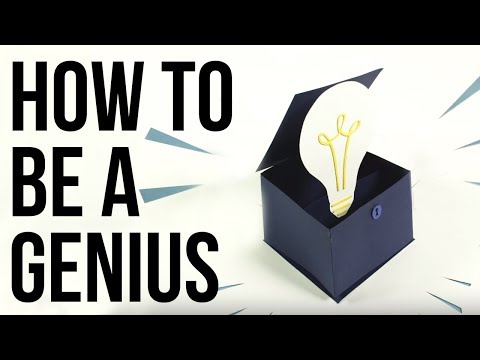 0:03:08
0:03:08
 0:04:09
0:04:09
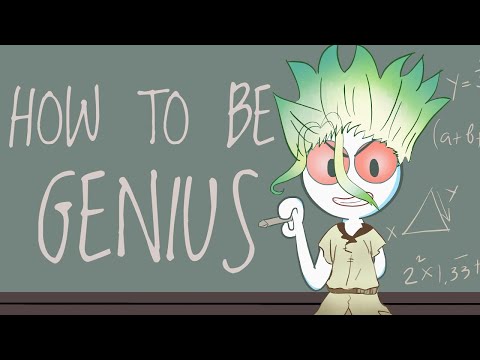 0:05:47
0:05:47
 0:10:35
0:10:35
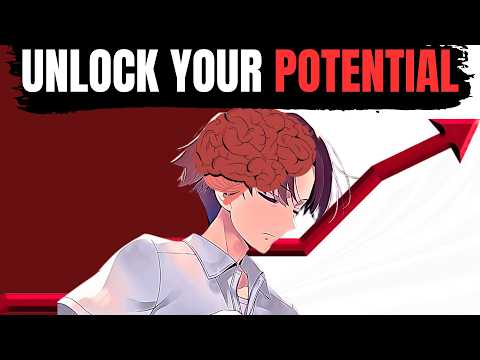 0:09:08
0:09:08
 0:12:11
0:12:11
 0:11:17
0:11:17
 0:03:27
0:03:27
 0:11:11
0:11:11
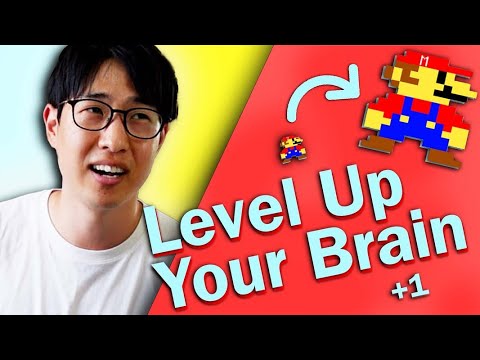 0:31:46
0:31:46
 0:01:50
0:01:50
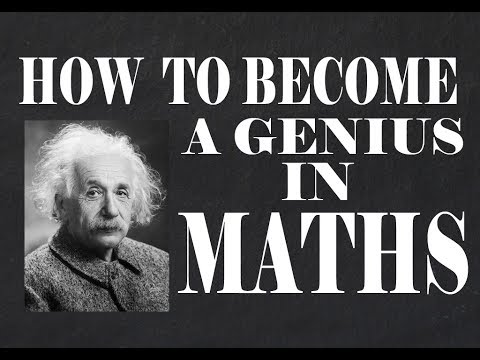 0:15:24
0:15:24
 0:07:57
0:07:57
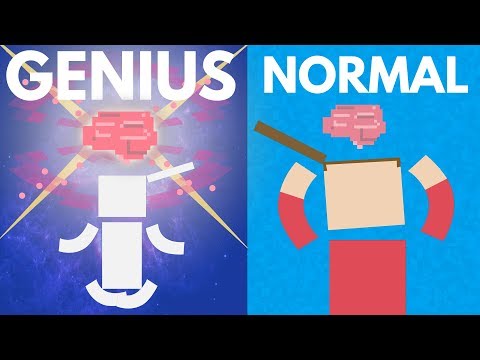 0:03:46
0:03:46
 0:12:23
0:12:23
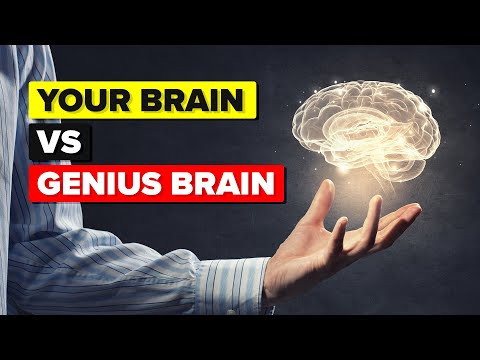 0:06:45
0:06:45
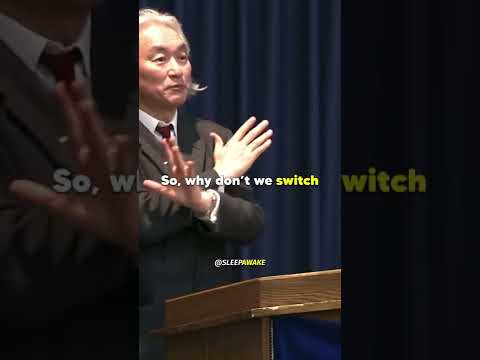 0:00:52
0:00:52
 0:03:18
0:03:18
 0:00:59
0:00:59
 0:00:24
0:00:24
 0:09:38
0:09:38
 0:05:11
0:05:11
 0:03:40
0:03:40