filmov
tv
How To Add Debugging Tools to Your Pods | Kubernetes Strategic Patch Merge

Показать описание
Describing how to troubleshoot Kubernetes pods errors by adding a sidecar container that will include all the required tools for your debugging session.
In this video I use a strategic merge patch to update my Kubernetes Deployment with a pod that share the same process namespace as my application container.
Table of Contents:
00:00 - Introduction
00:34 - Building the Docker image
01:02 - Creating the deployment
02:49 - Strategic merge patch
03:47 - Accessing the other container
💻 Commands used during the video
### Build app
sudo docker build -t myservice/node:10-slim .
sudo docker tag myservice/node:10-slim vnugget/myservice-node:10-slim
sudo docker image ls
sudo docker push vnugget/myservice-node:10-slim
### Install app
kubectl get pod -o wide
kubectl get node -o wide
ps
ls /proc/27/root/usr/src/app/
===============================================================
Hope you find it helpful, if the mood strike hit that like button.👍👍👍
=========
Subscribe
=========
🔥 Don't miss any future video! hit that subscribe button and click the bell 🔔 notification icon to be alerted of new videos I release.
====================
💡 You can follow me on :
====================
In this video I use a strategic merge patch to update my Kubernetes Deployment with a pod that share the same process namespace as my application container.
Table of Contents:
00:00 - Introduction
00:34 - Building the Docker image
01:02 - Creating the deployment
02:49 - Strategic merge patch
03:47 - Accessing the other container
💻 Commands used during the video
### Build app
sudo docker build -t myservice/node:10-slim .
sudo docker tag myservice/node:10-slim vnugget/myservice-node:10-slim
sudo docker image ls
sudo docker push vnugget/myservice-node:10-slim
### Install app
kubectl get pod -o wide
kubectl get node -o wide
ps
ls /proc/27/root/usr/src/app/
===============================================================
Hope you find it helpful, if the mood strike hit that like button.👍👍👍
=========
Subscribe
=========
🔥 Don't miss any future video! hit that subscribe button and click the bell 🔔 notification icon to be alerted of new videos I release.
====================
💡 You can follow me on :
====================
 0:12:15
0:12:15
 0:07:28
0:07:28
 0:21:07
0:21:07
 0:17:01
0:17:01
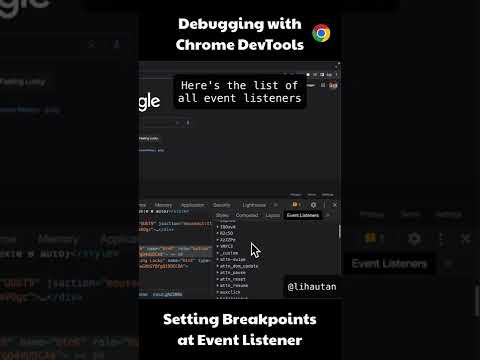 0:00:38
0:00:38
 0:00:20
0:00:20
 0:21:36
0:21:36
 0:01:00
0:01:00
 1:46:24
1:46:24
 0:05:34
0:05:34
 0:04:44
0:04:44
 0:01:00
0:01:00
 0:03:32
0:03:32
 0:22:18
0:22:18
 0:00:55
0:00:55
 0:13:00
0:13:00
 0:17:45
0:17:45
 0:13:03
0:13:03
 0:14:40
0:14:40
 0:01:10
0:01:10
 0:07:02
0:07:02
 0:07:27
0:07:27
 0:07:29
0:07:29
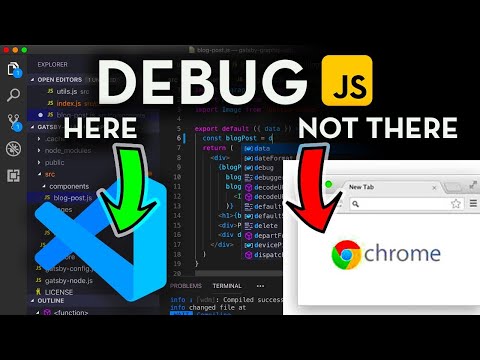 0:07:06
0:07:06