filmov
tv
This mod enable AMD FidelityFX on any SteamVR game! Is it any good?

Показать описание
2 weeks ago on Reddit there's a Mod that will enable AMD FidelityFX Super Resolution (FSR) on any SteamVR game. So I tried this mod on DirtRally 2.0 and I want to share it with everyone. You Can see the Performance and Picture quality in the video.
0:00 Intro
0:25 How to install
0:57 Potential Problems
1:22 Testing Bench
2:02 How FSR work
3:12 Performance
4:30 Quality
5:53 Side by Side
OMG I just notice Youtube compression makes the quality test useless. Sorry About that :(
Here's the link to download the mod
And here's the original Reddit Post
Noted that I capture these video 3 days after the mod release and there's new version of the mod came out which I haven't tried it yet. Also I would recommend you tried it yourself because why not?
Cheers. Thanks for watching
0:00 Intro
0:25 How to install
0:57 Potential Problems
1:22 Testing Bench
2:02 How FSR work
3:12 Performance
4:30 Quality
5:53 Side by Side
OMG I just notice Youtube compression makes the quality test useless. Sorry About that :(
Here's the link to download the mod
And here's the original Reddit Post
Noted that I capture these video 3 days after the mod release and there's new version of the mod came out which I haven't tried it yet. Also I would recommend you tried it yourself because why not?
Cheers. Thanks for watching
This mod enable AMD FidelityFX on any SteamVR game! Is it any good?
Enable AMD FSR on ALL GAMES | Get Higher FPS without Lowering Settings! 🔥
FSR 3 in ANY GAME, ANY GPU!! - Everything About This Mod! 8 Games TESTED!
How to Install AMD FSR 3 Frame Generation (Uniscaler Preview 8)
How To Install AMD FSR 2.0 Mod for Cyberpunk 2077
How to install AMD FSR 3 Frame Generation
🔧 How To Setup AMD FSR for Best Performance on almost ANY PC *INCREASE FPS UPTO 3X* (AMD DLSS ✅)...
How to Install AMD FSR 3.1 Frame Generation
How to Update/Fix ALL Mods [Patch 2.13] & Downgrade Cyberpunk 2077 to Patch 2.12a (Vortex)
Modding FSR 3 in Any Game! - Everything You Need to Know! 6 Games TESTED! (replaces DLSS 3)
How to install AMD FSR 3 Frame Generation on Red Dead Redemption 2
AMD just Fixed Frame Generation for Everyone- FSR 3.1 Update
GTA 5 - Increase FPS using AMD FSR (Works for both Nvidia & AMD users) - FREE PERFORMANCE BOOST
AMD’s Answer to DLSS: How FSR Works
How To Use FSR In Any Game for FREE! No Graphics Card | Magpie FSR in Universal x86 Tuning Utility
AMD Says You’re Doing it Wrong. - Best settings for AMD GPUs
AMD Destroys Nvidia with FSR 3
Nvidia Reacts to AMD's FSR supporting the GTX 10 Series
AMD FidelityFX™ Super Resolution 3 Now in Over 60 Games
FSR 3 MOD (Frame Generation) How to Install on any GPU - Insane Performance!
Counter Strike 2 : FidelityFX Super Resolution - Quality vs Balanced vs Performance!
AMD FSR 3.1 is HERE! Better Quality, Less Shimmering & Decoupled Frame Generation!
Free FPS - AMD FSR 3 Frame Generation Mod for RTX Cards - Unlock Up to 2x FPS Boost on any GPU!
How to increase FPS in GTA 5 - FSR (Free Performance Boost) How to install FSR in GTA V - DLSS gta 5
Комментарии
 0:06:36
0:06:36
 0:40:00
0:40:00
 0:01:44
0:01:44
 0:08:57
0:08:57
 0:02:32
0:02:32
 0:12:55
0:12:55
 0:03:16
0:03:16
 0:10:35
0:10:35
 0:21:19
0:21:19
 0:00:34
0:00:34
 0:17:32
0:17:32
 0:07:39
0:07:39
 0:05:41
0:05:41
 0:05:07
0:05:07
 0:09:16
0:09:16
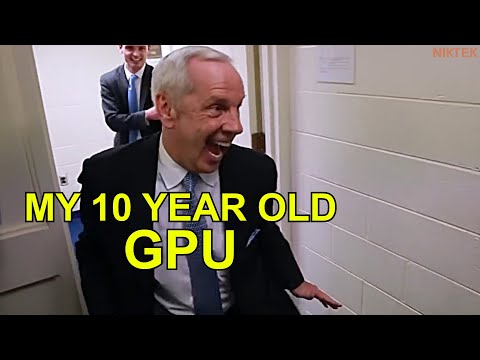 0:02:53
0:02:53
 0:01:15
0:01:15
 0:01:35
0:01:35
 0:09:13
0:09:13
 0:00:52
0:00:52
 0:26:46
0:26:46
 0:06:12
0:06:12
 0:03:51
0:03:51