filmov
tv
GA-700 G-Shock Module 5522 How to Set Time, Date, Home City, DST,24H Format, Light Time - TUTORIAL

Показать описание
#GA700 #5522 #G_Shock
Follow these procedure to adjust Time, Date (Day,Month,Year), Home City, DST (Daylight Saving Time), 12/24H Format, Key Operation Tone, Light Setting Duration, all with an easy way. #GA_700 #Module_5522 #G_Shock #CASIO #set_functions_Gshock #set_date #adjust_time #Set_home_city
1- This explanation video tutorial can be used for CASIO G-Shock watch Models starting with GA-700 which means using Module Number 5522
2- The used model for this video tutorial is GA-700UC-5A
3- This learning video can support and applicable for many models like:
GA-700-1A , GA-700-1B , GA-700-2A , GA-700-4A , GA-700-7A , GA-700AR-1A ,
GA-700BMC-1A , GA-700BR-1A , GA-700BY-1A , GA-700CG-7A , GA-700CM-2A , GA-700CM-3A , GA-700CM-8A , GA-700CT-1A , GA-700CX-4A , GA-700DC-1A , GA-700DE-2A , GA-700EH-1A , GA-700LT-1A , GA-700MG-1A , GA-700MMC-1A , GA-700PC-1A , GA-700SE-1A2 , GA-700SE-1A4 , GA-700SE-1A9 , GA-700SK-1A , GA-700SKE-7A , GA-700SKZ-7A , GA-700UC-3A , GA-700UC-5A , GA-700UC-8A , GA-700WM-5A
4- You can use this video tutorial to be your guidance if your G-SHOCK watch model name starts with GA-700 followed by any alphabets or numbers.
--------------------------------------------------------------------------------------
* For more learning videos for this model, please watch it through this Playlist link:
--------------------------------------------------------------------------------------
* For more useful information about CASIO watches, we would like to invite you to “Subscribe” to our YouTube (G Shock Middle East) official channel as below to be updated.
--------------------------------------------------------------------------------------
Operational manual for CASIO Watch Model GA-700 in English:
Operational manual for CASIO Watch Model GA-700 in Arabic:
دليل المستخدم لهذا الموديل باللغة العربية
--------------------------------------------------------------------------------------
#CASIO #G_SHOCK #GSHOCK #GA_700 #GA700 #5522
#Hand_Home_Position #How_to_use #Tutorial #Alignment #Analog_Time #Digital_Time كاسيو# #جى_شوك #ضبط_ساعة_العقارب #ساعة_ديجتال
#Adjust_Hands #correction #Adjust_time #Adjust_date #Home_position_mode #sync #synchronize #deviation #How_to_set #How_to_adjust #Mudmaster #set_date #set_time #set_light #set_tone
#adjust_time#adjust_date#ضبط_التاريخ#ضبط_الوقت#setting#Casio_tutorial#Gshock_tutorial#Gshock_how_to#adjust_date #TOUGHNESS #tough_solar #set_month #set_year #operation_tone
#CASIO_Middle_East #CASIO_Japan #casio_offical_channel #adjust_Key_operation_tone #set_24H_format #adjust_time#adjust_date#ضبط_التاريخ#ضبط_الوقت#setting#Casio_tutorial#Gshock_tutorial#Gshock_how_to#adjust_date #TOUGHNESS #tough_solar #set_month #set_year #operation_tone #casio_g_shock #ضبط_ساعه_كاسيو_جي_شوك
Follow these procedure to adjust Time, Date (Day,Month,Year), Home City, DST (Daylight Saving Time), 12/24H Format, Key Operation Tone, Light Setting Duration, all with an easy way. #GA_700 #Module_5522 #G_Shock #CASIO #set_functions_Gshock #set_date #adjust_time #Set_home_city
1- This explanation video tutorial can be used for CASIO G-Shock watch Models starting with GA-700 which means using Module Number 5522
2- The used model for this video tutorial is GA-700UC-5A
3- This learning video can support and applicable for many models like:
GA-700-1A , GA-700-1B , GA-700-2A , GA-700-4A , GA-700-7A , GA-700AR-1A ,
GA-700BMC-1A , GA-700BR-1A , GA-700BY-1A , GA-700CG-7A , GA-700CM-2A , GA-700CM-3A , GA-700CM-8A , GA-700CT-1A , GA-700CX-4A , GA-700DC-1A , GA-700DE-2A , GA-700EH-1A , GA-700LT-1A , GA-700MG-1A , GA-700MMC-1A , GA-700PC-1A , GA-700SE-1A2 , GA-700SE-1A4 , GA-700SE-1A9 , GA-700SK-1A , GA-700SKE-7A , GA-700SKZ-7A , GA-700UC-3A , GA-700UC-5A , GA-700UC-8A , GA-700WM-5A
4- You can use this video tutorial to be your guidance if your G-SHOCK watch model name starts with GA-700 followed by any alphabets or numbers.
--------------------------------------------------------------------------------------
* For more learning videos for this model, please watch it through this Playlist link:
--------------------------------------------------------------------------------------
* For more useful information about CASIO watches, we would like to invite you to “Subscribe” to our YouTube (G Shock Middle East) official channel as below to be updated.
--------------------------------------------------------------------------------------
Operational manual for CASIO Watch Model GA-700 in English:
Operational manual for CASIO Watch Model GA-700 in Arabic:
دليل المستخدم لهذا الموديل باللغة العربية
--------------------------------------------------------------------------------------
#CASIO #G_SHOCK #GSHOCK #GA_700 #GA700 #5522
#Hand_Home_Position #How_to_use #Tutorial #Alignment #Analog_Time #Digital_Time كاسيو# #جى_شوك #ضبط_ساعة_العقارب #ساعة_ديجتال
#Adjust_Hands #correction #Adjust_time #Adjust_date #Home_position_mode #sync #synchronize #deviation #How_to_set #How_to_adjust #Mudmaster #set_date #set_time #set_light #set_tone
#adjust_time#adjust_date#ضبط_التاريخ#ضبط_الوقت#setting#Casio_tutorial#Gshock_tutorial#Gshock_how_to#adjust_date #TOUGHNESS #tough_solar #set_month #set_year #operation_tone
#CASIO_Middle_East #CASIO_Japan #casio_offical_channel #adjust_Key_operation_tone #set_24H_format #adjust_time#adjust_date#ضبط_التاريخ#ضبط_الوقت#setting#Casio_tutorial#Gshock_tutorial#Gshock_how_to#adjust_date #TOUGHNESS #tough_solar #set_month #set_year #operation_tone #casio_g_shock #ضبط_ساعه_كاسيو_جي_شوك
Комментарии
 0:24:30
0:24:30
 0:01:57
0:01:57
 0:02:14
0:02:14
 0:19:33
0:19:33
 0:02:15
0:02:15
 0:04:58
0:04:58
 0:01:25
0:01:25
 0:03:32
0:03:32
 0:08:53
0:08:53
 0:15:26
0:15:26
 0:11:53
0:11:53
 0:01:29
0:01:29
 0:01:05
0:01:05
 0:03:20
0:03:20
 0:01:55
0:01:55
 0:07:00
0:07:00
 0:00:54
0:00:54
 0:00:27
0:00:27
 0:00:25
0:00:25
 0:00:16
0:00:16
 0:01:46
0:01:46
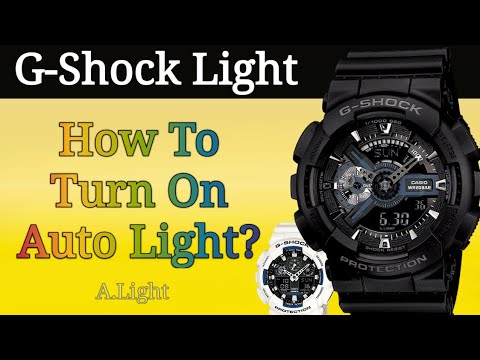 0:01:05
0:01:05
 0:00:30
0:00:30
 0:00:44
0:00:44