filmov
tv
How to Create Setup(.exe) File in c# windows Form Application with Icon Step By Step.
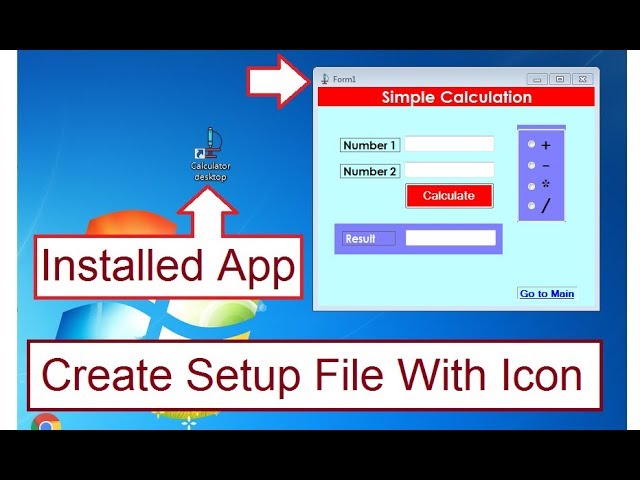
Показать описание
If you want to create setup .exe file with icon this tutorial is for you. Learn how to create setup .exe file in c#.net with icon step by step. create setup file with icon in visual studio 2010 c#. this is eassy and 100% working.
To get this calculator apps go to this link
To create setup file with attaching sql database go to this link
To create setup .exe file with icon full package follow this steps.
1. Create a windows project in c#.
2. Add a setup project.
3. Right click on setup project click on Add - Project Output - Primary Output - OK.
4. Select Application Folder and create shortcut with the primary output file.
5. Select shortcut and add icon using property window of all shortcut.
6. drag the shortcut and drop in user's desktop folder and User's programs menu.
5. finally build.
Now if you install this .exe file you can see the installed file as icon.
~~~~~~~~~~~~~
Subscriber will be notified when I will upload new tutorials in future. Many more new tutorials coming soon, so stay tuned!
~~~~~~~~~~~~~
You can also know all the programming techniques, and bug fixing, error solution in my channel Swift learn.
~~~~~~~~~~~~~
Share this video with anyone if you think as useful.
Please leave any suggestions for future tutorials in the comment section below.
~~~~~~~~~~~~~
Connect with me
All playlist
c# tutorial for beginners Swift Learn
c# linq to sql tutorial Swift Learn
crystal report c# in sql Swift Learn
RDLC Report tutorial
SQL Tutorial for beginners full Swift Learn
HTML tutorial full course
WCF Tutorial Step By Step with SQL
For Details
#CreateSetupFileWithIcon #HowToCreateSetupFileWithIcon #CreateSetupinWindowsForm
setup file,visual studio,c sharp,how to create setup file in c#,create setup file in c# windows application,create setup exe file,c#,create setup file with sql,setup file with sql,create setup file in c# windows form application with icon,create setup file with icon,how to,setup file creation in c#.net,create setup file in visual studio 2010,how to create setup file in visual studio
To get this calculator apps go to this link
To create setup file with attaching sql database go to this link
To create setup .exe file with icon full package follow this steps.
1. Create a windows project in c#.
2. Add a setup project.
3. Right click on setup project click on Add - Project Output - Primary Output - OK.
4. Select Application Folder and create shortcut with the primary output file.
5. Select shortcut and add icon using property window of all shortcut.
6. drag the shortcut and drop in user's desktop folder and User's programs menu.
5. finally build.
Now if you install this .exe file you can see the installed file as icon.
~~~~~~~~~~~~~
Subscriber will be notified when I will upload new tutorials in future. Many more new tutorials coming soon, so stay tuned!
~~~~~~~~~~~~~
You can also know all the programming techniques, and bug fixing, error solution in my channel Swift learn.
~~~~~~~~~~~~~
Share this video with anyone if you think as useful.
Please leave any suggestions for future tutorials in the comment section below.
~~~~~~~~~~~~~
Connect with me
All playlist
c# tutorial for beginners Swift Learn
c# linq to sql tutorial Swift Learn
crystal report c# in sql Swift Learn
RDLC Report tutorial
SQL Tutorial for beginners full Swift Learn
HTML tutorial full course
WCF Tutorial Step By Step with SQL
For Details
#CreateSetupFileWithIcon #HowToCreateSetupFileWithIcon #CreateSetupinWindowsForm
setup file,visual studio,c sharp,how to create setup file in c#,create setup file in c# windows application,create setup exe file,c#,create setup file with sql,setup file with sql,create setup file in c# windows form application with icon,create setup file with icon,how to,setup file creation in c#.net,create setup file in visual studio 2010,how to create setup file in visual studio
Комментарии
 0:11:49
0:11:49
 0:03:23
0:03:23
 0:19:06
0:19:06
 0:04:35
0:04:35
 0:07:27
0:07:27
 0:07:04
0:07:04
 0:02:21
0:02:21
 0:12:58
0:12:58
 0:09:45
0:09:45
 0:02:07
0:02:07
 0:10:18
0:10:18
 0:04:33
0:04:33
 0:04:42
0:04:42
 0:02:21
0:02:21
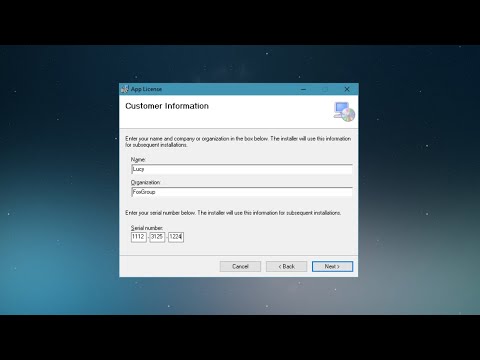 0:04:40
0:04:40
 0:04:12
0:04:12
 0:00:40
0:00:40
 0:10:15
0:10:15
 0:03:05
0:03:05
 0:23:27
0:23:27
 0:05:36
0:05:36
 0:10:29
0:10:29
 0:06:54
0:06:54
 0:06:55
0:06:55