filmov
tv
How to Create Setup (.exe) File with Icon in Windows Form Application Step by Step
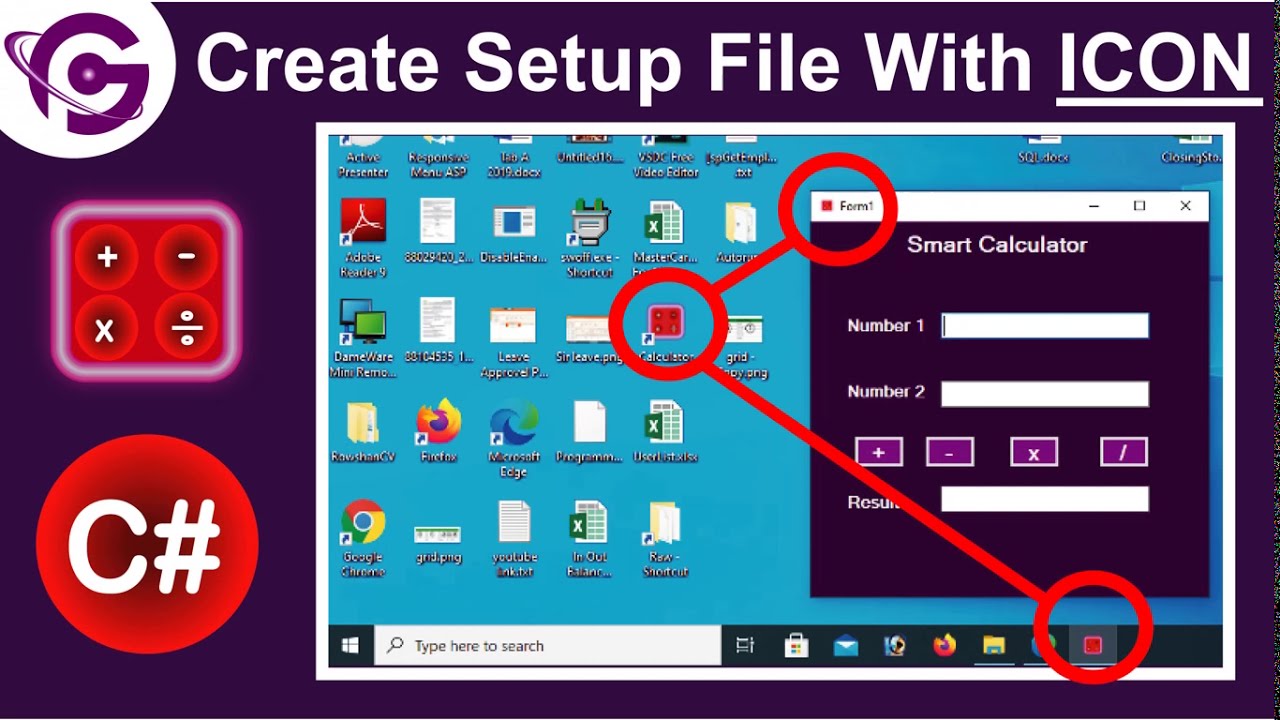
Показать описание
Learn about how to create setup exe file. This tutorial covers all steps of creating setup exe file with icon in C# windows form application. After developing an application, we need to create setup file to user. User will get only a setup .exe file to perform his activities. So, it is very important to create setup file of visual studio project.
Ok done. But Without icon setup file is not being excellent to use and watch as well. So, during setup file creation must add icon, so that it will be more user-friendly.
To create setup .exe file with icon full package follow this tutorial step by step.
0:30 Create a windows project in c#.
5:27 Add a new setup project using setup and deployment.
10:28 Install setup application
1. Right click on setup project click on Add - Project Output - Primary Output - OK.
2. Select Application Folder and create shortcut with the primary output file. right click on primary output and click on create
shortcut and rename.
3. Select shortcut and add icon using property window.
4. drag the shortcut and drop in user's desktop folder and User's programs menu folder.
5. finally build the setup application.
Now if you install this .exe file you can see the installed file as icon.
Complete CRUD Operation Tutorial c# ConnectionString
Complete CRUD Operation Tutorial c# Linq
Complete CRUD Operation Tutorial VB
Visit my page in Facebook
------
More Tags
#programminggeek #CreateSetupexeFilewithIconInc #CreateSetupFileInVisualStudio
create setup exe file,create setup file in c# windows form application with icon,create setup file with icon,how to create setup file,create setup file in visual studio,create setup file in c# windows application,visual studio create setup file,create setup file in visual studio 2022,create setup application,create setup file
Ok done. But Without icon setup file is not being excellent to use and watch as well. So, during setup file creation must add icon, so that it will be more user-friendly.
To create setup .exe file with icon full package follow this tutorial step by step.
0:30 Create a windows project in c#.
5:27 Add a new setup project using setup and deployment.
10:28 Install setup application
1. Right click on setup project click on Add - Project Output - Primary Output - OK.
2. Select Application Folder and create shortcut with the primary output file. right click on primary output and click on create
shortcut and rename.
3. Select shortcut and add icon using property window.
4. drag the shortcut and drop in user's desktop folder and User's programs menu folder.
5. finally build the setup application.
Now if you install this .exe file you can see the installed file as icon.
Complete CRUD Operation Tutorial c# ConnectionString
Complete CRUD Operation Tutorial c# Linq
Complete CRUD Operation Tutorial VB
Visit my page in Facebook
------
More Tags
#programminggeek #CreateSetupexeFilewithIconInc #CreateSetupFileInVisualStudio
create setup exe file,create setup file in c# windows form application with icon,create setup file with icon,how to create setup file,create setup file in visual studio,create setup file in c# windows application,visual studio create setup file,create setup file in visual studio 2022,create setup application,create setup file
Комментарии
 0:12:58
0:12:58
 0:02:21
0:02:21
 0:19:06
0:19:06
 0:07:04
0:07:04
 0:03:23
0:03:23
 0:11:49
0:11:49
 0:04:42
0:04:42
 0:02:07
0:02:07
 0:04:35
0:04:35
 0:01:46
0:01:46
 0:07:27
0:07:27
 0:04:33
0:04:33
 0:10:18
0:10:18
 0:04:12
0:04:12
 0:03:05
0:03:05
 0:10:15
0:10:15
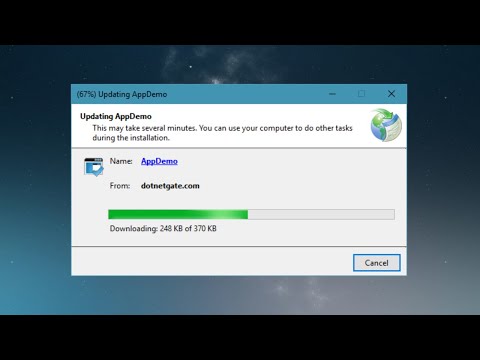 0:09:50
0:09:50
 0:23:27
0:23:27
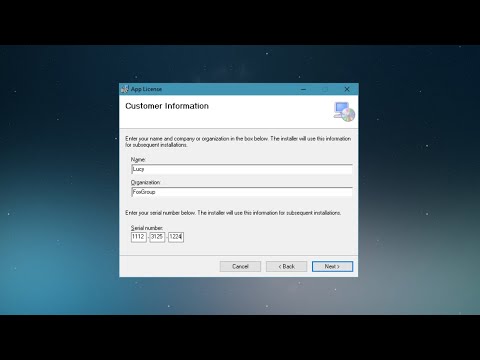 0:04:40
0:04:40
 0:04:41
0:04:41
 0:07:45
0:07:45
 0:02:21
0:02:21
 0:07:07
0:07:07
 0:02:00
0:02:00