filmov
tv
FIX Auto SHUTDOWN or RESTART Problem in Windows 10/11

Показать описание
FIX Auto SHUTDOWN or RESTART Problem in Windows 10/11
If your Windows PC/Laptop is automatically shutting down or restarting then there can be three major reasons
- Laptop overheating
- High CPU/RAM Usage
- Windows Issues
Timestamps
00:00 - About the Problem
00:58 - Run DISM and SFC Command
01:32 - Disable Automatic Restart
01:55 - Disable Fast Startup
02:48 - Update Windows
03:08 - Uninstall the Latest Windows Update
CMD Commands
DISM /Online /Cleanup-Image /RestoreHealth
SFC /Scannow
Fix High CPU and RAM Usage in Windows 10/11
Join this channel to get access to the perks:
Social Media Handles
▬▬▬▬▬▬▬▬▬▬▬▬▬▬▬▬▬▬▬▬▬▬▬▬▬▬▬▬▬▬▬▬
Follow us on:
►Don't forget to subscribe to my channel. By the way, it's completely FREE!
🆓🆓🆓🆓🆓🆓🆓🆓🆓🆓🆓🆓
☑ Watched the video!
☐ Liked?
☐ Subscribed?
Note: This video has followed all the YouTube community guideline rules. The purpose of this video is to help everyone with my knowledge and experience. I totally do not support any type of illegal acts or videos. The videos are completely for legal purposes.
#windows11 #windows10 #autorestart
If your Windows PC/Laptop is automatically shutting down or restarting then there can be three major reasons
- Laptop overheating
- High CPU/RAM Usage
- Windows Issues
Timestamps
00:00 - About the Problem
00:58 - Run DISM and SFC Command
01:32 - Disable Automatic Restart
01:55 - Disable Fast Startup
02:48 - Update Windows
03:08 - Uninstall the Latest Windows Update
CMD Commands
DISM /Online /Cleanup-Image /RestoreHealth
SFC /Scannow
Fix High CPU and RAM Usage in Windows 10/11
Join this channel to get access to the perks:
Social Media Handles
▬▬▬▬▬▬▬▬▬▬▬▬▬▬▬▬▬▬▬▬▬▬▬▬▬▬▬▬▬▬▬▬
Follow us on:
►Don't forget to subscribe to my channel. By the way, it's completely FREE!
🆓🆓🆓🆓🆓🆓🆓🆓🆓🆓🆓🆓
☑ Watched the video!
☐ Liked?
☐ Subscribed?
Note: This video has followed all the YouTube community guideline rules. The purpose of this video is to help everyone with my knowledge and experience. I totally do not support any type of illegal acts or videos. The videos are completely for legal purposes.
#windows11 #windows10 #autorestart
How To Fix Auto Shutdown/Restart Problem On Windows 11/10/ In 2024
FIX Auto SHUTDOWN or RESTART Problem in Windows 10/11
How To Fix Auto Shutdown/Restart Problem On Windows 10/11 In 2023
FIX Auto SHUTDOWN or RESTART Problem in Windows 10/11 (2024) Hindi
How to Fix a PC That will Restart Automatically Again and Again in Windows 10/11/7
How To Fix Auto Shutdown/ Restart Problem On Windows 10
How to Fix Auto Shutdown/Restart Problem on Windows 10 | 2024
Auto Restart Problem Windows 10 - How to fix Automatic Shutdown and Reboot Loop
Session21 A July 2024 Batch Azure Virtual Machine Scale Set Theory and Practical
Fix Windows Won't Shutdown | Restart Automatically After Shutdown
[FIXED] - 😍How To Fix Windows 10 PC Randomly or Unexpectedly ShutDown Issue
How to Fix Sudden Restart/Shutdown Problem in Windows 10/8.1/7
How to Fix Windows 11 Restarts Automatically after Shutdown
Windows PC Restarts After Selecting Shutdown FIX [Tutorial]
Fix Auto Shutdown and Restart Problem Windows 11 & Windows 10
How To Fix Auto Shutdown Restart Problem On Windows 11
How to fix auto shutdown and restart problem windows 10 [ 2 Easy Ways]
How To Fix Auto Shutdown/Restart Problem On Windows 10
How To Fix Auto ShutDown/Restart Problem Windows 10 [2020]
How to Fix Auto Shutdown/Restart Problem on Windows 10
How To Stop Auto Restart Problem Windows 10/11 | Fix Automatic Shutdown and Reboot Problem
How to fix auto shutdown problem in windows 7
How To Fix Windows PC Automatic Restart/ Shutdown || Windows Auto Shutdown or Auto Restart Fix
Fix Auto Shutdown Restart Problem On Windows 11 (Solved)
Комментарии
 0:04:07
0:04:07
 0:04:02
0:04:02
 0:03:06
0:03:06
 0:06:02
0:06:02
 0:02:01
0:02:01
 0:02:14
0:02:14
 0:05:29
0:05:29
 0:03:00
0:03:00
 0:34:43
0:34:43
 0:06:27
0:06:27
![[FIXED] - 😍How](https://i.ytimg.com/vi/5La_Wp5q_qo/hqdefault.jpg) 0:05:58
0:05:58
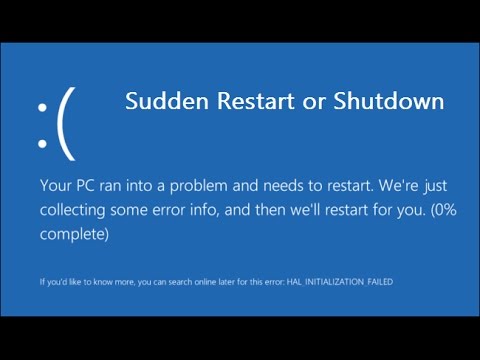 0:03:44
0:03:44
 0:01:28
0:01:28
 0:01:22
0:01:22
 0:02:55
0:02:55
 0:01:29
0:01:29
 0:01:56
0:01:56
 0:02:28
0:02:28
 0:01:24
0:01:24
 0:05:03
0:05:03
 0:02:57
0:02:57
 0:03:32
0:03:32
 0:03:15
0:03:15
 0:04:13
0:04:13