filmov
tv
How to Enable Nginx FastCGI Cache (Method 1)

Показать описание
This video shows you How to Enable Nginx FastCGI Cache (Method 1)
Virtual server's Operating System: Ubuntu 20.04 (1GB RAM, 1 vCore)
Recommended VPS:
(Get $100 of free Linode credits) (KVM VPS)
Affiliate Disclosure: This page or video contains affiliate links. If you click through and purchase an item, I may earn a commission.
1. Create a virtual server (00:04)
2. Add an A record (00:39)
3. Install Nginx FastCGI Cache via WordOps (00:53)
4. Install WordOps (01:21)
5. Install WordPress + Nginx FastCGI Cache (06:30)
6. Nginx Helper plugin settings (08:25)
7. Check If Nginx FastCGI Cache Works (09:19)
On the first request, Nginx returns x-fastcgi-cache: MISS
On the next request, Nginx returns x-fastcgi-cache: HIT
#Nginx FastCGI Cache#FastCGI Cache
👍 𝙎𝙐𝙋𝙋𝙊𝙍𝙏 :
• Like, share, subscribe, give feedback in comments
• Disable adblock
Thanks !
Music:赤煉瓦と緑苔
Music:夕焼け影踏み
Virtual server's Operating System: Ubuntu 20.04 (1GB RAM, 1 vCore)
Recommended VPS:
(Get $100 of free Linode credits) (KVM VPS)
Affiliate Disclosure: This page or video contains affiliate links. If you click through and purchase an item, I may earn a commission.
1. Create a virtual server (00:04)
2. Add an A record (00:39)
3. Install Nginx FastCGI Cache via WordOps (00:53)
4. Install WordOps (01:21)
5. Install WordPress + Nginx FastCGI Cache (06:30)
6. Nginx Helper plugin settings (08:25)
7. Check If Nginx FastCGI Cache Works (09:19)
On the first request, Nginx returns x-fastcgi-cache: MISS
On the next request, Nginx returns x-fastcgi-cache: HIT
#Nginx FastCGI Cache#FastCGI Cache
👍 𝙎𝙐𝙋𝙋𝙊𝙍𝙏 :
• Like, share, subscribe, give feedback in comments
• Disable adblock
Thanks !
Music:赤煉瓦と緑苔
Music:夕焼け影踏み
 0:06:38
0:06:38
 0:07:06
0:07:06
 0:10:21
0:10:21
 0:14:55
0:14:55
 0:08:55
0:08:55
 0:09:40
0:09:40
 0:02:22
0:02:22
 0:13:35
0:13:35
 0:00:52
0:00:52
 0:04:49
0:04:49
 0:12:21
0:12:21
 0:35:51
0:35:51
 0:22:12
0:22:12
 0:01:23
0:01:23
 0:21:20
0:21:20
 0:09:02
0:09:02
 0:19:53
0:19:53
 0:15:12
0:15:12
 0:09:22
0:09:22
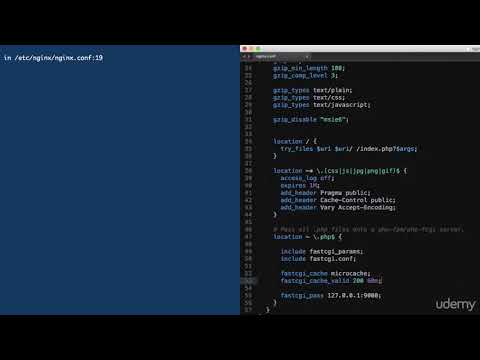 0:09:45
0:09:45
 0:12:44
0:12:44
 0:34:17
0:34:17
 0:10:22
0:10:22
 0:40:26
0:40:26