filmov
tv
How TCP Works - How to Interpret the Wireshark TCPTrace Graph

Показать описание
In this video we will dig into how to utilize the TCPTrace Graph in Wireshark for troubleshooting slow file transfers. The trace files for the video are available to download below:
Like/Share/Subscribe for more Wireshark content!
== More Training from Chris ==
== Live Wireshark Training ==
== Private Wireshark Training ==
Like/Share/Subscribe for more Wireshark content!
== More Training from Chris ==
== Live Wireshark Training ==
== Private Wireshark Training ==
Quick intro: How TCP/IP Works
How TCP works - IRL
TCP connection walkthrough | Networking tutorial (13 of 13)
How TCP Works - The Handshake
What is TCP/IP?
How TCP Connections Work
How TCP really works // Three-way handshake // TCP/IP Deep Dive
TCP vs UDP Comparison
How Internet or Wifi Works ? How TCP or IP Works ? Internet, WiFi Aur TCP/IP Kaise Kaam Karte Hain?
TCP - 12 simple ideas to explain the Transmission Control Protocol
TCP - Three-way handshake in details
TCP IP Model Explained | TCP IP Model Animation | TCP IP Protocol Suite | TCP IP Layers | TechTerms
How TCP and UDP Work | Network Fundamentals Part 7
TCP/IP Protocol Explained | What Is TCP/IP Address? | TCP/IP Configuration Tutorial | Simplilearn
TCP/IP Model Explained | Cisco CCNA 200-301
How TCP Works - What is a TCP Keepalive?
what is TCP/IP and OSI? // FREE CCNA // EP 3
How TCP Works - MTU vs MSS
TCP/IP Protocol Suite with Real Life Examples | Why TCP/IP Used | Fundamentals of Networking
Tower Defense: How TCP Packets Work
What Is a Three-Way Handshake in TCP?
Network Protocols | IP TCP HTTP | System Design Basics
What is TCP (transmission control protocol) with a simple example? #tech #techskills #techexplained
What is the TCP 3-Way Handshake and Why Backend Engineers should understand it
Комментарии
 0:01:37
0:01:37
 0:00:39
0:00:39
 0:09:31
0:09:31
 0:13:53
0:13:53
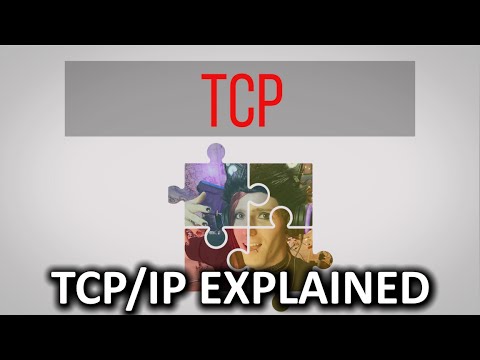 0:06:11
0:06:11
 0:09:25
0:09:25
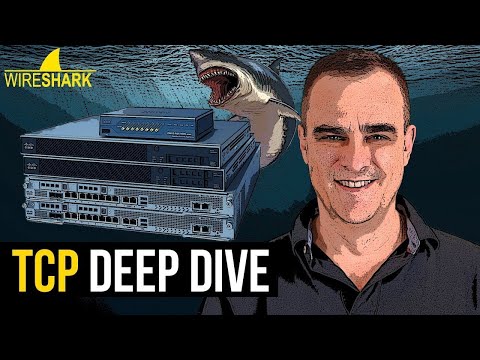 1:01:10
1:01:10
 0:04:37
0:04:37
 0:04:04
0:04:04
 0:44:05
0:44:05
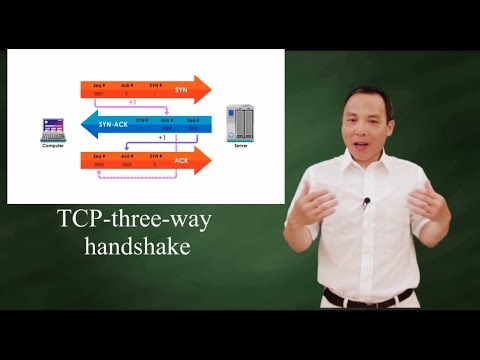 0:04:17
0:04:17
 0:19:37
0:19:37
 0:10:53
0:10:53
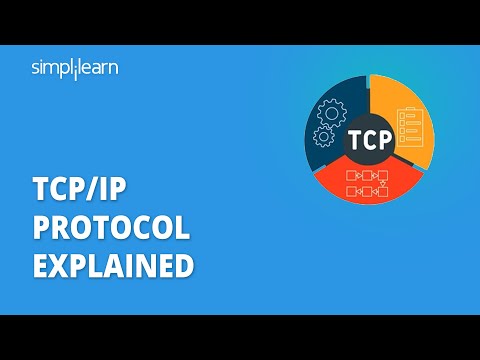 0:08:39
0:08:39
 0:05:44
0:05:44
 0:08:26
0:08:26
 0:12:04
0:12:04
 0:06:59
0:06:59
 0:09:27
0:09:27
 0:08:52
0:08:52
 0:04:58
0:04:58
 0:03:57
0:03:57
 0:00:50
0:00:50
 0:11:37
0:11:37