filmov
tv
#203-How to use VALUE Function in Excel with 3 Examples
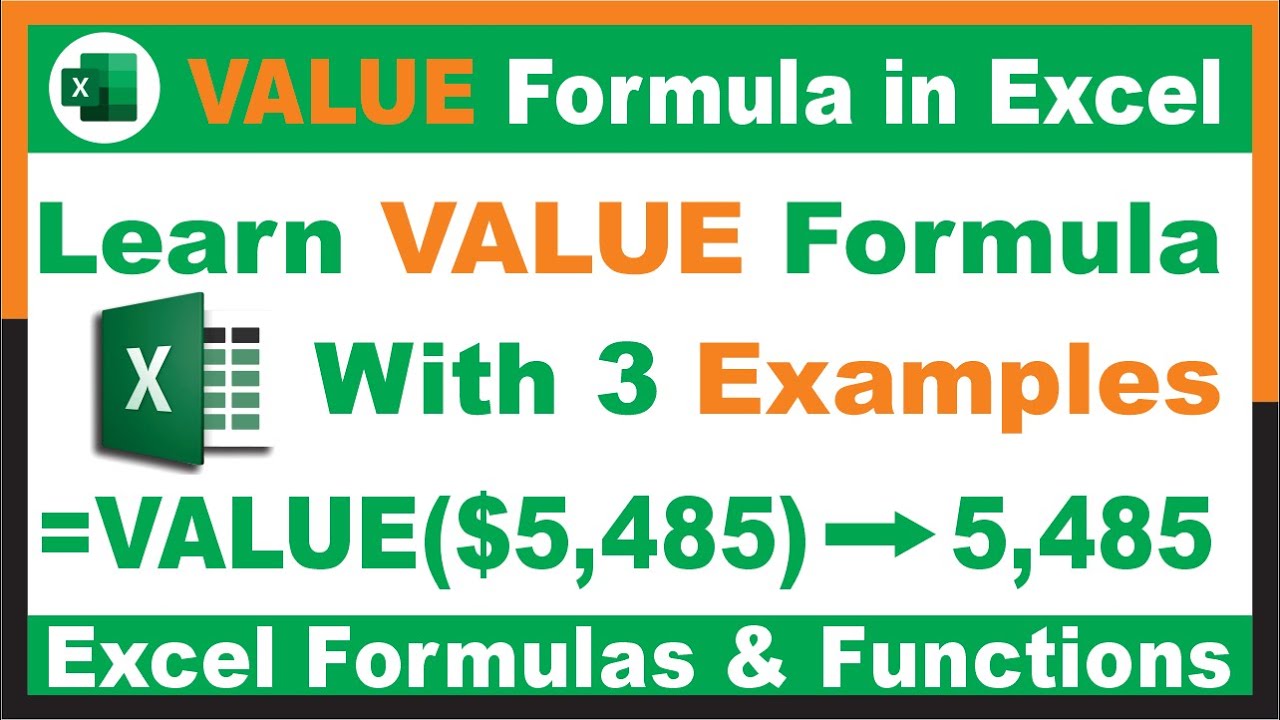
Показать описание
In this tutorial, you will learn how to use the VALUE function in excel with 3 Examples. With the Value formula, you can convert a text string that represents numbers into numbers.
************************************** ~:Related Video Links:~ **************************************
Related Video Links:
********************************* ~:Support Our Work Financially:~ *********************************
Project File Type: Free
#Help me to survive on YouTube
If you donate some amount of money it will help me to survive on YouTube and provide services to you like Creating tutorials for you, solving your office works
problems etc.
#I Need Your Help
Join this channel to get access to perks:
**********************************************************
**********************************************************
**********************************************************
**********************************************************
********************************** ~:Join us on Social Media :~ **********************************
******************************************** ~:Hire Me:~ ********************************************
If want me to help you to build Excel-based applications, you can Hire ME!
****************************************** ~:Sponsored:~ ******************************************
******************************************************************************************************
************************************** ~:Related Video Links:~ **************************************
Related Video Links:
********************************* ~:Support Our Work Financially:~ *********************************
Project File Type: Free
#Help me to survive on YouTube
If you donate some amount of money it will help me to survive on YouTube and provide services to you like Creating tutorials for you, solving your office works
problems etc.
#I Need Your Help
Join this channel to get access to perks:
**********************************************************
**********************************************************
**********************************************************
**********************************************************
********************************** ~:Join us on Social Media :~ **********************************
******************************************** ~:Hire Me:~ ********************************************
If want me to help you to build Excel-based applications, you can Hire ME!
****************************************** ~:Sponsored:~ ******************************************
******************************************************************************************************
Комментарии
 0:11:30
0:11:30
 0:02:06
0:02:06
 0:01:20
0:01:20
 0:02:15
0:02:15
 0:00:05
0:00:05
 0:04:43
0:04:43
 0:00:32
0:00:32
 0:00:43
0:00:43
 0:11:34
0:11:34
 0:02:02
0:02:02
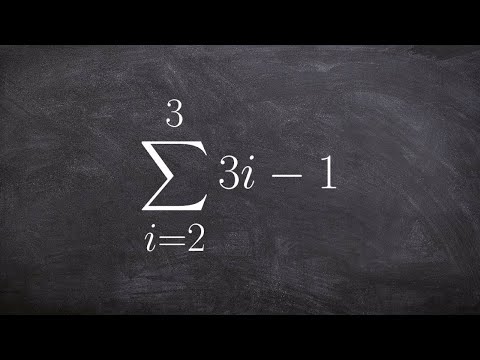 0:01:22
0:01:22
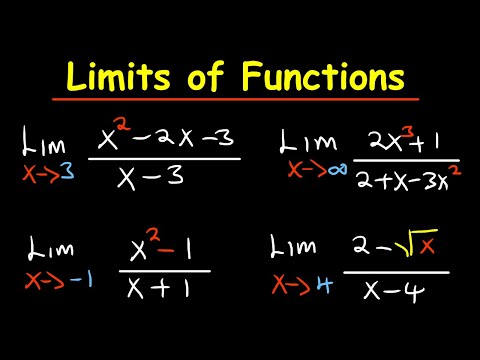 0:15:09
0:15:09
 0:00:46
0:00:46
 0:15:35
0:15:35
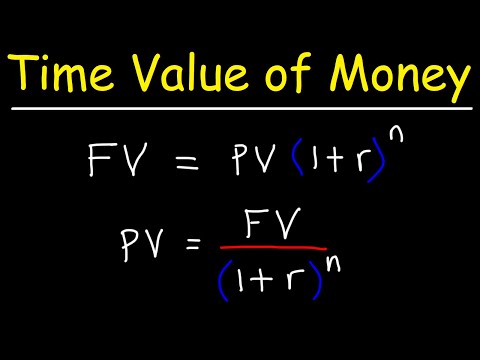 0:05:14
0:05:14
 0:27:19
0:27:19
 0:09:12
0:09:12
 0:00:17
0:00:17
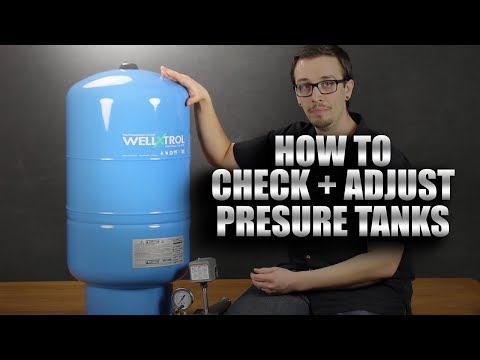 0:05:57
0:05:57
 0:19:16
0:19:16
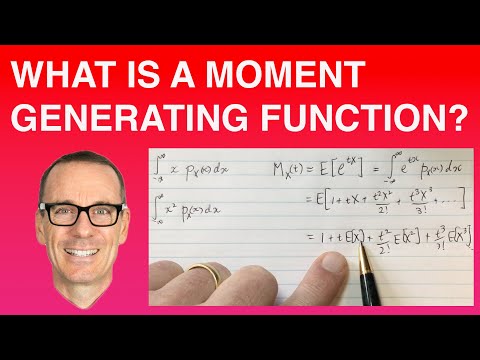 0:08:51
0:08:51
 0:05:40
0:05:40
 0:04:19
0:04:19
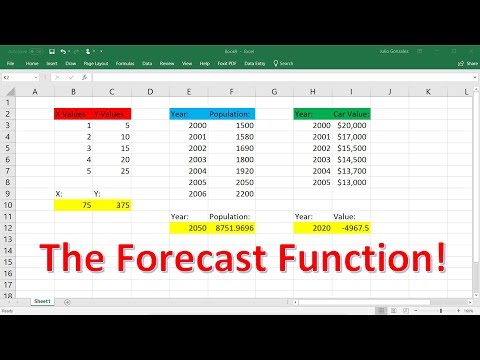 0:10:18
0:10:18