filmov
tv
PHOTOSHOP TUTORIAL | How to Create a Winery Packaging Design

Показать описание
How to Create a Winery Packaging Design in Photoshop
In this design tutorial I will be showing you how to create a polished looking packaging design for an upscale winery with Photoshop. We will begin by creating a wine label that will be using one of the all new typefaces from the current design bundle courtesy of TipoType along with a free stock photo from Pixabay. From there we will implement one of the high quality PSD templates from the Essential Packaging & Branding Mockups from the Design Cuts Marketplace to apply our artwork to. If you are all ready to pay a visit to the winery then start up Photoshop and let’s get things started!
IF YOU LIKED THIS VIDEO YOU MAY LIKE THESE SIMILAR VIDEOS
FIND US ON SOCIAL MEDIA
In this design tutorial I will be showing you how to create a polished looking packaging design for an upscale winery with Photoshop. We will begin by creating a wine label that will be using one of the all new typefaces from the current design bundle courtesy of TipoType along with a free stock photo from Pixabay. From there we will implement one of the high quality PSD templates from the Essential Packaging & Branding Mockups from the Design Cuts Marketplace to apply our artwork to. If you are all ready to pay a visit to the winery then start up Photoshop and let’s get things started!
IF YOU LIKED THIS VIDEO YOU MAY LIKE THESE SIMILAR VIDEOS
FIND US ON SOCIAL MEDIA
Photoshop Tutorial for Beginners 2022 | Everything You NEED to KNOW!
Photoshop for Beginners | FREE COURSE
Glow Effect - Photoshop Tutorial | Glowing Effect
Photoshop Full Course Tutorial (6+ Hours)
Adobe Photoshop 2024 Grundkurs für Anfänger Tutorial (Deutsch)
Photoshop Beginner Tutorial
How to Use Photoshop - Beginners Tutorial
Adobe Photoshop Tutorial: EVERY Tool in the Toolbar Explained and Demonstrated
🔴LIVE - Create a Gothic Fantasy Poster Design in Photoshop - Live Tutorial
How to Use Adobe Photoshop (Part 1) Graphic Design Tutorial for Beginners
Photoshop Tutorial: Surreal Glass Sphere Floating Within a Landscape
Photoshop Advanced Tutorial
Spotlight Effect - Short Photoshop Tutorial
Master Layers - Photoshop for Beginners | Lesson 2
Crashkurs für Anfänger | Photoshop Tutorial Deutsch
The Making of a Fantasy Photo-Manipulation using Stock Images | Photoshop Tutorial
Neon Light Effect Photoshop Tutorial
Fundamentals of Compositing Images | Photoshop in Five | Adobe Photoshop
Double Exposure Effect - Photoshop Tutorial
Basic Selections - Adobe Photoshop for Beginners - Class 1 [Eng Sub]
Photoshop 2020 - Tutorial for Beginners in 13 MINUTES! [COMPLETE]
Photoshop 2021 - Tutorial for Beginners in 13 MINUTES! [ COMPLETE ]
Photoshop - Tutorial for Beginners in 13 MINUTES! [ 2022 version ]
How to Use a Spot Healing Brush and Patch Tool | Photoshop Tutorial for Beginners | Adobe Photoshop
Комментарии
 0:16:14
0:16:14
 3:07:02
3:07:02
 0:09:48
0:09:48
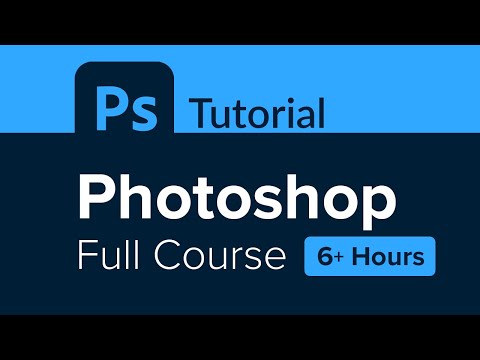 6:28:23
6:28:23
 1:35:39
1:35:39
 3:19:43
3:19:43
 0:19:37
0:19:37
 0:45:42
0:45:42
 1:46:36
1:46:36
 0:23:50
0:23:50
 0:04:51
0:04:51
 3:09:58
3:09:58
 0:00:31
0:00:31
 0:48:47
0:48:47
 0:33:01
0:33:01
 0:15:32
0:15:32
 0:08:52
0:08:52
 0:08:51
0:08:51
 0:06:17
0:06:17
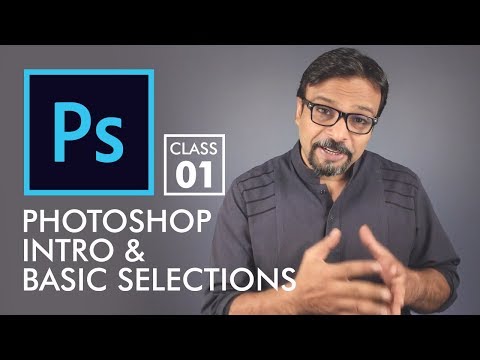 0:42:39
0:42:39
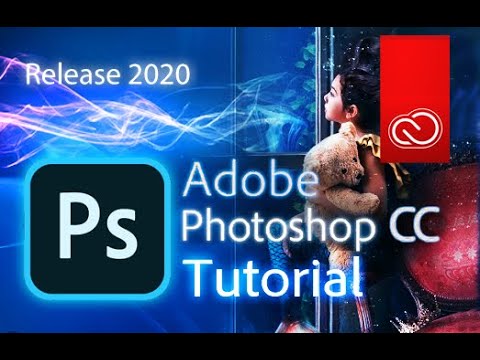 0:13:18
0:13:18
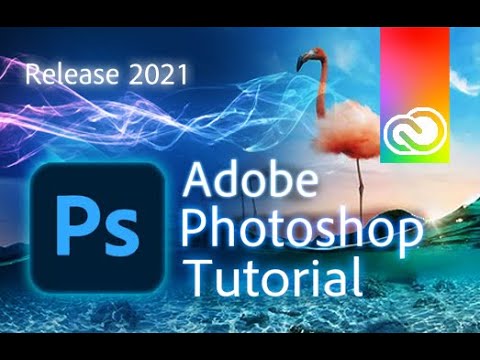 0:13:11
0:13:11
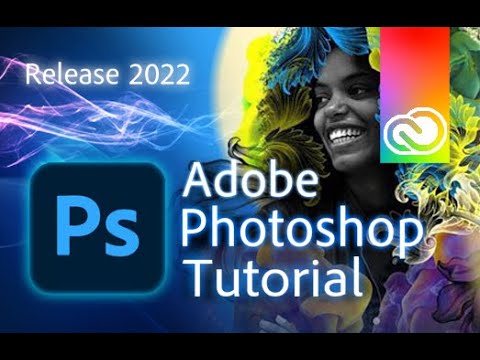 0:13:40
0:13:40
 0:04:59
0:04:59