filmov
tv
Using Regular Expressions (Regex) in Google Analytics 4 (GA4)

Показать описание
You can use Regular Expressions (Regex) in Google Analytics 4 (GA4) to customize your reports, create segments, configure audience lists, and more. In this video, you will learn how to begin using Regular Expressions to enhance how you use your reports in Google Analytics. Let's get started!
YOUR EXTRA RESOURCES:
○ More places you can use Regex in Google Analytics:
1. Creating segments in exploration reports
2. Creating new events
3. Creating audiences
4. Creating custom channel groups
5. Modifying events (but only for matching conditions)
6. Matching IP addresses for internal traffic
7. Configuring domains for the data stream
8. Configuring unwanted referrals
JUMP TO A TOPIC:
00:00 Introduction to regular expressions
00:56 Using regular expressions in standard reports
04:28 Where we can't use regular expressions
06:09 Using regular expressions with exploration reports
08:58 Next steps
YOUR EXTRA RESOURCES:
○ More places you can use Regex in Google Analytics:
1. Creating segments in exploration reports
2. Creating new events
3. Creating audiences
4. Creating custom channel groups
5. Modifying events (but only for matching conditions)
6. Matching IP addresses for internal traffic
7. Configuring domains for the data stream
8. Configuring unwanted referrals
JUMP TO A TOPIC:
00:00 Introduction to regular expressions
00:56 Using regular expressions in standard reports
04:28 Where we can't use regular expressions
06:09 Using regular expressions with exploration reports
08:58 Next steps
Regular Expressions (RegEx) in 100 Seconds
Learn Regular Expressions In 20 Minutes
REGEX (REGULAR EXPRESSIONS) WITH EXAMPLES IN DETAIL | Regex Tutorial
Learn Regular Expressions (Regex) - Crash Course for Beginners
Regular Expressions (Regex) Tutorial: How to Match Any Pattern of Text
A look at using Regular Expressions (RegEx)
Using Regular Expressions - Computerphile
How to Write Regular Expressions Without Going Crazy (Beginners Tutorial)
Python Regex: How to Match Patterns Across File Chunk Boundaries
Regular Expressions (Regex) in JavaScript - tutorial
[5 Minute Tutorial] Regular Expressions (Regex) in Python
I’m never writing another regex. EVER.
Regular Expression Tutorial Python | Python Regex Tutorial
Python Tutorial: re Module - How to Write and Match Regular Expressions (Regex)
Enable use of regular expressions (RegEx) in Excel
How to use regex to check if a javascript string contains a pattern #shorts
Using Regular Expressions (Regex) in Google Analytics 4 (GA4)
Regular Expressions (Regex): All the Basics
Intro to Regular Expressions - How to use Regex in C#
Using Regular Expressions (Regex) in C#
Regular Expressions in Python || Python Tutorial || Learn Python Programming
Regex Basics | Match, Extract, and Clean Text
How Do Regular Expressions Really Work?
Regular Expressions - Computerphile
Комментарии
 0:02:22
0:02:22
 0:20:52
0:20:52
 0:10:43
0:10:43
 0:45:38
0:45:38
 0:37:55
0:37:55
 1:04:48
1:04:48
 0:11:39
0:11:39
 0:40:38
0:40:38
 0:05:31
0:05:31
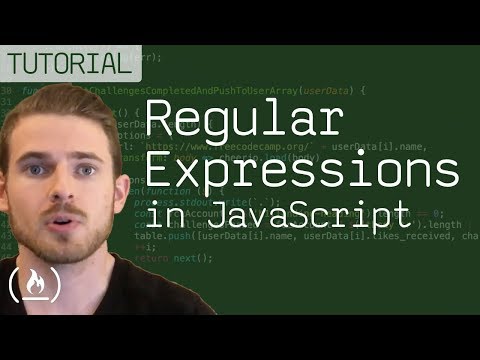 0:17:16
0:17:16
![[5 Minute Tutorial]](https://i.ytimg.com/vi/UQQsYXa1EHs/hqdefault.jpg) 0:06:28
0:06:28
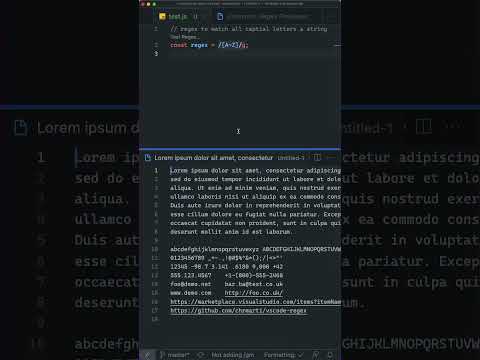 0:01:00
0:01:00
 0:25:29
0:25:29
 0:53:18
0:53:18
 0:00:44
0:00:44
 0:01:00
0:01:00
 0:09:21
0:09:21
 0:21:39
0:21:39
 0:55:52
0:55:52
 0:07:05
0:07:05
 0:13:23
0:13:23
 0:08:04
0:08:04
 0:29:10
0:29:10
 0:17:19
0:17:19