filmov
tv
A look at using Regular Expressions (RegEx)

Показать описание
In this video I wanted to explore RegEx as it's so powerful and can really change a lot of the different things we need to do.
🔎 Looking for content on a particular topic? Search the channel. If I have something it will be there!
▬▬▬▬▬▬ C H A P T E R S ⏰ ▬▬▬▬▬▬
0:00 - Introduction
1:58 - Basic letter matching
3:10 - Using . for any character
4:35 - Using character group [ ]
6:00 - Using groups ( ) and or |
7:50 - Not in the group ^
8:59 - Character ranges
13:10 - Start and end anchors ^ $
14:55 - Word checking \b
17:33 - One or more with +
20:00 - Zero or more with *
21:30 - Zero or one with ?
22:30 - Quantifiers { }
24:40 - Digit with \d and quantifiers
27:50 - Replacing parts of a string and group extraction
31:36 - Email validate checking
35:20 - Capturing and named capture
38:00 - Working with special characters
39:55 - Removing whitespace and forcing laziness
44:08 - Forcing lazy
48:00 - Possessive and atomic groups
50:05 - Lookahead and lookbehind
57:44 - Cheat sheet
59:05 - Example RegEx I use to scrap a document
1:01:05 - RegEx debug web tools
1:03:55 - Close
▬▬▬▬▬▬ K E Y L I N K S 🔗 ▬▬▬▬▬▬
► My demo file:
► Useful tools:
► RegEx Cheat Sheet:
▬▬▬▬▬▬ Want to learn more? 🚀 ▬▬▬▬▬▬
📖 Recommended Learning Path for Azure
🥇 Certification Content Repository
📅 Weekly Azure Update
☁ Azure Master Class
⚙ DevOps Master Class
💻 PowerShell Master Class
🎓 Certification Cram Videos
🧠 Mentoring Content
❔ Question about my setup?
👕 Cure Childhood Cancer Charity T-Shirt Channel Store
#microsoft #azure #johnsavillstechnicaltraining #doyouevenazure #onboardtoazure #cloud
🔎 Looking for content on a particular topic? Search the channel. If I have something it will be there!
▬▬▬▬▬▬ C H A P T E R S ⏰ ▬▬▬▬▬▬
0:00 - Introduction
1:58 - Basic letter matching
3:10 - Using . for any character
4:35 - Using character group [ ]
6:00 - Using groups ( ) and or |
7:50 - Not in the group ^
8:59 - Character ranges
13:10 - Start and end anchors ^ $
14:55 - Word checking \b
17:33 - One or more with +
20:00 - Zero or more with *
21:30 - Zero or one with ?
22:30 - Quantifiers { }
24:40 - Digit with \d and quantifiers
27:50 - Replacing parts of a string and group extraction
31:36 - Email validate checking
35:20 - Capturing and named capture
38:00 - Working with special characters
39:55 - Removing whitespace and forcing laziness
44:08 - Forcing lazy
48:00 - Possessive and atomic groups
50:05 - Lookahead and lookbehind
57:44 - Cheat sheet
59:05 - Example RegEx I use to scrap a document
1:01:05 - RegEx debug web tools
1:03:55 - Close
▬▬▬▬▬▬ K E Y L I N K S 🔗 ▬▬▬▬▬▬
► My demo file:
► Useful tools:
► RegEx Cheat Sheet:
▬▬▬▬▬▬ Want to learn more? 🚀 ▬▬▬▬▬▬
📖 Recommended Learning Path for Azure
🥇 Certification Content Repository
📅 Weekly Azure Update
☁ Azure Master Class
⚙ DevOps Master Class
💻 PowerShell Master Class
🎓 Certification Cram Videos
🧠 Mentoring Content
❔ Question about my setup?
👕 Cure Childhood Cancer Charity T-Shirt Channel Store
#microsoft #azure #johnsavillstechnicaltraining #doyouevenazure #onboardtoazure #cloud
Комментарии
 1:04:48
1:04:48
 0:00:14
0:00:14
 0:00:14
0:00:14
 0:04:15
0:04:15
 0:00:14
0:00:14
 0:00:30
0:00:30
 0:32:29
0:32:29
 0:15:51
0:15:51
 0:00:38
0:00:38
 0:08:25
0:08:25
 0:23:05
0:23:05
 0:06:25
0:06:25
 0:11:37
0:11:37
 0:00:14
0:00:14
 0:00:50
0:00:50
 0:12:04
0:12:04
 0:00:45
0:00:45
 0:25:42
0:25:42
 0:10:35
0:10:35
 0:05:09
0:05:09
 0:00:59
0:00:59
 0:00:19
0:00:19
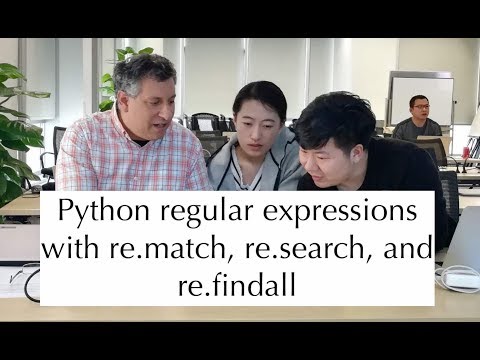 0:05:31
0:05:31
 0:00:57
0:00:57