filmov
tv
How to install Sublime Text 4 on Windows 10/11 [ 2024 Update ] Demo Program

Показать описание
Hello Everyone! Today in this video I am going to step by step guide you on How to download and install Sublime Text 4 on Windows 10/11 OS.
Geeky Script (
@GeekyScript) is a Computer Science - Educational Videos Creator 🎉
You can support us by buying a coffee ☕️ here —
✻ I really hope you find this video useful. ♥
✻ Please click on the CC button to read the subtitles of this video.
Now How to install Sublime Text 4?
Step 1. First You need to download Sublime Text 4 for Windows 10/11. For that just go to the following link:
This page will lead to the Sublime Text 4 download page.
Here find the exe setup installation file as shown in the video and click on it to download.
Now after downloading Sublime Text 4 save the file to the disk and follow the next step for installation.
Step 2. Install Sublime Text 4
What’s the Sublime Text?
- Sublime Text is a shareware cross-platform source code editor with a Python application programming interface. It natively supports many programming languages and markup languages, and functions can be added by users with plugins, typically community-built and maintained under free software licenses.
What’s the MinGW w64 compiler?
- MinGW, formerly mingw32, is a free and open-source software development environment for creating Microsoft Windows applications. The development of the MinGW project has been forked with the creation in 2005–2008 of an alternative project called Mingw-w64.
The instructions in this video tutorial can be applied to laptops, desktops, computers, and tablets that run the Windows 10/11 operating system like Windows 10/11 Home, Windows 10/11 Professional, Windows 10/11 Enterprise, and Windows 10/11 Education. This tutorial will work on all hardware manufacturers, like Dell, HP, Acer, Asus, Toshiba, Lenovo, and Samsung.
#SublimeText4 #UpdateSublimeText #Windows11 #MinGW #C #C++ #C++tutorialforbeginners #gnuCompiler #Ctutorial #Cprogramming #Cprogrammingtutorial #Cppbasicsforbeginners
Topics addressed in this tutorial:
Best C++ Compiler: How to Install MinGW in Windows 10/11, Windows
c++ - Setting up MingW in Windows 10/11 64
How to setup sublime text for c++
Gow to install sublime text
Searches related to installing sublime text on Windows 10/11
download sublime text for windows
download sublime text for Windows 10/11 64-bit
install gcc windows
install gnu windows
---------------------------------------------------------
► Laptop I use:
► Recommended Laptops (35k Range):
► Laptops 50k Range:
► Rode Wireless Mike:
---------------------------------------------------------------------------
MY RELATED VIDEOS:
---------------------------------------------------------------------------
THANK YOU so much for watching!
Please make sure to LIKE and SHARE the video and SUBSCRIBE to the channel for more such videos :)
CONNECT WITH ME ON:
Affiliate Disclaimer: Some of the links above are affiliate (referral) links which means if you do click and purchase through them, then I may receive a commission. This helps support the free content on this channel.
Geeky Script (
@GeekyScript) is a Computer Science - Educational Videos Creator 🎉
You can support us by buying a coffee ☕️ here —
✻ I really hope you find this video useful. ♥
✻ Please click on the CC button to read the subtitles of this video.
Now How to install Sublime Text 4?
Step 1. First You need to download Sublime Text 4 for Windows 10/11. For that just go to the following link:
This page will lead to the Sublime Text 4 download page.
Here find the exe setup installation file as shown in the video and click on it to download.
Now after downloading Sublime Text 4 save the file to the disk and follow the next step for installation.
Step 2. Install Sublime Text 4
What’s the Sublime Text?
- Sublime Text is a shareware cross-platform source code editor with a Python application programming interface. It natively supports many programming languages and markup languages, and functions can be added by users with plugins, typically community-built and maintained under free software licenses.
What’s the MinGW w64 compiler?
- MinGW, formerly mingw32, is a free and open-source software development environment for creating Microsoft Windows applications. The development of the MinGW project has been forked with the creation in 2005–2008 of an alternative project called Mingw-w64.
The instructions in this video tutorial can be applied to laptops, desktops, computers, and tablets that run the Windows 10/11 operating system like Windows 10/11 Home, Windows 10/11 Professional, Windows 10/11 Enterprise, and Windows 10/11 Education. This tutorial will work on all hardware manufacturers, like Dell, HP, Acer, Asus, Toshiba, Lenovo, and Samsung.
#SublimeText4 #UpdateSublimeText #Windows11 #MinGW #C #C++ #C++tutorialforbeginners #gnuCompiler #Ctutorial #Cprogramming #Cprogrammingtutorial #Cppbasicsforbeginners
Topics addressed in this tutorial:
Best C++ Compiler: How to Install MinGW in Windows 10/11, Windows
c++ - Setting up MingW in Windows 10/11 64
How to setup sublime text for c++
Gow to install sublime text
Searches related to installing sublime text on Windows 10/11
download sublime text for windows
download sublime text for Windows 10/11 64-bit
install gcc windows
install gnu windows
---------------------------------------------------------
► Laptop I use:
► Recommended Laptops (35k Range):
► Laptops 50k Range:
► Rode Wireless Mike:
---------------------------------------------------------------------------
MY RELATED VIDEOS:
---------------------------------------------------------------------------
THANK YOU so much for watching!
Please make sure to LIKE and SHARE the video and SUBSCRIBE to the channel for more such videos :)
CONNECT WITH ME ON:
Affiliate Disclaimer: Some of the links above are affiliate (referral) links which means if you do click and purchase through them, then I may receive a commission. This helps support the free content on this channel.
Комментарии
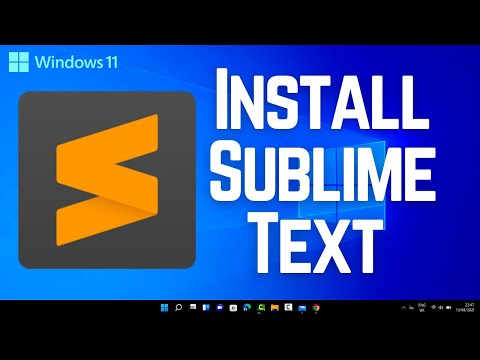 0:03:44
0:03:44
 0:04:57
0:04:57
 0:04:08
0:04:08
 0:02:02
0:02:02
 0:02:22
0:02:22
 0:01:34
0:01:34
 0:03:28
0:03:28
 0:01:33
0:01:33
 0:01:57
0:01:57
 0:07:19
0:07:19
 0:06:02
0:06:02
 0:07:21
0:07:21
 0:03:04
0:03:04
 0:03:20
0:03:20
 0:03:29
0:03:29
 0:01:25
0:01:25
 0:02:27
0:02:27
 0:02:28
0:02:28
 0:02:28
0:02:28
 0:09:24
0:09:24
 0:07:04
0:07:04
 0:02:33
0:02:33
 0:10:59
0:10:59
 0:03:39
0:03:39