filmov
tv
Amazon Custom Program | How to Customize Amazon Listing | Seller Guide and Tips for Personalization

Показать описание
Amazon continues to be one of the biggest online marketplaces, thanks to its wide range and variety of products and Amazon Custom is here to make your products stand out among your competition.
Amazon offers professional sellers to join the Amazon Custom Program to add customization options to Amazon products. Amazon Custom Program is a premium platform, which allows sellers to offer customization text, images or options for customers before they are added to the cart.
Follow these steps to enable Amazon Custom Program:
- Sign in to seller central
- Click settings
- Click Account Info
- Click Manage Service
- Click get started / registration
Sellers need to be the only seller of the products, If there is more than one seller, selling the same item then you will not have the Amazon Custom option.
To add a customization option to your listing:
- Sign in to seller central
- Go-to inventory management page
- Choose a product to add custom option
- Click the edit button to open the drop-down option
- Add/edit customization information
- Edit customization page
Text customization:
Specify font styles, text colors, character counts, character types, number of lines.
Select an image, Dimension meets 400x400 pixels.
After uploading the image for adding customization, we are selecting text as we are creating the text customization option.
The text should be less than 15 characters
Also, Image customization offers customers to add their own image to your product. We can create options for variation parents to do in bulk. Please watch the full video to learn more details.
Don't forget to subscribe, like, share, comment and press the bell icon Thank you for watching !!
#Amazon #CustomizedProduct #AmazonCustomProduct #ecomclips #Customization #Personalization #CustomProgram #AmazonCustomProgram
Amazon offers professional sellers to join the Amazon Custom Program to add customization options to Amazon products. Amazon Custom Program is a premium platform, which allows sellers to offer customization text, images or options for customers before they are added to the cart.
Follow these steps to enable Amazon Custom Program:
- Sign in to seller central
- Click settings
- Click Account Info
- Click Manage Service
- Click get started / registration
Sellers need to be the only seller of the products, If there is more than one seller, selling the same item then you will not have the Amazon Custom option.
To add a customization option to your listing:
- Sign in to seller central
- Go-to inventory management page
- Choose a product to add custom option
- Click the edit button to open the drop-down option
- Add/edit customization information
- Edit customization page
Text customization:
Specify font styles, text colors, character counts, character types, number of lines.
Select an image, Dimension meets 400x400 pixels.
After uploading the image for adding customization, we are selecting text as we are creating the text customization option.
The text should be less than 15 characters
Also, Image customization offers customers to add their own image to your product. We can create options for variation parents to do in bulk. Please watch the full video to learn more details.
Don't forget to subscribe, like, share, comment and press the bell icon Thank you for watching !!
#Amazon #CustomizedProduct #AmazonCustomProduct #ecomclips #Customization #Personalization #CustomProgram #AmazonCustomProgram
Комментарии
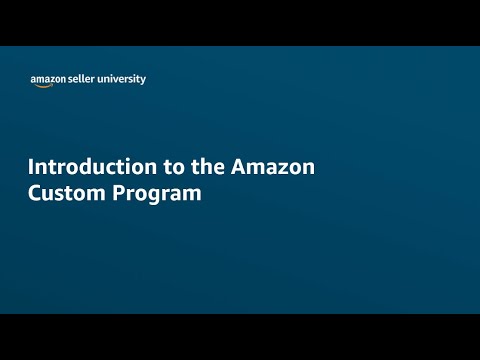 0:04:25
0:04:25
 0:10:59
0:10:59
 0:11:45
0:11:45
 0:02:36
0:02:36
 0:04:30
0:04:30
 0:03:22
0:03:22
 0:03:39
0:03:39
 0:02:38
0:02:38
 0:14:02
0:14:02
 0:28:35
0:28:35
 0:02:08
0:02:08
 0:04:32
0:04:32
 0:16:07
0:16:07
 0:05:02
0:05:02
 0:14:37
0:14:37
 0:01:17
0:01:17
 0:00:25
0:00:25
 0:06:33
0:06:33
 0:00:06
0:00:06
 0:00:10
0:00:10
 0:00:25
0:00:25
 0:20:17
0:20:17
 0:00:36
0:00:36
 0:03:58
0:03:58