filmov
tv
How To Use Lyft Driver App - 2023 Training & Tutorial

Показать описание
Enter code RSG50 for 50% off the course! (limited time offer)
The Lyft driver app has had many changes over the last year with upfront pay and added features. Wondering what it looks like and how to use it? RSG contributor Joe walks us through how to use the Lyft driver app here. This video can serve as a Lyft driver tutorial for the year of 2023. It also includes the new upfront pay screen and more.
0:00 Intro
0:15 Lyft Home Screen Overview
1:54 Ride/Destination Filters, Gas Discounts, Wait Times
3:25 Your Lyft Earnings
4:08 Lyft Driver Account Overview
5:34 Getting A Request, Upfront Pay, Accept/Deny A Ride
6:52 Starting and Completing A Ride
9:30 Outro
~~~~~~~~~~~~~~~~~~~~~~~~~~~~~~~~~~~~~~~~~~~~
~~~~~~~~~~~~~~~~~~~~~~~~~~~~~~~~~~~~~~~~~~~~
About The RideShare Guy:
I'm Harry, the founder of The Rideshare Guy. I started driving for Uber and Lyft in 2015 and eventually quit my day job as an aerospace engineer to run The Rideshare Guy full time.
These days, I'm a trusted media expert on all things rideshare and have a number of contributors across the country who are all driving for Uber and Lyft and other gig companies like Instacart, Doordash, and Postmates.
The RideShare Guy has appeared in The New York Times, The Wall Street Journal, CNN, CNBC, NPR, 60 Minutes on CBS TV, The Washington Post, Wired, Forbes, SFGate, and hundreds more.
The RideShare Guy has interviewed top gig economy leaders such as:
Tags
#LyftDriver
#LyftDriver2023
#LyftDriverTutorial
Related Videos
Комментарии
 0:08:45
0:08:45
 0:11:59
0:11:59
 0:04:07
0:04:07
 0:09:43
0:09:43
 0:04:43
0:04:43
 0:12:00
0:12:00
 0:24:29
0:24:29
 0:08:55
0:08:55
 0:16:46
0:16:46
 0:09:50
0:09:50
 0:06:22
0:06:22
 0:14:08
0:14:08
 0:07:35
0:07:35
 0:03:50
0:03:50
 0:01:50
0:01:50
 0:18:43
0:18:43
 0:18:47
0:18:47
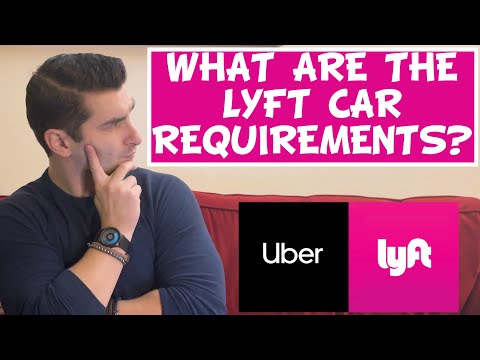 0:03:07
0:03:07
 0:03:30
0:03:30
 0:09:55
0:09:55
 0:17:47
0:17:47
 0:00:40
0:00:40
 0:07:02
0:07:02
 0:08:56
0:08:56