filmov
tv
Excel VBA - How to use Excel Table in VBA
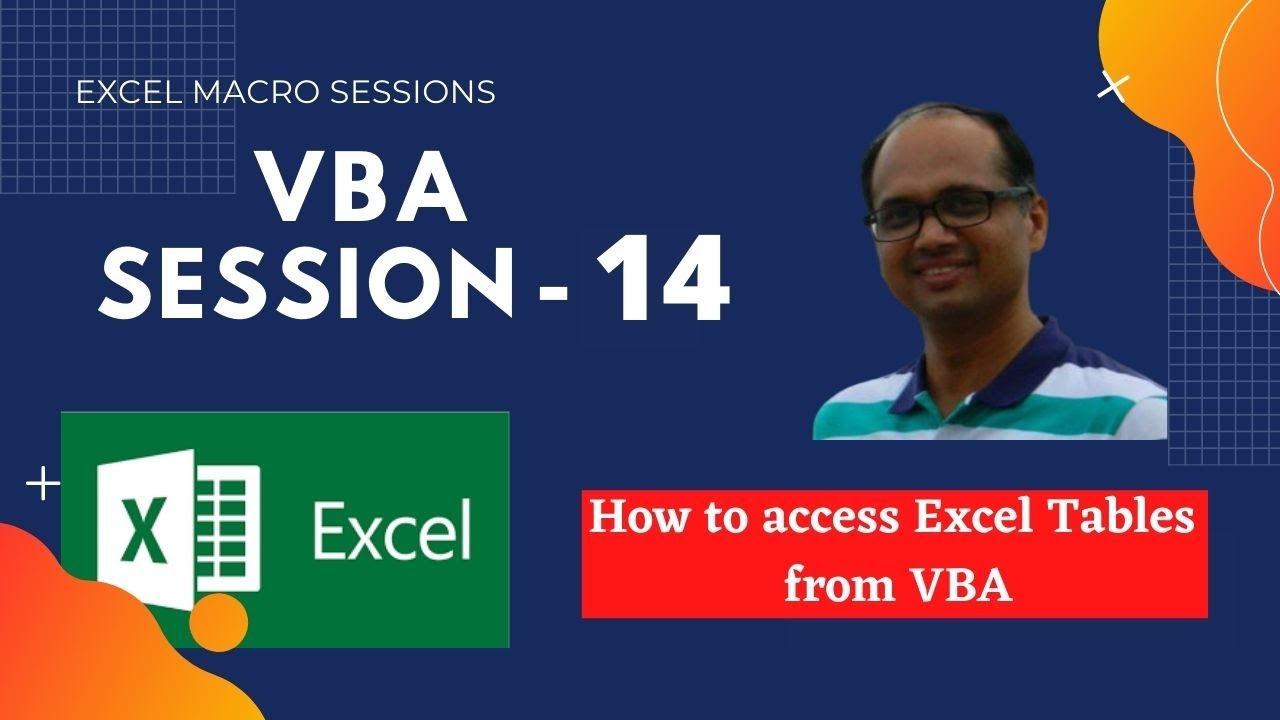
Показать описание
In this video you will learn how to use Excel table in VBA. After watching video you will understand -
1. Different parts of Excel Table.
2. How to select Excel table and different parts in VBA
3. How to add column/ Rows in Excel table in VBA
4. How to add/ update data in excel table in VBA
5. How to delete row/ column of Excel table in VBA
6. How to search data in excel table in VBA
7. How to apply filter in excel table in VBA.
File to Download:
To open a user form which transfer data to table:
#ExcelSessions #Excel #MSExcel #MicrosoftExcel #ExcelSession
1. Different parts of Excel Table.
2. How to select Excel table and different parts in VBA
3. How to add column/ Rows in Excel table in VBA
4. How to add/ update data in excel table in VBA
5. How to delete row/ column of Excel table in VBA
6. How to search data in excel table in VBA
7. How to apply filter in excel table in VBA.
File to Download:
To open a user form which transfer data to table:
#ExcelSessions #Excel #MSExcel #MicrosoftExcel #ExcelSession
Excel Macros & VBA - Tutorial for Beginners
Learn Excel VBA to Automate Anything
Excel VBA Beginner Tutorial
Excel VBA - Write a Simple Macro
Excel VBA tutorial for beginners: The Visual Basic Editor (VBE)
Excel VBA Explained for Beginners
How to Declare (Dim) and Set VBA Variables (use data types correctly)
How to Create & Use Excel Macros (Real world example)
How to Create Mailbox Backup utility in Excel using VBA. #EXCEL #VBA and #SQL
Excel 2019 VBA Full Course Tutorial (7+ Hours)
How to Start Using VBA | Enable Visual Basic in Excel | Get Developer Tab | Programming in Excel
Learn VBA & Excel Macros in 20 minutes - with code samples 👨💻
EXCEL VBA Grundlagenkurs 2023 - Lerne EXCEL VBA einfach & schnell / Tutorial deutsch - Einführun...
Excel 2021 VBA Full Course Tutorial (6+ Hours)
How to Create Macros in Excel Tutorial
Do You Need to SWITCH from Excel VBA Macros to Office Scripts?
Excel VBA Advanced Tutorial
Use Excel VBA to Read API Data
Excel VBA: Einsteiger Tutorial deutsch (Grundlagenkurs)
Excel 2021 VBA Intermediate Tutorial
Excel Visual Basic (VBA) for Beginners - Part 1 of 4: Buttons and Macros
Excel VBA: Referring to Ranges & Writing to Cells (Range, Cells, Offset, Names)
VBA to BROWSE & COPY Data from SELECTED File in Excel
EXCEL VBA Basics Part 1- Complete Series | Advance Excel Tutorial | What is VBA | How to Start VBA?
Комментарии
 0:50:20
0:50:20
 0:14:02
0:14:02
 2:10:31
2:10:31
 0:03:25
0:03:25
 0:21:53
0:21:53
 0:07:47
0:07:47
 0:07:32
0:07:32
 0:10:09
0:10:09
 0:14:28
0:14:28
 7:07:04
7:07:04
 0:01:25
0:01:25
 0:24:48
0:24:48
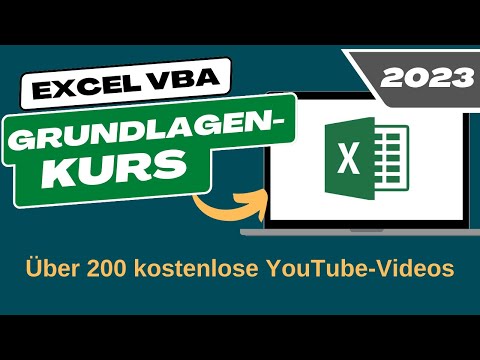 0:16:19
0:16:19
 6:42:53
6:42:53
 0:09:17
0:09:17
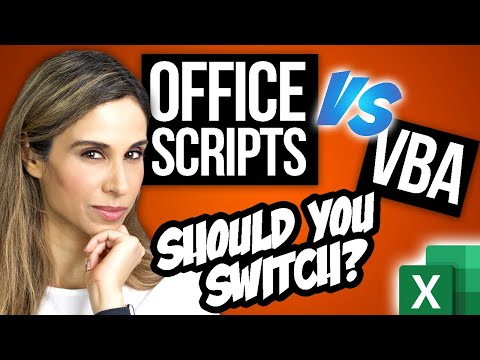 0:13:02
0:13:02
 1:57:23
1:57:23
 0:20:48
0:20:48
 2:02:27
2:02:27
 2:21:03
2:21:03
 0:06:49
0:06:49
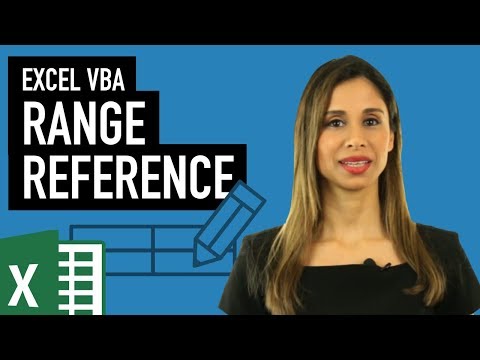 0:19:15
0:19:15
 0:10:00
0:10:00
 0:12:59
0:12:59