filmov
tv
Letsencrypt Wildcard SSL for GoDaddy Free Wildcard SSL Certificate

Показать описание
We are going to use a simple online tool that will check that you own the domain with DNS and it will generate a certificate for us.
This will secure your website and get rid of those warnings and get you https URL in 15 minutes.
I’ll be using Godaddy, but this free wildcard SSL certificate will work on any web hosting with cPanel. In addition, I will show you how to always redirect users from http to https using just a few lines of code, so that they can always see the secured site.
If you get tired of renewing the wildcard SSL certificate every 90 days, then you can buy it from Namecheap for about $39/year and you only need to renew it once a year.
Summary of how to generate letsencrypt wildcard SSL:
2. Enter your domain name & verify that you own the domain.
3. Use the DNS Manager to create TXT entries with correct values.
4. Generate the SSL certificate.
5. Add below code to your .htaccess file for http to https URL redirections
6. Updated the SSL certificate every 90 days and you have free SSL on your site!
CODE FOR HTTP TO HTTPS REDIRECT (.htaccess file):
RewriteEngine On
RewriteCond %{HTTPS} off
Remember to update the SSL certificate every 90 days, I just use my google calendar to remind me about it, it takes me about 5-10 minutes to renew the SSL certificate.
USEFUL LINKS:
Some of the above links might be affiliate links.
Комментарии
 0:14:50
0:14:50
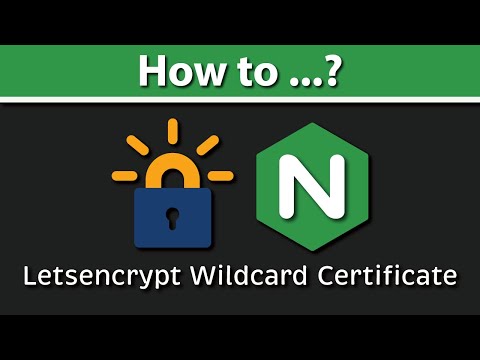 0:10:48
0:10:48
 0:03:27
0:03:27
 0:07:07
0:07:07
 0:02:10
0:02:10
 0:05:53
0:05:53
 0:12:08
0:12:08
 0:03:58
0:03:58
 0:00:38
0:00:38
 0:08:30
0:08:30
 0:08:37
0:08:37
 0:04:47
0:04:47
 0:04:31
0:04:31
 0:07:41
0:07:41
 0:09:41
0:09:41
 0:15:04
0:15:04
 0:14:42
0:14:42
 0:05:19
0:05:19
 0:01:19
0:01:19
 0:07:56
0:07:56
 0:13:23
0:13:23
 0:00:40
0:00:40
 0:02:11
0:02:11
 0:19:15
0:19:15