filmov
tv
starting a new app
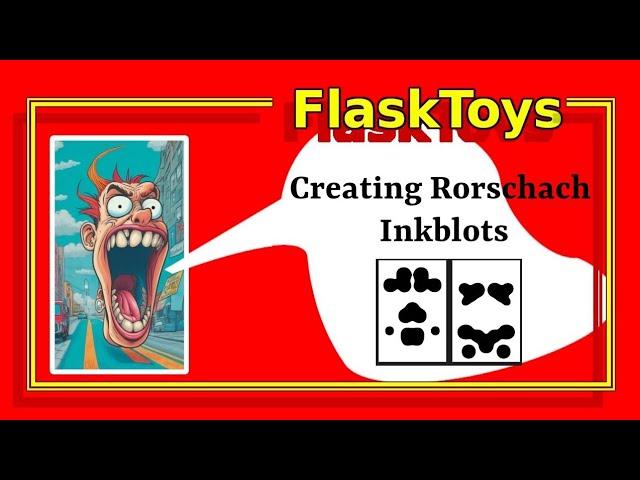
Показать описание
Application Overview
This Flask-based application is a versatile tool for image and video processing, particularly geared towards creating, manipulating, and blending images for various creative projects. The application supports multiple functionalities, including image uploads, grayscale and binary mask generation, image blending, and video frame extraction. It's designed to provide a smooth user experience for managing and processing media files within a structured web interface.
Key Features
Refresh Images
This command loads 25 images. I save my images as videos so they may be retrieved for projects such as this. This selects twenty five videos and an image from each one to add to the resources.
Display Resource Images
Display resource images Will display all images available for compositing.
Select Images to Blend
The available images are displayed here. At this point you may choose a top image a mask and a bottom image. Then at the bottom of the page SUBMIT. The images will be composited and displayed. All images that have been created will be displayed. However, the last image will be shown first.
Upload a Specific Image
Here you may select an image to add to you resources. As you see Last is displayed first.
Get Images from YouTube Videos Get Image For Face Detection Make Video Special Mask -Choice-
Image Uploading and Storage:
Users can upload images in various formats (PNG, JPG, JPEG, GIF) through a user-friendly web interface.
Uploaded images are securely stored in designated directories (static/archived-images), ensuring easy access and management.
Uploaded images are automatically organized by upload time, with the most recent images displayed first.
Mask Generation:
The application allows users to create masks for images using two different methods:
Grayscale Masking: Converts an image to grayscale and uses it as a mask for blending purposes.
Binary Masking: Converts an image to a binary format by calculating the mean pixel value and using it as a threshold. The resulting binary mask can be inverted for alternative effects.
These masks are saved in the static/archived-masks directory and can be applied to other images within the application.
Image Blending:
Users can blend two images using a selected mask (either grayscale or binary) with adjustable opacity settings.
The blending process is performed using the Pillow library, and the final blended image is saved in the static/archived-store directory.
The application ensures that the dimensions of all images involved in blending are consistent by resizing them to a standard size (512x768 pixels).
Video Frame Extraction:
The application can extract random frames from a video file, enabling users to generate a series of images from their video content.
Extracted frames are saved in the static/archived-images directory for further manipulation or use in blending processes.
Image Selection and Mask Application:
Users can select images for further processing, such as applying masks or blending with other images.
The application supports a selection workflow that allows users to preview and choose their desired images and masks through an intuitive web interface.
Logging and Debugging:
Subprocess Integration:
Certain features, like refreshing images or videos, are handled by external Python scripts. These scripts are executed through subprocess calls, allowing the application to manage complex tasks without blocking the main process.
This modular approach ensures that the application remains responsive and can handle additional processing in the background.
Use Cases
Creative Projects: Ideal for artists and designers who want to experiment with image blending and masking techniques to create unique visual compositions.
Video Processing: Useful for content creators who need to extract and manipulate frames from their video files for promotional materials or other purposes.
Web-Based Media Management: Provides a centralized platform for managing, processing, and storing images and videos in a structured and organized manner.
This Flask-based application is a versatile tool for image and video processing, particularly geared towards creating, manipulating, and blending images for various creative projects. The application supports multiple functionalities, including image uploads, grayscale and binary mask generation, image blending, and video frame extraction. It's designed to provide a smooth user experience for managing and processing media files within a structured web interface.
Key Features
Refresh Images
This command loads 25 images. I save my images as videos so they may be retrieved for projects such as this. This selects twenty five videos and an image from each one to add to the resources.
Display Resource Images
Display resource images Will display all images available for compositing.
Select Images to Blend
The available images are displayed here. At this point you may choose a top image a mask and a bottom image. Then at the bottom of the page SUBMIT. The images will be composited and displayed. All images that have been created will be displayed. However, the last image will be shown first.
Upload a Specific Image
Here you may select an image to add to you resources. As you see Last is displayed first.
Get Images from YouTube Videos Get Image For Face Detection Make Video Special Mask -Choice-
Image Uploading and Storage:
Users can upload images in various formats (PNG, JPG, JPEG, GIF) through a user-friendly web interface.
Uploaded images are securely stored in designated directories (static/archived-images), ensuring easy access and management.
Uploaded images are automatically organized by upload time, with the most recent images displayed first.
Mask Generation:
The application allows users to create masks for images using two different methods:
Grayscale Masking: Converts an image to grayscale and uses it as a mask for blending purposes.
Binary Masking: Converts an image to a binary format by calculating the mean pixel value and using it as a threshold. The resulting binary mask can be inverted for alternative effects.
These masks are saved in the static/archived-masks directory and can be applied to other images within the application.
Image Blending:
Users can blend two images using a selected mask (either grayscale or binary) with adjustable opacity settings.
The blending process is performed using the Pillow library, and the final blended image is saved in the static/archived-store directory.
The application ensures that the dimensions of all images involved in blending are consistent by resizing them to a standard size (512x768 pixels).
Video Frame Extraction:
The application can extract random frames from a video file, enabling users to generate a series of images from their video content.
Extracted frames are saved in the static/archived-images directory for further manipulation or use in blending processes.
Image Selection and Mask Application:
Users can select images for further processing, such as applying masks or blending with other images.
The application supports a selection workflow that allows users to preview and choose their desired images and masks through an intuitive web interface.
Logging and Debugging:
Subprocess Integration:
Certain features, like refreshing images or videos, are handled by external Python scripts. These scripts are executed through subprocess calls, allowing the application to manage complex tasks without blocking the main process.
This modular approach ensures that the application remains responsive and can handle additional processing in the background.
Use Cases
Creative Projects: Ideal for artists and designers who want to experiment with image blending and masking techniques to create unique visual compositions.
Video Processing: Useful for content creators who need to extract and manipulate frames from their video files for promotional materials or other purposes.
Web-Based Media Management: Provides a centralized platform for managing, processing, and storing images and videos in a structured and organized manner.
 0:12:06
0:12:06
 0:17:39
0:17:39
 0:09:12
0:09:12
 0:17:48
0:17:48
 1:02:27
1:02:27
 0:07:51
0:07:51
 0:51:01
0:51:01
 0:01:01
0:01:01
 0:00:11
0:00:11
 0:13:31
0:13:31
 0:05:17
0:05:17
 0:15:47
0:15:47
 0:00:16
0:00:16
 0:15:06
0:15:06
 0:01:10
0:01:10
 0:07:19
0:07:19
 0:08:10
0:08:10
 0:00:58
0:00:58
 2:20:39
2:20:39
 0:00:56
0:00:56
 0:04:24
0:04:24
 0:04:06
0:04:06
 0:00:53
0:00:53
 0:04:43
0:04:43