filmov
tv
10 Common Linux Issues and How to Fix Them

Показать описание
Encountering issues on Linux? You're not alone. Linux, with all its power and flexibility, can sometimes throw challenges your way. If you're just starting out, this video covers ten common issues new Linux users face, and how to solve them.
*🎓 CROWDSTRIKE CRASH SURVIVOR T-SHIRT*
Commemorate the largest outage in history with the latest addition to the LLTV merch shop.
*🎓 BRAND NEW UDEMY COURSES AVAILABLE!*
Check out my new courses on Udemy and learn something new!
*🐧 SUPPORT LINUX LEARNING!*
_Note: Royalties and/or commission is earned from each of the above links_
*⏰ TIME CODES*
00:00 - Intro
00:43 - Check out ThinLinc (Sponsor)
02:18 - Problem 1: SSH failures
03:51 - Problem 2: Slow performance in GNOME
06:49 - Problem 3: The disk is full (but it isn't)
08:52 - Problem 4: My WiFi Doesn't Work
12:34 - Problem 5: GNOME apps aren't opening
13:43 - Problem 6: Poor gaming performance (Nvidia)
15:11 - Problem 7: Extremely Erratic Behavior
16:59 - Problem 8: Narrowing down Hardware vs Software
19:01 - Problem 9: Docking stations with DisplayLink
21:11 - Problem 10: Specific hardware isn't working*🎓 FULL LINUX COURSES FROM LEARN LINUX TV*
*🌐 LEARN LINUX TV ON THE WEB*
*⚠️ DISCLAIMER*
Learn Linux TV provides technical content that will hopefully be helpful to you and teach you something new. However, this content is provided without any warranty (expressed or implied). Learn Linux TV is not responsible for any damages that may arise from any use of this content. Always make sure you have written permission before working with any infrastructure and that you are compliant with all company rules, change control procedures, and local laws.
#Ubuntu #LinuxTips #Linux
*🎓 CROWDSTRIKE CRASH SURVIVOR T-SHIRT*
Commemorate the largest outage in history with the latest addition to the LLTV merch shop.
*🎓 BRAND NEW UDEMY COURSES AVAILABLE!*
Check out my new courses on Udemy and learn something new!
*🐧 SUPPORT LINUX LEARNING!*
_Note: Royalties and/or commission is earned from each of the above links_
*⏰ TIME CODES*
00:00 - Intro
00:43 - Check out ThinLinc (Sponsor)
02:18 - Problem 1: SSH failures
03:51 - Problem 2: Slow performance in GNOME
06:49 - Problem 3: The disk is full (but it isn't)
08:52 - Problem 4: My WiFi Doesn't Work
12:34 - Problem 5: GNOME apps aren't opening
13:43 - Problem 6: Poor gaming performance (Nvidia)
15:11 - Problem 7: Extremely Erratic Behavior
16:59 - Problem 8: Narrowing down Hardware vs Software
19:01 - Problem 9: Docking stations with DisplayLink
21:11 - Problem 10: Specific hardware isn't working*🎓 FULL LINUX COURSES FROM LEARN LINUX TV*
*🌐 LEARN LINUX TV ON THE WEB*
*⚠️ DISCLAIMER*
Learn Linux TV provides technical content that will hopefully be helpful to you and teach you something new. However, this content is provided without any warranty (expressed or implied). Learn Linux TV is not responsible for any damages that may arise from any use of this content. Always make sure you have written permission before working with any infrastructure and that you are compliant with all company rules, change control procedures, and local laws.
#Ubuntu #LinuxTips #Linux
Комментарии
 0:16:05
0:16:05
 0:10:50
0:10:50
 0:23:31
0:23:31
 0:16:04
0:16:04
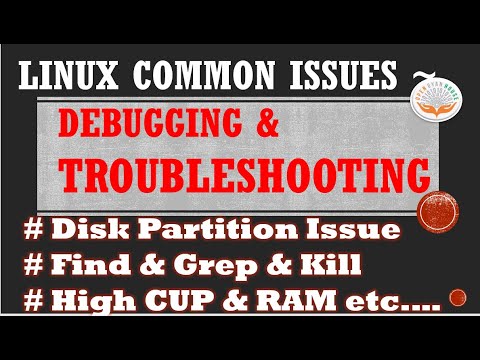 0:17:47
0:17:47
 0:06:42
0:06:42
 0:11:32
0:11:32
 0:19:07
0:19:07
 2:10:56
2:10:56
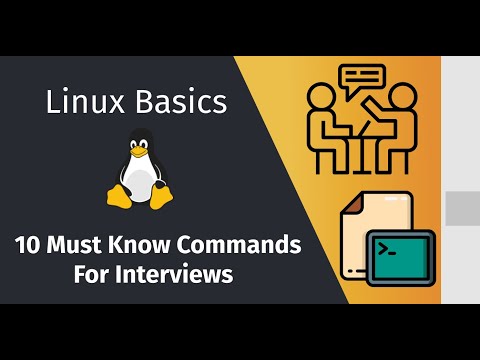 0:11:51
0:11:51
 0:05:01
0:05:01
 0:00:42
0:00:42
 0:09:35
0:09:35
 0:44:16
0:44:16
 0:00:09
0:00:09
 0:29:50
0:29:50
 0:00:32
0:00:32
 0:34:35
0:34:35
 0:09:38
0:09:38
 0:06:27
0:06:27
 0:00:29
0:00:29
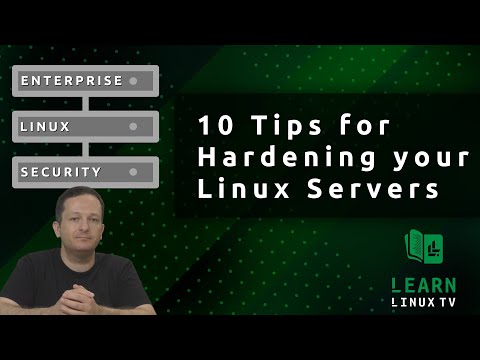 0:22:48
0:22:48
 0:31:37
0:31:37
 0:17:11
0:17:11