filmov
tv
10 Linux Terminal Tips and Tricks to Enhance Your Workflow

Показать описание
Are you a Linux user and/or administrator? These 10 terminal tricks will show you some new and exciting ways you can enhance your workflow, shorten longer tasks, and even have a little fun along the way.
*🎓 CROWDSTRIKE CRASH SURVIVOR T-SHIRT*
Commemorate the largest outage in history with the latest addition to the LLTV merch shop.
*🎓 BRAND NEW UDEMY COURSES AVAILABLE!*
Check out my new courses on Udemy and learn something new!
*🐧 SUPPORT LINUX LEARNING!*
_Note: Royalties and/or commission is earned from each of the above links_
*⏰ TIME CODES*
00:00 - Intro
00:56 - Spin up your very own Linux server with Linode (Sponsor)
02:25 - Terminal Trick 1: Simplify package installation
05:18 - Creating an alias for your text editor as well
06:08 - Retaining aliases like these for future use
07:59 - Terminal Trick 2: Checking your weather forecast
10:21 - Terminal Trick 3: Resetting your terminal session (without closing the window)
11:28 - Terminal Trick 4: Run a Internet speed test from within your terminal
14:07 - Terminal Trick 5: Use neofetch to show a system summary when you log in
16:48 - Terminal Trick 6: My own personal custom bash prompt
21:00 - Explanation on how my terminal prompt functions
29:33 - Terminal Trick 8: Get your fortune told (use at your own risk!)
32:18 - Terminal Trick 9: How tmux can enhance your workflow
36:29 - Terminal Trick 10: Opening files and launching desktop apps from the terminal
*Video Specific Links*
*🌐 LEARN LINUX TV ON THE WEB*
*⚠️ DISCLAIMER*
Learn Linux TV provides technical content that will hopefully be helpful to you and teach you something new. However, this content is provided without any warranty (expressed or implied). Learn Linux TV is not responsible for any damages that may arise from any use of this content. Always make sure you have written permission before working with any infrastructure and that you are compliant with all company rules, change control procedures, and local laws.
#linux #linuxterminal #commandline
*🎓 CROWDSTRIKE CRASH SURVIVOR T-SHIRT*
Commemorate the largest outage in history with the latest addition to the LLTV merch shop.
*🎓 BRAND NEW UDEMY COURSES AVAILABLE!*
Check out my new courses on Udemy and learn something new!
*🐧 SUPPORT LINUX LEARNING!*
_Note: Royalties and/or commission is earned from each of the above links_
*⏰ TIME CODES*
00:00 - Intro
00:56 - Spin up your very own Linux server with Linode (Sponsor)
02:25 - Terminal Trick 1: Simplify package installation
05:18 - Creating an alias for your text editor as well
06:08 - Retaining aliases like these for future use
07:59 - Terminal Trick 2: Checking your weather forecast
10:21 - Terminal Trick 3: Resetting your terminal session (without closing the window)
11:28 - Terminal Trick 4: Run a Internet speed test from within your terminal
14:07 - Terminal Trick 5: Use neofetch to show a system summary when you log in
16:48 - Terminal Trick 6: My own personal custom bash prompt
21:00 - Explanation on how my terminal prompt functions
29:33 - Terminal Trick 8: Get your fortune told (use at your own risk!)
32:18 - Terminal Trick 9: How tmux can enhance your workflow
36:29 - Terminal Trick 10: Opening files and launching desktop apps from the terminal
*Video Specific Links*
*🌐 LEARN LINUX TV ON THE WEB*
*⚠️ DISCLAIMER*
Learn Linux TV provides technical content that will hopefully be helpful to you and teach you something new. However, this content is provided without any warranty (expressed or implied). Learn Linux TV is not responsible for any damages that may arise from any use of this content. Always make sure you have written permission before working with any infrastructure and that you are compliant with all company rules, change control procedures, and local laws.
#linux #linuxterminal #commandline
Комментарии
 0:44:16
0:44:16
 0:10:50
0:10:50
 0:16:18
0:16:18
 0:31:37
0:31:37
 0:12:17
0:12:17
 0:29:50
0:29:50
 0:23:31
0:23:31
 0:23:05
0:23:05
 0:13:24
0:13:24
 0:11:49
0:11:49
 5:00:17
5:00:17
 0:29:43
0:29:43
 0:12:23
0:12:23
 0:22:21
0:22:21
 0:06:54
0:06:54
 0:34:35
0:34:35
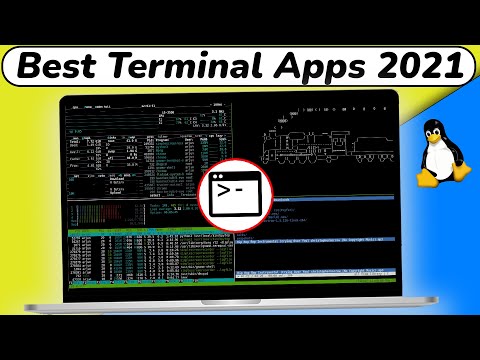 0:11:23
0:11:23
 0:07:13
0:07:13
 0:42:27
0:42:27
 0:02:33
0:02:33
 0:11:32
0:11:32
 0:05:20
0:05:20
 0:00:58
0:00:58
 0:13:07
0:13:07