filmov
tv
Photoshop Tutorials - How to make 3D text

Показать описание
Hey guys, here is a Photoshop tutorial to show you how to create this 3D text effect to your text or lettering. Let me know your feedback in the comments section. I hope you guys enjoyed the tutorial and will try using this 3D text effect on your custom lettering work! Thanks for watching! Cheers!
Cast Shadow download link (Free PSD asset to complete tutorial)
Get the fully customizable PSD for $7 here:
Hardware used (Affiliate link)
Softwares used:
Adobe Photoshop CC 2017
Adobe Illustrator CC 2017
Apple Premier Pro CC 2017
ScreenFlow
Audacity
For questions or business inquiries:
Intro sample:
Tregs - Berry
Song:
Joakim Karud - Made in 5
Cast Shadow download link (Free PSD asset to complete tutorial)
Get the fully customizable PSD for $7 here:
Hardware used (Affiliate link)
Softwares used:
Adobe Photoshop CC 2017
Adobe Illustrator CC 2017
Apple Premier Pro CC 2017
ScreenFlow
Audacity
For questions or business inquiries:
Intro sample:
Tregs - Berry
Song:
Joakim Karud - Made in 5
Photoshop Tutorial for Beginners 2024 | Everything You NEED to KNOW!
Photoshop Tutorial for Beginners 2023 | Everything You NEED to KNOW!
Photoshop Tutorial for Beginners 2022 | Everything You NEED to KNOW!
Photoshop for Beginners | FREE COURSE
How to Use Photoshop - Beginners Tutorial
Orange Fish Manipulation - Photoshop Tutorial
How To Whiten Teeth #PhotoshopTutorial #smartgraphics
10-Step GUIDE: Blend Images and Create Composites with Photoshop
Photoshop Text effects | Easy Typography | Photoshop Tutorial #photoshoptutorial #photoshop
Photoshop Tutorial for Beginners 2023 | Everything You NEED to KNOW!
📽️ Cinematic Color Grading in Photoshop!
Remove Skin Blemishes in Photoshop - Tutorial ! #shorts #photoshop
PHOTOSHOP | Clone Stamp Tool - Adobe Photoshop Tutorial for Beginners
Photoshop - Tutorial for Beginners in 13 MINUTES! [ 2022 version ]
Adobe Photoshop Tutorial: EVERY Tool in the Toolbar Explained and Demonstrated
How to Use Adobe Photoshop (Part 1) Graphic Design Tutorial for Beginners
Realistic Perspective Text - Photoshop Tutorial
Face Retouching - Best Photoshop Tutorial | Skin Retouching
Glow Effect - Photoshop Tutorial | Glowing Effect
Photoshop Full Course Tutorial (6+ Hours)
How to make text stroke effect easily in photoshop | Adobe photoshop tutorial for beginners
How To Create Simple Cover Art Design in Photoshop | Photoshop Tutorial
How to place Fish Effects in Photoshop - Tutorial! #shorts #photoshop #tutorial #adobe
Perspective warp Tool | #Short #photoshop
Комментарии
 0:28:52
0:28:52
 0:21:39
0:21:39
 0:16:14
0:16:14
 3:07:02
3:07:02
 0:19:37
0:19:37
 0:00:56
0:00:56
 0:00:28
0:00:28
 0:59:05
0:59:05
 0:08:26
0:08:26
 0:23:23
0:23:23
 0:00:45
0:00:45
 0:00:45
0:00:45
 0:00:29
0:00:29
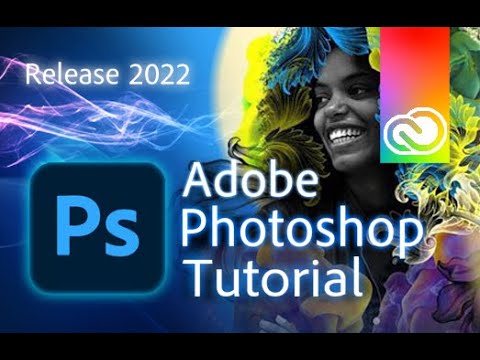 0:13:40
0:13:40
 0:45:42
0:45:42
 0:23:50
0:23:50
 0:00:43
0:00:43
 0:10:54
0:10:54
 0:09:48
0:09:48
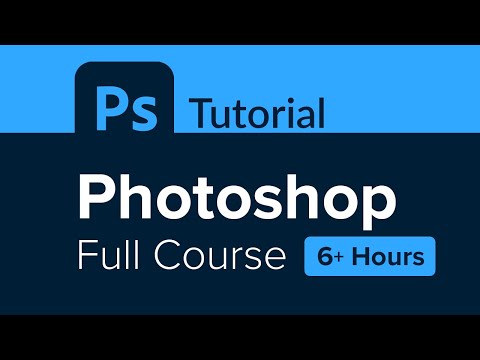 6:28:23
6:28:23
 0:01:00
0:01:00
 0:05:50
0:05:50
 0:00:47
0:00:47
 0:01:00
0:01:00