filmov
tv
04 - Network Switches & Ethernet - Home Networking 101

Показать описание
Home Networking 101 is the ultimate beginner's guide to everything you need to know about home networking! In this video, we're coving network switches including where a network switch fits into your network, what to look for when buying a network switch, the different types of switches available, and finally some general switch recommendations for your home network.
Switch recommendations (affiliate):
5-port unmanaged switches
5-port managed switches
8-port managed switches
Timecodes
00:00 Intro
01:33 What is a network switch?
01:59 Switch infrastructure examples
03:55 Hardwire as much as possible!
05:35 What to look for when choosing a network switch
06:34 Port speeds
07:48 SFP ports
08:41 Managed vs. Unmanaged switches
10:02 Port mirroring
10:24 Link aggregation
10:40 Layer 2 vs. Layer 3 switches
12:16 VLANs
14:21 Power over Ethernet (PoE)
16:29 Ethernet cables
19:42 Network switch recommendations
Follow me on:
Switch recommendations (affiliate):
5-port unmanaged switches
5-port managed switches
8-port managed switches
Timecodes
00:00 Intro
01:33 What is a network switch?
01:59 Switch infrastructure examples
03:55 Hardwire as much as possible!
05:35 What to look for when choosing a network switch
06:34 Port speeds
07:48 SFP ports
08:41 Managed vs. Unmanaged switches
10:02 Port mirroring
10:24 Link aggregation
10:40 Layer 2 vs. Layer 3 switches
12:16 VLANs
14:21 Power over Ethernet (PoE)
16:29 Ethernet cables
19:42 Network switch recommendations
Follow me on:
04 - Network Switches & Ethernet - Home Networking 101
Network switches explained, all you need to know
Network Switches - Before You Buy!
Connecting Two Network Switches Together
It’s time for some hard truth - Aqvox 'Audiophile' Network Switch
Managed vs Unmanaged Switches: Which Is Best for a Home Network?
Best Network Switch In 2023 | Top 5 Ethernet Switches Review
Top 5 Best Network Switches Review in 2022
Match- : ICCB Challengers vs Elites Cricket Club | 17-Aug-24 04:45 PM
Can We Daisy Chain Network Switches?
Tech Tips: How to Use A Network Switch
Network Switch Explained - Technically
Top 7 Best Ethernet Switch in 2024 | Splitter, network & Switch Review
Everything Switches do - Part 1 - Networking Fundamentals - Lesson 4
do you need a network switch?
Upgrade Your Router by Adding a Network Switch
Best Network Switch in 2021 | Best Network Switch for Home, Gaming, Business
Top 5 Best PoE Switches for Easy Network Setup and High Performance
Network Switches 101 for Your Small Business or Home Office
Netgear GS510TLP Gigabit Smart Managed Network Switch (Feature Highlights)
Best Budget Ethernet Switch For Home Network In 2023
The BS about network switches and the like...
How To: Choose the Right Switch for Your Network
TOO MANY SWITCHES IN A HOME NETWORK? NETWORK BASICS TUTORIAL 2024
Комментарии
 0:22:21
0:22:21
 0:11:49
0:11:49
 0:22:16
0:22:16
 0:09:02
0:09:02
 0:20:02
0:20:02
 0:07:31
0:07:31
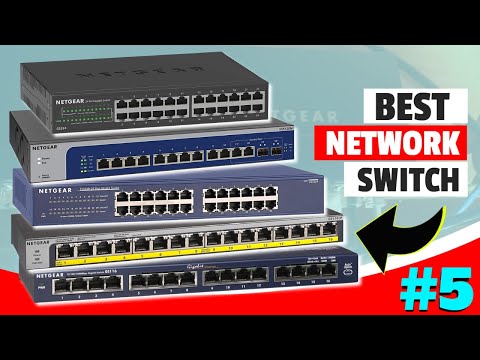 0:06:41
0:06:41
 0:04:10
0:04:10
 1:20:31
1:20:31
 0:06:30
0:06:30
 0:03:02
0:03:02
 0:11:27
0:11:27
 0:06:36
0:06:36
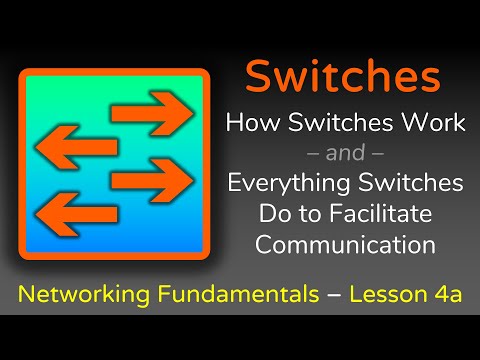 0:11:38
0:11:38
 0:00:56
0:00:56
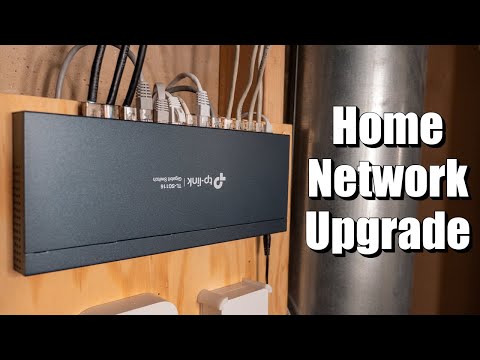 0:12:55
0:12:55
 0:06:08
0:06:08
 0:06:50
0:06:50
 0:05:09
0:05:09
 0:00:45
0:00:45
 0:09:17
0:09:17
 0:13:04
0:13:04
 0:01:19
0:01:19
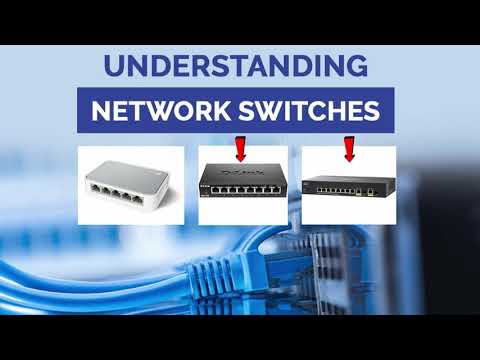 0:04:32
0:04:32