filmov
tv
Interpolate Values within Contour Surface

Показать описание
Contour Module of ESurvey CADD allows you to interpolate value at a given point or interpolate value along an alignment. Contours are generated by forming Triangulation of Elevations. Triangulated Irregular Network (TIN) is generated by the algorithm. Typically TIN will be 3D surface. So, elevation at any point on the Surface can be found by interpolation.
Read More:
Interpolate Values Within Contour Surface
Hello everybody, welcome to the video tutorial in which you will learn how to interpolate values in the contour module of E Survey CADD.
Interpolating in the Contour module can be done by 2 methods.
a) Interpolate Value at a given Point
b) Interpolate Value along an Alignment
Interpolate Value at a given point
Using ITGP command you can create an interpolated value at any given point in a CAD Drawing where elevations are in the Elev layer. When you select this option, the application will pick the elevations around the given point within a specified radius and create a small triangulation with selected local data and interpolate a value and create a text representing the interpolated elevation of the point.
Interpolate Value along an Alignment
In contour Software, we can generate the profile of any alignment by considering the elevation values which represent a contoured surface. While generating the profile software will interpolate the values along the alignment with the specified interval.
Thank you for watching this video. If you wish to interpolate values in more advanced methods, please use the Interpolate module of ESurvey CADD. In the next video, you will learn how to quickly regenerate the contour map with the different contour generation settings.
Read More:
Read More:
Interpolate Values Within Contour Surface
Hello everybody, welcome to the video tutorial in which you will learn how to interpolate values in the contour module of E Survey CADD.
Interpolating in the Contour module can be done by 2 methods.
a) Interpolate Value at a given Point
b) Interpolate Value along an Alignment
Interpolate Value at a given point
Using ITGP command you can create an interpolated value at any given point in a CAD Drawing where elevations are in the Elev layer. When you select this option, the application will pick the elevations around the given point within a specified radius and create a small triangulation with selected local data and interpolate a value and create a text representing the interpolated elevation of the point.
Interpolate Value along an Alignment
In contour Software, we can generate the profile of any alignment by considering the elevation values which represent a contoured surface. While generating the profile software will interpolate the values along the alignment with the specified interval.
Thank you for watching this video. If you wish to interpolate values in more advanced methods, please use the Interpolate module of ESurvey CADD. In the next video, you will learn how to quickly regenerate the contour map with the different contour generation settings.
Read More:
 0:01:30
0:01:30
 0:04:16
0:04:16
 0:04:46
0:04:46
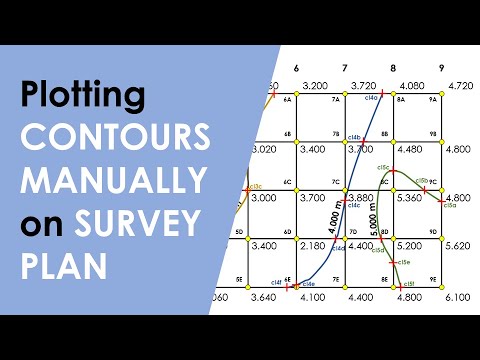 0:12:10
0:12:10
 0:07:53
0:07:53
 0:11:22
0:11:22
 0:51:52
0:51:52
 0:14:08
0:14:08
 0:04:48
0:04:48
 0:01:23
0:01:23
 0:00:52
0:00:52
 0:01:53
0:01:53
 0:12:20
0:12:20
 0:06:04
0:06:04
 0:06:14
0:06:14
 0:08:03
0:08:03
 0:31:07
0:31:07
 0:04:44
0:04:44
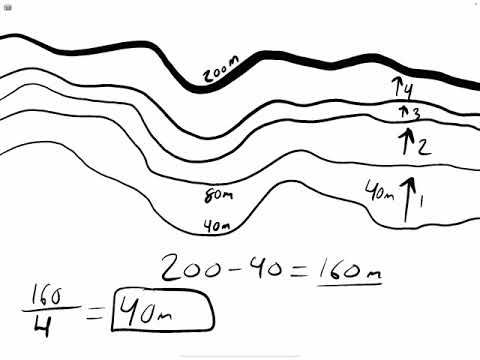 0:01:59
0:01:59
 0:05:36
0:05:36
 0:22:12
0:22:12
 0:04:10
0:04:10
 0:14:14
0:14:14
 0:18:58
0:18:58