filmov
tv
Create animation for web without coding - Rive / Lotties tutorial

Показать описание
In this video, I'll show you how to use Rive to make a simple but elegant animated button without coding.
---
0:00 Intro
1:31 Overview
2:45 Import SVG
4:13 Clipping mask
5:07 Animation states
8:37 Set up interaction logic with State Machine
13:42 Loop animation
15:45 Export
---
0:00 Intro
1:31 Overview
2:45 Import SVG
4:13 Clipping mask
5:07 Animation states
8:37 Set up interaction logic with State Machine
13:42 Loop animation
15:45 Export
Create animation for web without coding - Rive / Lotties tutorial
I learned animation with no drawing skills
TUTORIAL: How to animate the world around you!
How To Create Animated videos with AI
😎🖋️ Create Cool Text Animation with HTML & CSS
Awesome Animation Effects (60+ Free WordPress Animations)
How to Make Animation Drawing
What if there was a faster way to animate your pixel art?
I Made 10 CSS Bottle Loader Animations #coding #webdevelopment #programming #htmlcss #loader
Quick Tip: Anchor Point
Sharpen Your 3D Animation Skills at AnimSchool
The quickest tutorial for 2d animation in #blender3d
Web Design Timelapse: Nike Homepage | Wix Studio (Webpage Design)
How to Add a Loading Animation to Your WordPress Website | In Just 60 Seconds
Text to Animation Video using AI Tools for FREE | 2025
Animation Basics in 14 Minutes (6 Big ideas for beginners)
Why is my animation in FlipaClip so fast!!!
Full Page Website Scroll Animation for Dribbble
5 Free Animation Apps That Are Really Good
🔥 Add Stunning 3D animation Effects with Just HTML & CSS!No JavaScript needed #webdevelopment
My Animation Teacher Tried to Tell Me...
Watering pants instead of plants #balloontoons #animation #loop
HOW TO MAKE an ANIMATION in PROCREATE #Shorts
Create an Epic 3D Website Animation - In less than 4 minutes
Комментарии
 0:17:06
0:17:06
 0:00:37
0:00:37
 0:00:26
0:00:26
 0:00:16
0:00:16
 0:00:10
0:00:10
 0:06:29
0:06:29
 0:00:22
0:00:22
 0:00:58
0:00:58
 0:00:21
0:00:21
 0:00:18
0:00:18
 0:00:33
0:00:33
 0:00:19
0:00:19
 0:00:21
0:00:21
 0:01:01
0:01:01
 0:09:45
0:09:45
 0:13:38
0:13:38
 0:00:58
0:00:58
 0:14:10
0:14:10
 0:14:08
0:14:08
 0:00:36
0:00:36
 0:00:48
0:00:48
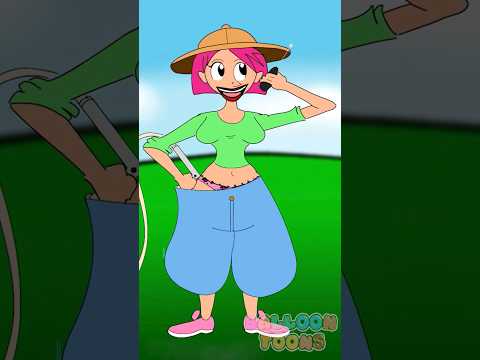 0:00:12
0:00:12
 0:00:29
0:00:29
 0:03:31
0:03:31