filmov
tv
How to Enter and Pay a Bill in QuickBooks Online

Показать описание
This video was inspired by those of you who've reached out asking "What's the proper way to enter a bill and pay it in QuickBooks?".
I created a video to not only share how to enter bills but also and how to know if this is a feature that is right for you since it's a two-step process.
I never want you to waste time on features you don't need to be using. 😉
Timestamps:
0:00 - Intro
0:25 - QuickBooks Desktop Users: How to Enter Bill and Pay with a Credit Card in QuickBooks
0:38 - Process of Entering Bills
1:12 - Views in QuickBooks Online
1:22 - Creating a Bill?
1:45 - What is a Vendor?
2:08 - Vendors with the same name in QuickBooks
6:11 - Checking Vendor details
6:26 - Creating Bills for reports
7:07 - How to Pay Bills
8:45 - Checking Vendor and the balance is now Zero
9:13 - Make sure when entering bill, make sure to use the enter bill feature 💡
9:35 - Mistakes that some QuickBooks users are doing
10:42 - When entering transactions, if it was already entered
10:52 - If you find that you have balances on your Credit Cards or your vendor center
11:39 - Entering Bills for Accrual or Cash basis
11:51 - Final Thoughts
I’d love to connect with you 🤗
#CandusKampfer #QuickBooks #FinancialManagement #billpayment
I created a video to not only share how to enter bills but also and how to know if this is a feature that is right for you since it's a two-step process.
I never want you to waste time on features you don't need to be using. 😉
Timestamps:
0:00 - Intro
0:25 - QuickBooks Desktop Users: How to Enter Bill and Pay with a Credit Card in QuickBooks
0:38 - Process of Entering Bills
1:12 - Views in QuickBooks Online
1:22 - Creating a Bill?
1:45 - What is a Vendor?
2:08 - Vendors with the same name in QuickBooks
6:11 - Checking Vendor details
6:26 - Creating Bills for reports
7:07 - How to Pay Bills
8:45 - Checking Vendor and the balance is now Zero
9:13 - Make sure when entering bill, make sure to use the enter bill feature 💡
9:35 - Mistakes that some QuickBooks users are doing
10:42 - When entering transactions, if it was already entered
10:52 - If you find that you have balances on your Credit Cards or your vendor center
11:39 - Entering Bills for Accrual or Cash basis
11:51 - Final Thoughts
I’d love to connect with you 🤗
#CandusKampfer #QuickBooks #FinancialManagement #billpayment
Комментарии
 0:05:24
0:05:24
 0:00:17
0:00:17
 0:12:31
0:12:31
 0:01:28
0:01:28
 0:01:10
0:01:10
 0:11:02
0:11:02
 0:07:13
0:07:13
 0:02:28
0:02:28
 0:03:15
0:03:15
 0:00:51
0:00:51
 0:08:45
0:08:45
 0:04:12
0:04:12
 0:01:53
0:01:53
 0:00:49
0:00:49
 0:01:13
0:01:13
 0:01:01
0:01:01
 0:00:37
0:00:37
 0:01:08
0:01:08
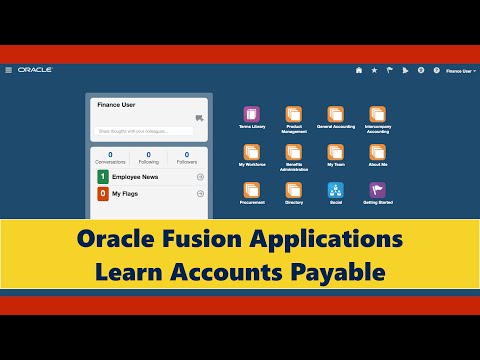 0:23:39
0:23:39
 0:02:20
0:02:20
 0:03:55
0:03:55
 0:00:21
0:00:21
 0:01:41
0:01:41
 0:03:32
0:03:32