filmov
tv
Meet WireGuard, the new hotness in VPN

Показать описание
Self hosting a VPN has traditionally been hard to set up and we've had very few options. That is until WireGuard came about. WireGuard is an extremely simple yet fast and modern VPN that utilizes state-of-the-art cryptography. It also supports running inside of a Docker container and that's exactly what we'll be using in this tutorial!
(Affiliate links may be included in this description. I may receive a small commission at no cost to you.)
#WireGuard #Homelab #TechnoTim #Proxmox #Virtualization #Docker #Kubernetes #Rancher
00:00 - Intro
00:45 - What is WireGuard and why is it so popular?
01:36 - What will this tutorial cover?
01:59 - How to configure WireGaurd with Docker
03:43 - How to configure WireGuard with Rancher and Kubernetes
06:36 - Configuring a WireGuard client
07:16 - WireGuard iOS setup
08:20 - WireGuard Troubleshooting
10:02 - WireGuard vs. OpenVPN thoughts?
10:27 - Stream Highlight - Bro, you look like...
Thank you for watching!
(Affiliate links may be included in this description. I may receive a small commission at no cost to you.)
#WireGuard #Homelab #TechnoTim #Proxmox #Virtualization #Docker #Kubernetes #Rancher
00:00 - Intro
00:45 - What is WireGuard and why is it so popular?
01:36 - What will this tutorial cover?
01:59 - How to configure WireGaurd with Docker
03:43 - How to configure WireGuard with Rancher and Kubernetes
06:36 - Configuring a WireGuard client
07:16 - WireGuard iOS setup
08:20 - WireGuard Troubleshooting
10:02 - WireGuard vs. OpenVPN thoughts?
10:27 - Stream Highlight - Bro, you look like...
Thank you for watching!
Комментарии
 0:10:57
0:10:57
 0:13:08
0:13:08
 0:04:09
0:04:09
 0:00:59
0:00:59
 0:07:02
0:07:02
 0:02:19
0:02:19
 0:26:46
0:26:46
 0:05:23
0:05:23
 0:02:55
0:02:55
 0:01:28
0:01:28
 0:02:03
0:02:03
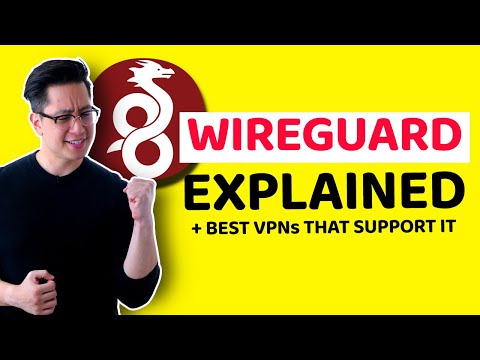 0:06:29
0:06:29
 0:07:46
0:07:46
 0:07:49
0:07:49
 0:01:30
0:01:30
 0:01:48
0:01:48
 0:12:21
0:12:21
 0:16:35
0:16:35
 0:08:04
0:08:04
 0:02:14
0:02:14
 1:20:38
1:20:38
 0:34:22
0:34:22
 0:06:39
0:06:39
 0:24:44
0:24:44