filmov
tv
Troubleshooting: 'Failed to Load Module Script' Errors in JavaScript

Показать описание
Disclaimer/Disclosure: Some of the content was synthetically produced using various Generative AI (artificial intelligence) tools; so, there may be inaccuracies or misleading information present in the video. Please consider this before relying on the content to make any decisions or take any actions etc. If you still have any concerns, please feel free to write them in a comment. Thank you.
---
Summary: Learn how to address the "Failed to Load Module Script" error and understand its cause. Find solutions to the specific error message "Failed to load module script, expected a Javascript module script."
---
Troubleshooting: "Failed to Load Module Script" Errors in JavaScript
When developing web applications, encountering errors is not uncommon. One such error you may stumble upon is "Failed to load module script." This issue can be perplexing, especially if you're relatively new to JavaScript modules or haven't run into this problem before. In this guide, we'll delve into the reasons behind this error and provide guidance on how to resolve it.
Understanding the Error
Before jumping into solutions, it's essential to understand what this error message means:
"Failed to Load Module Script"
This error signifies that the browser was unable to load a JavaScript module script. The more detailed message you might encounter is:
"Failed to load module script: Expected a JavaScript module script"
This indicates that the browser was expecting a JavaScript module script but didn't find one. Essentially, the file you tried to import did not meet the criteria expected by the browser for a module script.
Common Causes
Several issues could lead to this error, including:
Incorrect MIME Type:
The server must serve the JavaScript file with the correct MIME type, which is text/javascript. If the MIME type is wrong, the browser will not recognize the file as a module script.
Wrong File Extension:
JavaScript module files typically have a .js extension. Ensure that your file has the correct extension.
Syntax Errors in Module Script:
Any syntax error in the module script can prevent it from being recognized and loaded properly.
Compatibility Issues:
Ensure that the browser you're using supports JavaScript modules. Modules are a relatively new feature and may not be supported in older browsers.
Solutions
Check MIME Type Configuration
Ensure that your server is configured to serve JavaScript files with the correct MIME type. You can usually set this in your server configuration file.
For example, in an Apache server, you might add:
[[See Video to Reveal this Text or Code Snippet]]
Verify File Extension
Ensure that the file you are trying to import as a module has the .js extension. Rename the file if necessary.
Inspect the Module Script for Syntax Errors
Go through the module script and check for syntax errors. Tools like ESLint can help automate this process by pointing out potential issues in your code.
Use a Modern Browser
Make sure you are using a browser that supports JavaScript modules. Browsers like Chrome, Firefox, and Safari support modules, but older versions may not.
Import Correctly
Make sure you are using the correct import statement in your HTML or JavaScript file.
For example, in HTML:
[[See Video to Reveal this Text or Code Snippet]]
And in JavaScript:
[[See Video to Reveal this Text or Code Snippet]]
Final Thoughts
Encountering a "Failed to Load Module Script" error can be frustrating, but by understanding its causes and applying the solutions outlined above, you can resolve the issue and get your development back on track. Always double-check your MIME type settings, file extensions, syntax, and browser compatibility to avoid running into this error.
If these steps still don't resolve your issue, consider using comprehensive debugging tools or seeking help from developer communities, where you can share code snippets and configurations for more detailed assistance.
With vigilance and the right approach, you can effectively troubleshoot and rectify these module loading errors, ensuring a smoother development process.
---
Summary: Learn how to address the "Failed to Load Module Script" error and understand its cause. Find solutions to the specific error message "Failed to load module script, expected a Javascript module script."
---
Troubleshooting: "Failed to Load Module Script" Errors in JavaScript
When developing web applications, encountering errors is not uncommon. One such error you may stumble upon is "Failed to load module script." This issue can be perplexing, especially if you're relatively new to JavaScript modules or haven't run into this problem before. In this guide, we'll delve into the reasons behind this error and provide guidance on how to resolve it.
Understanding the Error
Before jumping into solutions, it's essential to understand what this error message means:
"Failed to Load Module Script"
This error signifies that the browser was unable to load a JavaScript module script. The more detailed message you might encounter is:
"Failed to load module script: Expected a JavaScript module script"
This indicates that the browser was expecting a JavaScript module script but didn't find one. Essentially, the file you tried to import did not meet the criteria expected by the browser for a module script.
Common Causes
Several issues could lead to this error, including:
Incorrect MIME Type:
The server must serve the JavaScript file with the correct MIME type, which is text/javascript. If the MIME type is wrong, the browser will not recognize the file as a module script.
Wrong File Extension:
JavaScript module files typically have a .js extension. Ensure that your file has the correct extension.
Syntax Errors in Module Script:
Any syntax error in the module script can prevent it from being recognized and loaded properly.
Compatibility Issues:
Ensure that the browser you're using supports JavaScript modules. Modules are a relatively new feature and may not be supported in older browsers.
Solutions
Check MIME Type Configuration
Ensure that your server is configured to serve JavaScript files with the correct MIME type. You can usually set this in your server configuration file.
For example, in an Apache server, you might add:
[[See Video to Reveal this Text or Code Snippet]]
Verify File Extension
Ensure that the file you are trying to import as a module has the .js extension. Rename the file if necessary.
Inspect the Module Script for Syntax Errors
Go through the module script and check for syntax errors. Tools like ESLint can help automate this process by pointing out potential issues in your code.
Use a Modern Browser
Make sure you are using a browser that supports JavaScript modules. Browsers like Chrome, Firefox, and Safari support modules, but older versions may not.
Import Correctly
Make sure you are using the correct import statement in your HTML or JavaScript file.
For example, in HTML:
[[See Video to Reveal this Text or Code Snippet]]
And in JavaScript:
[[See Video to Reveal this Text or Code Snippet]]
Final Thoughts
Encountering a "Failed to Load Module Script" error can be frustrating, but by understanding its causes and applying the solutions outlined above, you can resolve the issue and get your development back on track. Always double-check your MIME type settings, file extensions, syntax, and browser compatibility to avoid running into this error.
If these steps still don't resolve your issue, consider using comprehensive debugging tools or seeking help from developer communities, where you can share code snippets and configurations for more detailed assistance.
With vigilance and the right approach, you can effectively troubleshoot and rectify these module loading errors, ensuring a smoother development process.
Комментарии
 0:01:44
0:01:44
 0:03:07
0:03:07
 0:02:06
0:02:06
 0:04:46
0:04:46
 0:01:27
0:01:27
 0:08:37
0:08:37
 0:01:26
0:01:26
 0:01:12
0:01:12
 0:01:41
0:01:41
 0:01:03
0:01:03
 0:02:19
0:02:19
 0:02:15
0:02:15
 0:03:36
0:03:36
 0:06:30
0:06:30
 0:06:54
0:06:54
 0:01:21
0:01:21
 0:00:51
0:00:51
 0:06:42
0:06:42
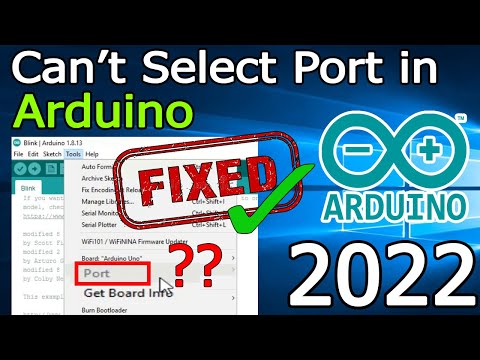 0:03:49
0:03:49
 0:01:01
0:01:01
 0:02:50
0:02:50
 0:01:06
0:01:06
 0:02:15
0:02:15
 0:04:01
0:04:01