filmov
tv
Create Custom Header & Footer using Elementor in WordPress | In Hindi | My Online Master

Показать описание
In this video, we are discussing about how to create custom header and footer using elementor in WordPress. We are using elementor free version to create header & footer for your WordPress website.
About WordPress Tutorial Series in Hindi -
In this WordPress Tutorial Series, we will upload multiple videos on WordPress. So if you are looking to build your own website without coding knowledge then you are at the Right Place.
Also if you are a student or professional who is keen to learn WordPress as a skill then this series will surely help you to gain it.
This entire WordPress Tutorial Series will be in Hindi and all videos will be uploaded on our YouTube channel only. So if you haven't subscribed to our channel, do subscribe it and press the bell icon so that you don't miss any video.
Contact -
If you are facing any difficulty with your WordPress website or want our suggestions to improve it.
WhatsApp : +91-9799397787
About My Online Master -
We are on a mission to empower India by providing online quality education content in the simplest manner with easy to understand approach. All videos are made in the Hindi language to make it easier to understand.
Disclaimer:
All videos are for educational purposes and use them wisely. Any video may have a slight mistake, please take decisions based on your research. This video is not forcing anything on you. All third-party references are used just for educational purposes, we don't claim any authority over it.
About WordPress Tutorial Series in Hindi -
In this WordPress Tutorial Series, we will upload multiple videos on WordPress. So if you are looking to build your own website without coding knowledge then you are at the Right Place.
Also if you are a student or professional who is keen to learn WordPress as a skill then this series will surely help you to gain it.
This entire WordPress Tutorial Series will be in Hindi and all videos will be uploaded on our YouTube channel only. So if you haven't subscribed to our channel, do subscribe it and press the bell icon so that you don't miss any video.
Contact -
If you are facing any difficulty with your WordPress website or want our suggestions to improve it.
WhatsApp : +91-9799397787
About My Online Master -
We are on a mission to empower India by providing online quality education content in the simplest manner with easy to understand approach. All videos are made in the Hindi language to make it easier to understand.
Disclaimer:
All videos are for educational purposes and use them wisely. Any video may have a slight mistake, please take decisions based on your research. This video is not forcing anything on you. All third-party references are used just for educational purposes, we don't claim any authority over it.
Комментарии
 0:25:59
0:25:59
 0:38:19
0:38:19
 0:07:02
0:07:02
 0:19:13
0:19:13
 0:09:26
0:09:26
 0:23:07
0:23:07
 0:27:20
0:27:20
 0:04:14
0:04:14
 0:00:46
0:00:46
 0:12:51
0:12:51
 0:43:47
0:43:47
 0:13:59
0:13:59
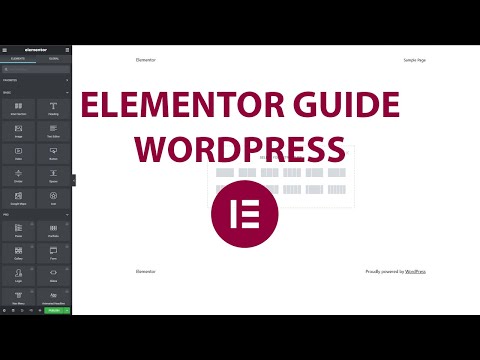 0:00:30
0:00:30
 0:16:14
0:16:14
 0:07:00
0:07:00
 0:00:41
0:00:41
 0:00:41
0:00:41
 0:28:00
0:28:00
 0:30:50
0:30:50
 0:08:44
0:08:44
 0:18:56
0:18:56
 0:18:18
0:18:18
 0:09:49
0:09:49
 0:15:50
0:15:50