filmov
tv
Archicad - How to import a DWG file [XREF method]

Показать описание
In this video, I explained how to import from AutoCAD to ArchiCAD in three methods. Also, import with the XREF method and how to remove it.
Archicad - How to import a DWG file [XREF method]
------------------------------------------------------------------------------------------------
You can download the DWG file I used in this tutorial, from the link below:
------------------------------------------------------------------------------------------------
0:00 Intro
0:45 first method: drag and drop
1:24 modify the dwg drawing
4:12 second method: placing external drawing
4:48 third method: xref
8:55 xref manager - reload
9:25 remove xref
9:45 reimport the same dwg
10:30 Outro
------------------------------------------------------------------------------------------------
👋 If you enjoy this video, click here to subscribe for more tutorials👇 :
🔔 Make sure you have the bell turned on, so you will definitely not miss any of my videos
------------------------------------------------------------------------------------------------
If you want to know me more, don't miss this video
Current video link:
------------------------------------------------------------------------------------------------
FOLLOW ME ON INSTAGRAM
------------------------------------------------------------------------------------------------
#archicad25
#autocadtoarchicad
#beginnerstutorial
------------------------------------------------------------------------------------------------
archicad, archicad tutorial, archicad tutorial for beginners, interior design, architectural section, architectural model, education, architect, MAD Tutorials, architectural student, archicad for beginners, archicad 25, archicad 25 tutorial, archicad 25 tutorial for beginners, plan design in archicad, work at home jobs, easy learning, easy learning channel in 2022, architecture, freelancer, archicad in English, autocad to archicad
Archicad - How to import a DWG file [XREF method]
------------------------------------------------------------------------------------------------
You can download the DWG file I used in this tutorial, from the link below:
------------------------------------------------------------------------------------------------
0:00 Intro
0:45 first method: drag and drop
1:24 modify the dwg drawing
4:12 second method: placing external drawing
4:48 third method: xref
8:55 xref manager - reload
9:25 remove xref
9:45 reimport the same dwg
10:30 Outro
------------------------------------------------------------------------------------------------
👋 If you enjoy this video, click here to subscribe for more tutorials👇 :
🔔 Make sure you have the bell turned on, so you will definitely not miss any of my videos
------------------------------------------------------------------------------------------------
If you want to know me more, don't miss this video
Current video link:
------------------------------------------------------------------------------------------------
FOLLOW ME ON INSTAGRAM
------------------------------------------------------------------------------------------------
#archicad25
#autocadtoarchicad
#beginnerstutorial
------------------------------------------------------------------------------------------------
archicad, archicad tutorial, archicad tutorial for beginners, interior design, architectural section, architectural model, education, architect, MAD Tutorials, architectural student, archicad for beginners, archicad 25, archicad 25 tutorial, archicad 25 tutorial for beginners, plan design in archicad, work at home jobs, easy learning, easy learning channel in 2022, architecture, freelancer, archicad in English, autocad to archicad
Комментарии
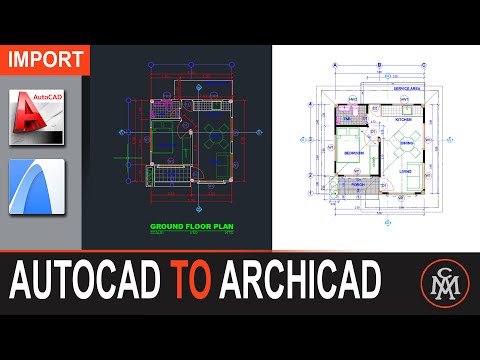 0:02:51
0:02:51
 0:03:03
0:03:03
 0:05:32
0:05:32
 0:06:03
0:06:03
 0:03:16
0:03:16
 0:05:40
0:05:40
 0:11:12
0:11:12
 0:01:44
0:01:44
 0:11:10
0:11:10
 0:07:26
0:07:26
 0:07:35
0:07:35
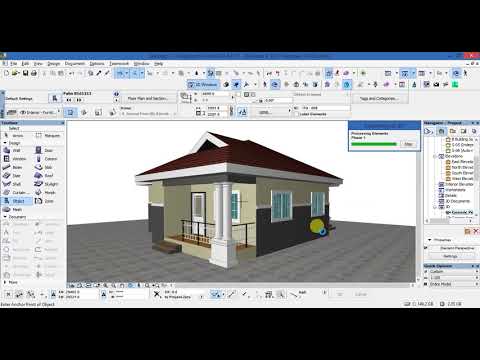 0:03:56
0:03:56
 0:02:19
0:02:19
 0:00:47
0:00:47
 0:17:19
0:17:19
 0:02:08
0:02:08
 0:01:06
0:01:06
 0:08:36
0:08:36
 0:16:27
0:16:27
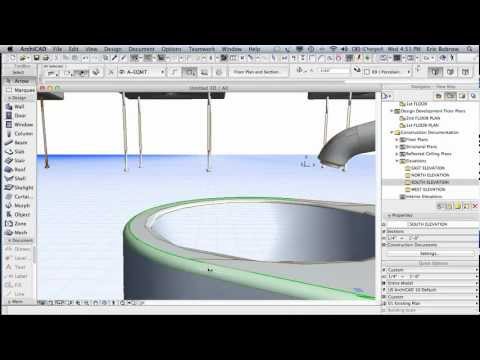 0:35:18
0:35:18
 0:00:55
0:00:55
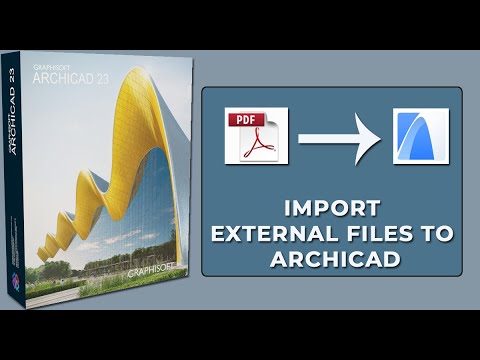 0:04:28
0:04:28
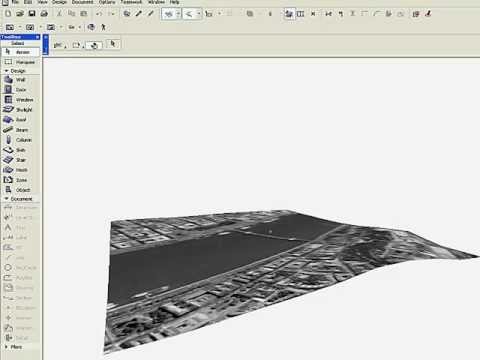 0:01:00
0:01:00
 0:07:10
0:07:10