filmov
tv
How To Restore Your Chat History on Android | WhatsApp
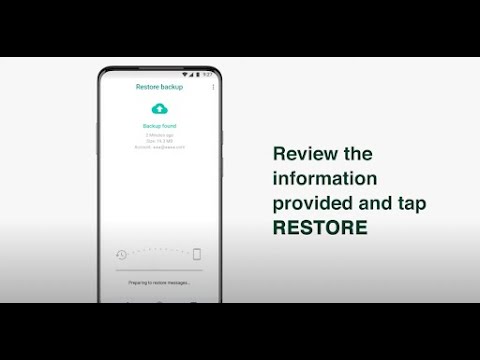
Показать описание
Learn how to restore your WhatsApp chat history on Android. Transitioning to a new Android phone and keeping the same phone number? After backing up your WhatsApp account with Google Drive on your old phone, you can easily restore your chat history on your new phone.
To ensure that your chats are backed up before restoring them on a new Android device, open WhatsApp, More options, Settings, Chats,Chat Backup. Choose the Google Account that you want your chats backed up to. You can also create a local backup on your device. Tap BACK UP. After the backup has been saved, you can remove WhatsApp from your device and install it on your new Android device. For extra security, make sure to turn on encrypted backups.
Stay connected with WhatsApp
0:00 | How To Restore Your WhatsApp Chat History on Android
0:15 | Install and Open WhatsApp on New Phone
0:43 | Review Information Provided and Tap Restore
0:53 | Enter Your Name and Profile Photo
#WhatsApp #Messaging #WhatsAppRestore #WhatsAppFeature
To ensure that your chats are backed up before restoring them on a new Android device, open WhatsApp, More options, Settings, Chats,Chat Backup. Choose the Google Account that you want your chats backed up to. You can also create a local backup on your device. Tap BACK UP. After the backup has been saved, you can remove WhatsApp from your device and install it on your new Android device. For extra security, make sure to turn on encrypted backups.
Stay connected with WhatsApp
0:00 | How To Restore Your WhatsApp Chat History on Android
0:15 | Install and Open WhatsApp on New Phone
0:43 | Review Information Provided and Tap Restore
0:53 | Enter Your Name and Profile Photo
#WhatsApp #Messaging #WhatsAppRestore #WhatsAppFeature
How To Restore Your Chat History on Android | WhatsApp
How to Backup and Restore Whatsapp Messages on Android (2019)
How To Restore WhatsApp Messages On iPhone
How to forgotten pin restore facebook chat history - Facebook messenger pin code
How to Recover Old Whatsapp Deleted Messages | Restore Whatsapp Chat without Backup (2024)
How to Backup and Restore WhatsApp chat iPhone - Messages Recovery
Fix whatsapp restore chat history something went wrong with your chat history-backup problem solved
How to Restore old WhatsApp Chat That I Have Skipped to Restore?
WhatsApp Chat Backup And Restore 2024 | WhatsApp Ka Chat Backup Kaise le |WhatsApp Backup Kaise Kare
How to Recover/ Restore WhatsApp Chats? Recover Chats Without Backup!
WhatsApp Chat Backup and Restore 2024 | How To Restore WhatsApp Messages On Android
How to Fix Couldn't Restore WhatsApp Chat History on Iphone | WhatsApp Couldn't Restore Me...
How To Restore WhatsApp Backup From iCloud
How to Fix WhatsApp Unable to restore your chats from this backup Do you want to restore Problem
How to Restore WhatsApp Messages on iPhone 2023 (3 Ways)
How to Backup & Restore WhatsApp Messages on iPhone (3 Ways)
Unable To Restore WhatsApp Chat History on iPhone Fix
How to Recover/Restore Whatsapp Chats | How to Recover old Whatsapp Deleted Messages
How to Restore Deleted WhatsApp Messages on Your Smartphone
Backup & Restore WhatsApp Chats/Messages on iPhone
Top 3 Ways to Restore LINE Chat History - iPhone & Android
WhatsApp Chat Backup & Restore 2024 | How To Restore WhatsApp Messages On Android
WhatsApp backup restore problem / WhatsApp Chat restore nahi ho raha hai
How To Recover Old Whatsapp Deleted Messages | Restore Whatsapp Chat without Backup
Комментарии
 0:02:51
0:02:51
 0:01:55
0:01:55
 0:01:22
0:01:22
 0:03:12
0:03:12
 0:01:51
0:01:51
 0:03:09
0:03:09
 0:06:05
0:06:05
 0:08:12
0:08:12
 0:02:31
0:02:31
 0:07:05
0:07:05
 0:01:36
0:01:36
 0:02:46
0:02:46
 0:02:08
0:02:08
 0:03:10
0:03:10
 0:05:05
0:05:05
 0:03:05
0:03:05
 0:08:30
0:08:30
 0:03:39
0:03:39
 0:03:10
0:03:10
 0:08:23
0:08:23
 0:07:27
0:07:27
 0:04:27
0:04:27
 0:04:02
0:04:02