filmov
tv
🎉How to Change Boot Order in BIOS(UEFI) on PC➡️How to change Boot Priority in BIOS in 2024

Показать описание
✅How to change Boot Priority in BIOS settings on your computer or laptop to boot from a different hard drive, boot from a USB stick, CD, or other device.
👉This guide shows simple steps using Gigabyte B560 HD3 motherboard, however settings from other manufacturers such as HP, Dell, MSI and others are very similar as they follow industry standards in BIOS menu design.
Good luck 🙂
👇👇👇👇👇👇👇👇👇👇👇👇👇👇👇👇
How to enter BIOS on different laptops:
Dell - F1, F10, Insert, Esc.
Sony - For Vaio series - press the Assist button and select Start BIOS Setup from the menu. For devices of other series - F1, F3.
Samsung - F8, F12 or combinations Fn + F8, Fn + F12.
HP - F10 or Esc. For older models - F1, F8, F11.
Asus - While the laptop is not turned on, press and hold F2. At the same time, press the power button. Do not release F2 until the BIOS configuration appears.
Acer - F1, Ctrl + Alt + Esc. For the Aspire series - Ctrl + F2. For TravelMate and Extensa series - F2, Del. For older models - Ctrl + Alt + Del, Ctrl + Alt + Esc.
Lenovo - F2, Fn + F2, sometimes - F8, Del.
Chuwi - Esc.
Digma - Del, F2, F9 or F12.
-------------------------------------------------- -----------
Motherboard manufacturer BIOS version Keys
ASUS - AMI - Del
ASRock - AMI - Del
Gigabyte - AMI - Del
Gigabyte - Award - Del
MSI - AMI - Del
Biostar - AMI - Del
ESC (Elitegroup) - AMI - Del
Intel - AMI - F2
Intel - Intel - F2
Foxconn - Phoenix-Award - Del
Advantech - AMI - Del
👉This guide shows simple steps using Gigabyte B560 HD3 motherboard, however settings from other manufacturers such as HP, Dell, MSI and others are very similar as they follow industry standards in BIOS menu design.
Good luck 🙂
👇👇👇👇👇👇👇👇👇👇👇👇👇👇👇👇
How to enter BIOS on different laptops:
Dell - F1, F10, Insert, Esc.
Sony - For Vaio series - press the Assist button and select Start BIOS Setup from the menu. For devices of other series - F1, F3.
Samsung - F8, F12 or combinations Fn + F8, Fn + F12.
HP - F10 or Esc. For older models - F1, F8, F11.
Asus - While the laptop is not turned on, press and hold F2. At the same time, press the power button. Do not release F2 until the BIOS configuration appears.
Acer - F1, Ctrl + Alt + Esc. For the Aspire series - Ctrl + F2. For TravelMate and Extensa series - F2, Del. For older models - Ctrl + Alt + Del, Ctrl + Alt + Esc.
Lenovo - F2, Fn + F2, sometimes - F8, Del.
Chuwi - Esc.
Digma - Del, F2, F9 or F12.
-------------------------------------------------- -----------
Motherboard manufacturer BIOS version Keys
ASUS - AMI - Del
ASRock - AMI - Del
Gigabyte - AMI - Del
Gigabyte - Award - Del
MSI - AMI - Del
Biostar - AMI - Del
ESC (Elitegroup) - AMI - Del
Intel - AMI - F2
Intel - Intel - F2
Foxconn - Phoenix-Award - Del
Advantech - AMI - Del
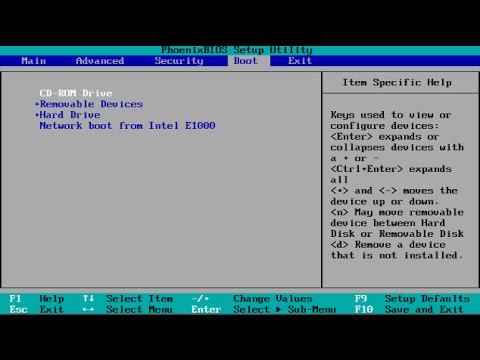 0:02:54
0:02:54
 0:01:31
0:01:31
 0:02:55
0:02:55
 0:00:28
0:00:28
 0:03:09
0:03:09
 0:03:32
0:03:32
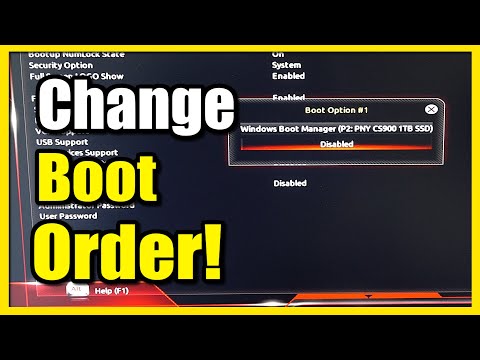 0:02:17
0:02:17
 1:10:53
1:10:53
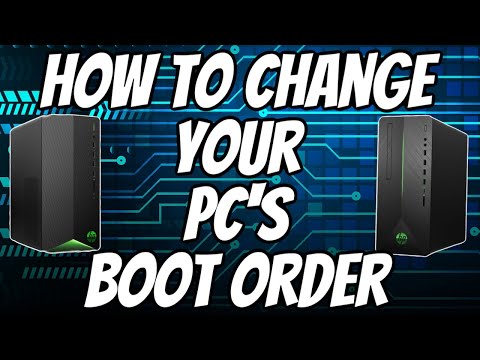 0:10:54
0:10:54
 0:04:34
0:04:34
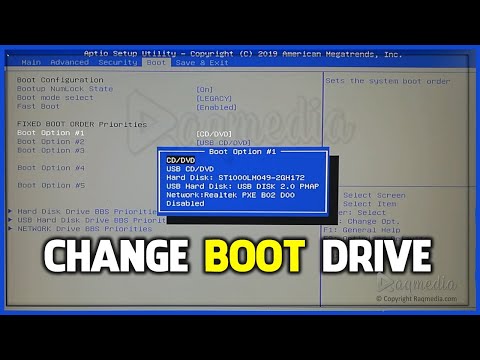 0:04:22
0:04:22
 0:03:49
0:03:49
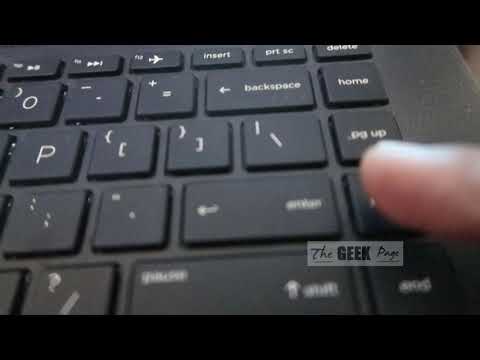 0:02:40
0:02:40
 0:02:50
0:02:50
 0:01:20
0:01:20
 0:01:41
0:01:41
 0:01:03
0:01:03
 0:02:59
0:02:59
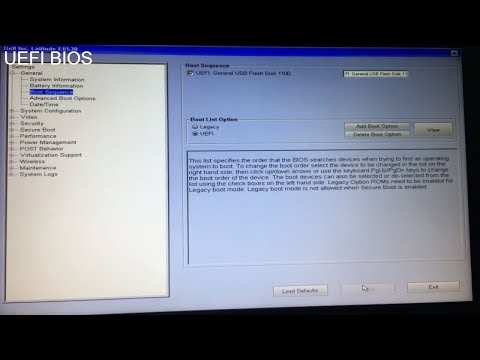 0:01:03
0:01:03
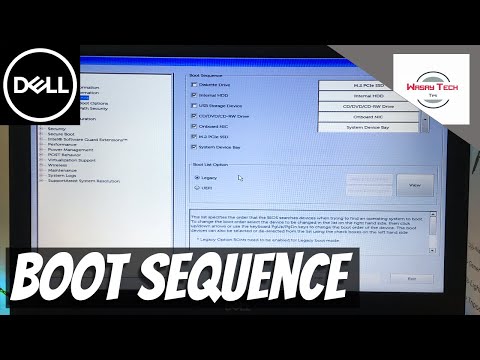 0:05:41
0:05:41
 0:02:15
0:02:15
 0:04:55
0:04:55
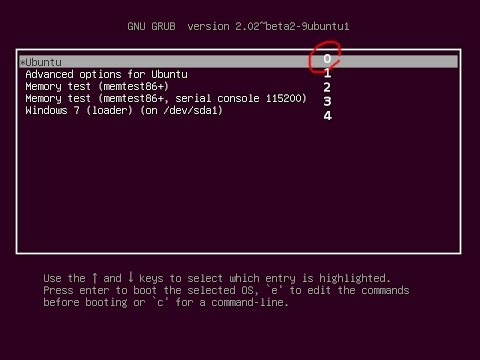 0:02:33
0:02:33
 0:00:48
0:00:48