filmov
tv
We can't sign into your account windows 10 [Now Fixed]

Показать описание
#cantsignintoyouraccount #temporaryprofile #windows10
Guide to fix you cant able to login into your account and get an error we cant sign into your account in windows 10 windows 8 and windows 7 pc
once you sign in you are welcome with another notification you have been signed with a temporary profile
00:00 Introduction
00:38 Step 1 to fix we cant sign into your account in windows 10 is to login as an admin account
01:47 Step 2 to fix we cant sign into your account in windows 10 by modifying registry
04:34 Step 3 to fix we cant sign into your account in windows 10 by adding files into your user account
Command i use in step 1 :
net user administrator /active:yes
Path in Step 2 :
open run command and type "regedit" without commas
Path to locate : HKEY_LOCAL_MACHINE\SOFTWARE\Microsoft\Windows NT\CurrentVersion\ProfileList
Files to copy in Step 3 :
NTUSER.DAT
NTUSER.DAT.LOG1
NTUSER.DAT.LOG2
NTUSER.INT
If it still require password you can easily reset any password by watching this tutorial :
Buy me a coffee if it works for you :
Follow me on
If you like my video please Subscribe my Channel.
Thank you for Your Support
Guide to fix you cant able to login into your account and get an error we cant sign into your account in windows 10 windows 8 and windows 7 pc
once you sign in you are welcome with another notification you have been signed with a temporary profile
00:00 Introduction
00:38 Step 1 to fix we cant sign into your account in windows 10 is to login as an admin account
01:47 Step 2 to fix we cant sign into your account in windows 10 by modifying registry
04:34 Step 3 to fix we cant sign into your account in windows 10 by adding files into your user account
Command i use in step 1 :
net user administrator /active:yes
Path in Step 2 :
open run command and type "regedit" without commas
Path to locate : HKEY_LOCAL_MACHINE\SOFTWARE\Microsoft\Windows NT\CurrentVersion\ProfileList
Files to copy in Step 3 :
NTUSER.DAT
NTUSER.DAT.LOG1
NTUSER.DAT.LOG2
NTUSER.INT
If it still require password you can easily reset any password by watching this tutorial :
Buy me a coffee if it works for you :
Follow me on
If you like my video please Subscribe my Channel.
Thank you for Your Support
Комментарии
![[FIXED] We can't](https://i.ytimg.com/vi/jAJpPCJYagI/hqdefault.jpg) 0:02:20
0:02:20
 0:07:00
0:07:00
 0:02:35
0:02:35
 0:04:29
0:04:29
![[✅100% FIXED] We](https://i.ytimg.com/vi/EDWwuZhlKKY/hqdefault.jpg) 0:08:26
0:08:26
 0:04:40
0:04:40
 0:04:08
0:04:08
 0:04:50
0:04:50
 0:07:03
0:07:03
 0:02:11
0:02:11
 0:02:47
0:02:47
![[FIX] Windows 10](https://i.ytimg.com/vi/zCznJx1vvfQ/hqdefault.jpg) 0:08:50
0:08:50
 0:02:45
0:02:45
 0:05:01
0:05:01
 0:05:22
0:05:22
 0:09:59
0:09:59
 0:05:03
0:05:03
 0:02:44
0:02:44
 0:05:20
0:05:20
 0:14:22
0:14:22
 0:03:35
0:03:35
 0:17:14
0:17:14
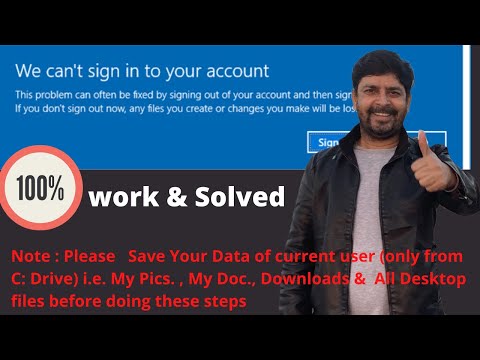 0:06:08
0:06:08
 0:04:51
0:04:51