filmov
tv
Visual Studio Code - PHP Debugging
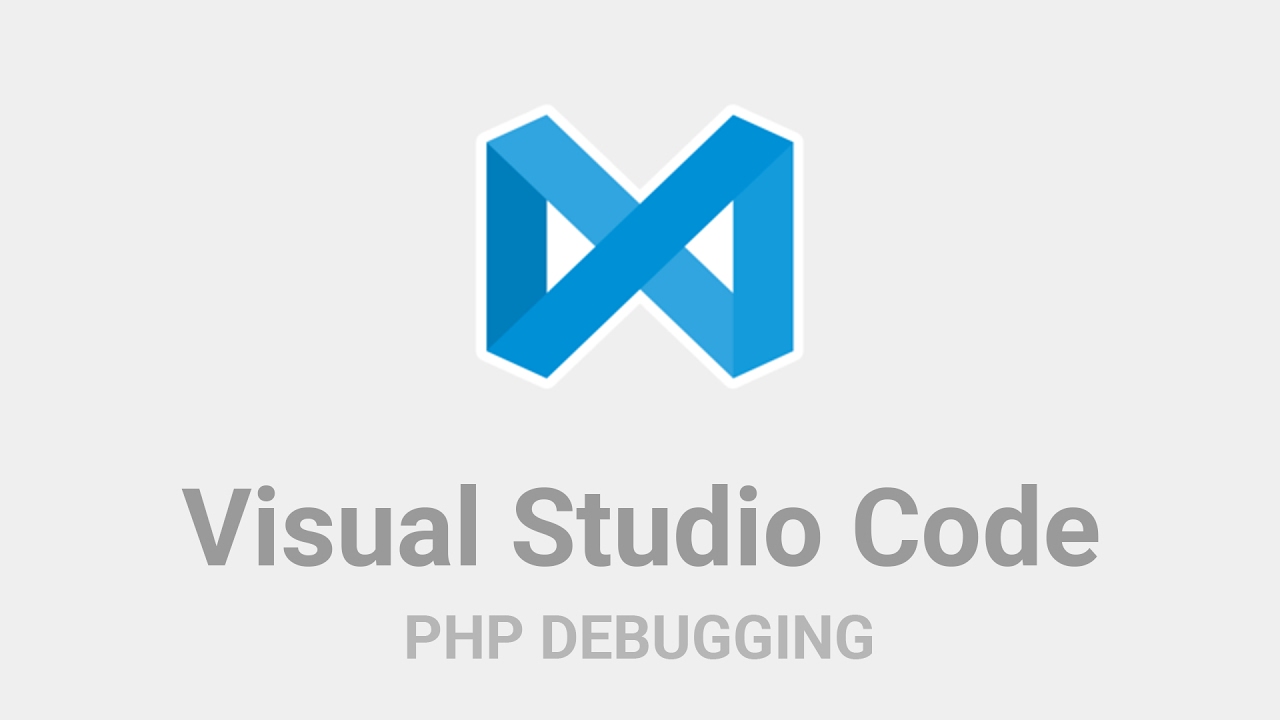
Показать описание
Thanks for Watching!
DOWNLOAD LINKS:
Xampp:
Xdebug Wizard:
Visual Studio Code:
Settings + Xdebug Configuration:
Xdebug Helper - Google Chrome Extension:
STEP BY STEP GUIDE:
1. 0:10 Download and install XAMPP
2. 0:40 Configure XAMPP
- set directory root (localhost)
3. 1:50 Xdebug configuration
- get your phpinfo()
- paste it in the Xdebug wizard and download file
- move file in appropriate folder
- edit configuration
4. 5:20 Install Visual Studio Code
5. 5:50 Configure Visual Studio Code
- IDE configuration
- PHP-Debug extension
6. 7:00 Install Xdebug helper
7. 7:10 Test your configuration
References:
Music:
DOWNLOAD LINKS:
Xampp:
Xdebug Wizard:
Visual Studio Code:
Settings + Xdebug Configuration:
Xdebug Helper - Google Chrome Extension:
STEP BY STEP GUIDE:
1. 0:10 Download and install XAMPP
2. 0:40 Configure XAMPP
- set directory root (localhost)
3. 1:50 Xdebug configuration
- get your phpinfo()
- paste it in the Xdebug wizard and download file
- move file in appropriate folder
- edit configuration
4. 5:20 Install Visual Studio Code
5. 5:50 Configure Visual Studio Code
- IDE configuration
- PHP-Debug extension
6. 7:00 Install Xdebug helper
7. 7:10 Test your configuration
References:
Music:
How to Run PHP Using Visual Studio Code
How to run PHP in Visual Studio Code on Windows 10/11 [2024 Update] PHP Developers
How to Run PHP in Visual Studio Code on Windows 10/11 [ 2025 Update ] PHP in VS Code
How to Setup PHP in VSCode for Web Development (2024)
Create Your First PHP Project using XAMPP and Visual Studio Code 2021
How to run PHP on Visual Studio Code
VSCode - The Complete Setup for PHP Development
How to Run PHP in Visual Studio Code (2024) - VSCode Tutorial
Dashboard Completo com PHP, MySQL e Bootstrap 5.1 (Curso passo a passo) Novo curso Aula 3
How to: PHP live preview with VS Code - Windows
Cómo ejecutar PHP usando Visual Studio Code
7 Best VSCode Extensions
Fixed Live Server Problem In Visual Studio Code!#vscode #liveserver
Visual Studio Code as a Free PHP IDE Like PHPStorm - Best and Most Underrated Extensions Setup
How to Run PHP using Visaul Studio Code with Xampp - [ VS Code 2023 PHP Setup ]
How to Run PHP using Visual Studio Code with Xampp - (VS Code PHP Setup) (2025)
Running PHP in Visual Studio Code
Top 12 VScode Extensions for PHP
#6 Программирование на языке PHP в редакторе VS Code, PHP расширение для VS Code...
How to Run PHP Using Visual Studio Code | How to install PHP in VS Code
Folders & files in VS Code made super fast like this!
Install DeepSeek in VS Code in 30 Seconds #ai #coding
Navigate your code more quickly with the outline view!
01 PHP vscode
Комментарии
 0:05:30
0:05:30
 0:08:21
0:08:21
 0:08:57
0:08:57
 0:04:13
0:04:13
 0:05:25
0:05:25
 0:03:57
0:03:57
 0:33:59
0:33:59
 0:03:44
0:03:44
 0:12:44
0:12:44
 0:01:51
0:01:51
 0:06:03
0:06:03
 0:00:34
0:00:34
 0:00:30
0:00:30
 0:06:09
0:06:09
 0:03:11
0:03:11
 0:12:14
0:12:14
 0:02:31
0:02:31
 0:17:02
0:17:02
 0:06:56
0:06:56
 0:03:27
0:03:27
 0:00:29
0:00:29
 0:00:17
0:00:17
 0:00:15
0:00:15
 0:10:04
0:10:04