filmov
tv
How to Ping an IP address in windows 10

Показать описание
This video tutorial we are going to see how to run ping in windows.
In Windows, there are many network commands available in command prompt to view information and configure network setting.
Ping is one of the basic and important commands used in command prompt. It helps to troubleshoot the network-related issue.
First, we are going to see What is Ping?
Ping is a command-line program to verify a specific computer or a device available in a connected local or public network.
how does ping command work?
This we are using Internet Control Message Protocol it's simply called as ICMP. ICMP is an internet layer protocol used by network devices to diagnose network communication issues.
Ping operates by sending Internet Control Message Protocol(ICMP) Echo Request to the targeted host and waiting for an ICMP echo reply. In Default, four ICMP Echo Request will send and it has 32 bytes each.
Let see how to run ping command?
Use the Windows + R key to view the Run dialog box. Enter the command CMD in the open field and press the enter key.
Select Command Prompt.
In Command prompt Ping Space your IP address.
For More Details:
In Windows, there are many network commands available in command prompt to view information and configure network setting.
Ping is one of the basic and important commands used in command prompt. It helps to troubleshoot the network-related issue.
First, we are going to see What is Ping?
Ping is a command-line program to verify a specific computer or a device available in a connected local or public network.
how does ping command work?
This we are using Internet Control Message Protocol it's simply called as ICMP. ICMP is an internet layer protocol used by network devices to diagnose network communication issues.
Ping operates by sending Internet Control Message Protocol(ICMP) Echo Request to the targeted host and waiting for an ICMP echo reply. In Default, four ICMP Echo Request will send and it has 32 bytes each.
Let see how to run ping command?
Use the Windows + R key to view the Run dialog box. Enter the command CMD in the open field and press the enter key.
Select Command Prompt.
In Command prompt Ping Space your IP address.
For More Details:
Комментарии
 0:02:00
0:02:00
 0:09:14
0:09:14
 0:05:46
0:05:46
 0:11:09
0:11:09
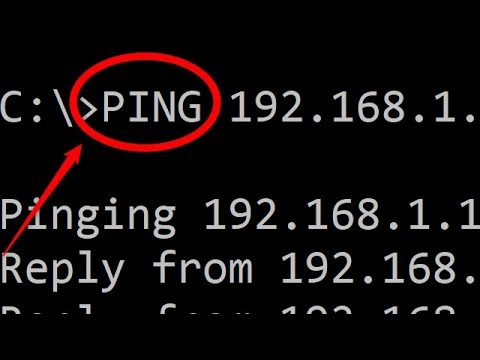 0:03:03
0:03:03
 0:10:17
0:10:17
 0:02:30
0:02:30
 0:00:36
0:00:36
 0:00:56
0:00:56
 0:00:34
0:00:34
 0:01:43
0:01:43
 0:01:39
0:01:39
 0:00:51
0:00:51
 0:04:32
0:04:32
 0:02:19
0:02:19
 0:01:57
0:01:57
 0:02:27
0:02:27
 0:04:43
0:04:43
 0:01:15
0:01:15
 0:01:31
0:01:31
 0:01:01
0:01:01
 0:05:55
0:05:55
 0:02:37
0:02:37
 0:01:14
0:01:14