filmov
tv
How to Copy and Paste Values Without Formula in Excel

Показать описание
Learn how to copy and paste values without formula in Excel - quick and easy. In this video tutorial, you will see how to easily copy cells which contain a formula and paste them in a way that you’ll preserve only the actual values of the cells, not the formulas inside them.
Don’t miss out a great opportunity to learn:
Useful Excel Formulas
Excel Tutorials
How to Manage Rows in Excel
================
❤️ Become a Patron:
Do you find our tutorials useful? Join this channel and become a patron
================
⏱️Timestamps⏱️
0:00 How to Copy and Paste Values Without Formula in Excel
================
Subscribe and watch more videos that help you use Microsoft Excel quick and easy
Got Microsoft Office 365? Get it here
Transcription How to Copy and Paste Values Without Formula in Excel here
Connect:
Screen Recorder & Video Editor:
#MicrosoftExcelTutorial #ExcelQuickAndEasy #EasyClickAcademy
Don’t miss out a great opportunity to learn:
Useful Excel Formulas
Excel Tutorials
How to Manage Rows in Excel
================
❤️ Become a Patron:
Do you find our tutorials useful? Join this channel and become a patron
================
⏱️Timestamps⏱️
0:00 How to Copy and Paste Values Without Formula in Excel
================
Subscribe and watch more videos that help you use Microsoft Excel quick and easy
Got Microsoft Office 365? Get it here
Transcription How to Copy and Paste Values Without Formula in Excel here
Connect:
Screen Recorder & Video Editor:
#MicrosoftExcelTutorial #ExcelQuickAndEasy #EasyClickAcademy
You've been copy and pasting wrong
Windows Shortcut Key |Copy Paste Fast| Clipboard #shorts
ALL WINDOWS COMPUTER: HOW TO COPY & PASTE USING KEYBOARD SHORTCUT
How to copy and paste FAST! #shorts
How to Copy, Paste, Select All using Keyboard Shortcut on Windows Computer
You have been Copy Pasting Wrong
Copy and paste… in real life!? (Is it magic?)| Minuit Roux| #art #arttips
Chromebook: How to Copy & Paste w/ Keyboard Shortcut
Copy paste video on youtube and earn money | best youtube channel idea 💡| Logical Tech
How to Copy/Paste/Select All using Keyboard Shortcut on MacBook, iMac, Apple Computers
How To Copy And Paste On The iPhone and iPad
How to copy and paste on Facebook messenger?
How to Copy & Paste Computer? short key
How to Cut, Copy and Paste, Part 1 of 2
How To COPY AND PASTE in Procreate
How to Copy and Paste Text on Android in 2024
How to Copy & Paste for Beginners : MS Word Skills
Android For Beginners - How to Copy & Paste
How To Copy And Paste On Android
How to Copy and Paste Text on Android
How To Copy And Paste Text Messages On iPhone
Copy Paste Text or Photos Across iPhone, iPad, and Mac!
How to Copy and Paste on Keyboard - Windows PC 💻
How To Copy And Paste In Different Ways [Tutorial]
Комментарии
 0:00:34
0:00:34
 0:00:15
0:00:15
 0:01:24
0:01:24
 0:00:16
0:00:16
 0:02:29
0:02:29
 0:00:27
0:00:27
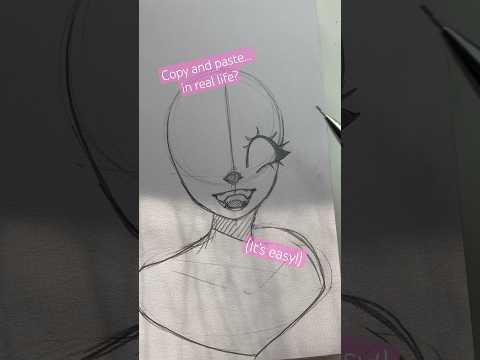 0:00:25
0:00:25
 0:00:50
0:00:50
 0:06:53
0:06:53
 0:01:54
0:01:54
 0:01:12
0:01:12
 0:00:42
0:00:42
 0:00:41
0:00:41
 0:13:33
0:13:33
 0:00:58
0:00:58
 0:01:51
0:01:51
 0:01:57
0:01:57
 0:02:12
0:02:12
 0:06:41
0:06:41
 0:01:56
0:01:56
 0:01:39
0:01:39
 0:00:13
0:00:13
 0:02:54
0:02:54
 0:03:56
0:03:56