filmov
tv
How to turn on Toolbars in AutoCAD | Autocad 2020 to Autocad 2007
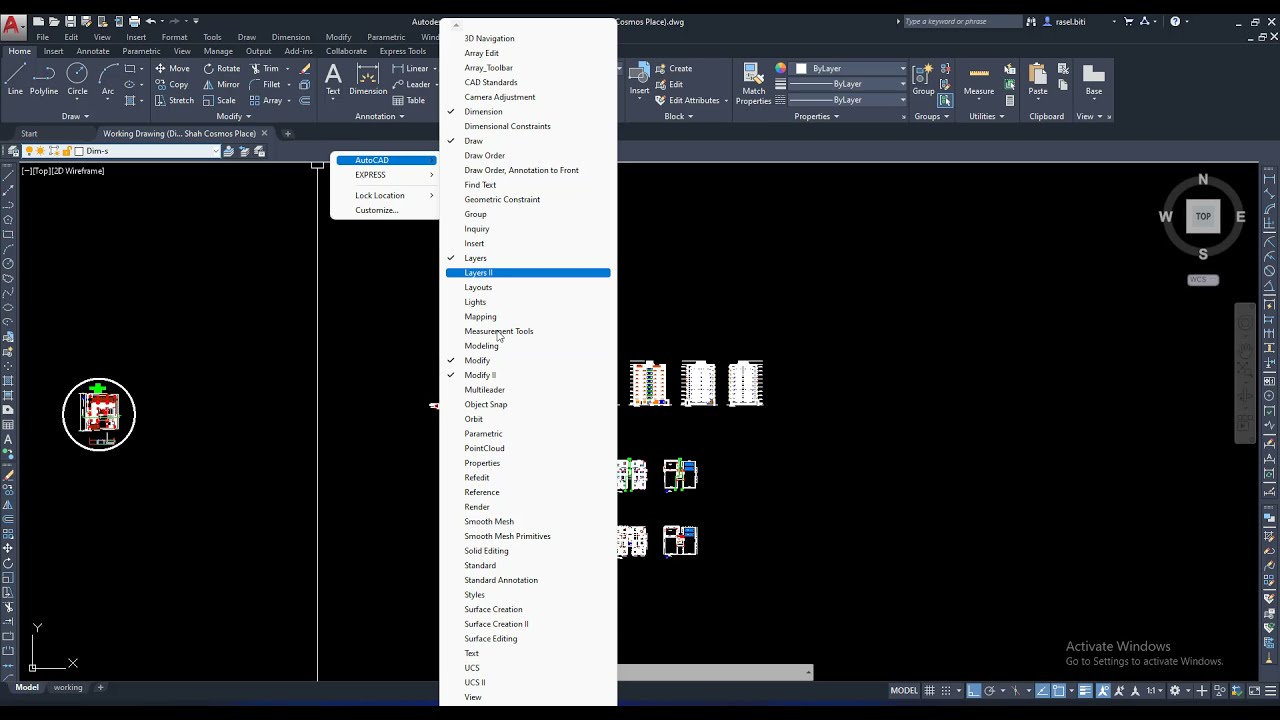
Показать описание
Use the Toolbars menu:
On the command line in AutoCAD, type MENUBAR and set the value to 1.
Click the Tools - Toolbars menu.
Select to turn on or off desired toolbars in the submenus.
Use a toolbar that already shows on screen:
Right-click anywhere on a toolbar.
Select to turn on or off desired toolbars in the menu.
Use the -TOOLBARS command:
On the command line in AutoCAD, type -TOOLBAR.
Type in the name of the desired toolbar (or enter/choose All).
Enter/choose Show/Hide to turn the toolbar on or off.
On the command line in AutoCAD, type MENUBAR and set the value to 1.
Click the Tools - Toolbars menu.
Select to turn on or off desired toolbars in the submenus.
Use a toolbar that already shows on screen:
Right-click anywhere on a toolbar.
Select to turn on or off desired toolbars in the menu.
Use the -TOOLBARS command:
On the command line in AutoCAD, type -TOOLBAR.
Type in the name of the desired toolbar (or enter/choose All).
Enter/choose Show/Hide to turn the toolbar on or off.
 0:02:46
0:02:46
 0:00:38
0:00:38
 0:00:16
0:00:16
 0:01:41
0:01:41
 0:02:28
0:02:28
 0:00:26
0:00:26
 0:02:49
0:02:49
 0:04:44
0:04:44
 0:05:51
0:05:51
 0:04:50
0:04:50
 0:01:53
0:01:53
 0:00:09
0:00:09
 0:01:03
0:01:03
 0:02:12
0:02:12
 0:01:47
0:01:47
 0:00:30
0:00:30
 0:01:56
0:01:56
 0:01:22
0:01:22
 0:00:16
0:00:16
 0:00:38
0:00:38
 0:00:07
0:00:07
 0:00:26
0:00:26
 0:01:31
0:01:31
 0:00:19
0:00:19