filmov
tv
QTableWidget - Python PyQt5 Qt Designer

Показать описание
We made a desktop application using QTableWidget library from the Pyqt5 library in the Python programming language. We designed the desktop application in the Qt designer program.
You can support us by subscribing to Turtle Code Youtube channel and following other social media accounts.
Subscribe to Youtube Channel
GitHub - Source Codes
Video Series:
Android App Development Tutorial
Python Pyqt5 Tutorial
Python Turtle Tutorial
Python Game Tutorial
Python Selenium Tutorial
#python #tablewidget
You can support us by subscribing to Turtle Code Youtube channel and following other social media accounts.
Subscribe to Youtube Channel
GitHub - Source Codes
Video Series:
Android App Development Tutorial
Python Pyqt5 Tutorial
Python Turtle Tutorial
Python Game Tutorial
Python Selenium Tutorial
#python #tablewidget
PyQt5 QTableWidget tutorial: Load data, fill tables, format tables [Table Widget]
QTableWidget - Python PyQt5 Qt Designer
How to detect selected and deselected cells on a QTableWidget | PyQt5 Tutorial
PyQt5 QTableWidget tutorial: Load data from SQL table into Table Widget [Python, SQLite, PyQT5]
PyQt5 QTableWidget tutorial: Load Excel data into Table Widget [Python, openpyxl, PyQT5]
PyQt : Show Data Into QTableWidget From Database.
PyQt : Read Data From QTableWidget And Insert Into Database
Add, Copy, Delete selected row on a Table Widget (QTableWidget) | PyQt5 Tutorial
PyQt5 show or load data from the SQL server to QtableWidget python
Working With Data Model Using QAbstractTableModel In PyQt5
3. Python PyQt Containers and Layouts
Python Code Review PyQt QTableWidget
Copy Excel Tables To QTableWidget | PyQt6 Tutorial (Source Code In Description)
How to display data in Qtablewidget from CSV | example project Pyqt5 Python pandas Data Science #1
PyQt5 Creating Tables With QTableWidget
PyQt5 Tutorial - Selecting Data From Mysql In QTableWidget
PyQt5 QTableWidget Inserting Data To Mysql Database
Insert CheckBoxes To QTableWIdget | PyQt6 Tutorial
8- Python & PyQt5: Load Data from Database and display in GUI Table
PyQt : Show Image Inside QTableWidget From SQLite
QTableView avec Python
QTableWidget (Part-1) | How to use QTableWidget from UI designer |(Qt C++ Tutorial #23)
PyQt6 Programs | Students Information Management System -Full Tutorial
Personalización QTabWidget y QTableWidget PyQt5 / PySide2 - Base Datos MySQL
Комментарии
 0:18:04
0:18:04
 0:11:15
0:11:15
 0:05:32
0:05:32
 0:14:50
0:14:50
 0:18:56
0:18:56
 0:09:36
0:09:36
 0:06:32
0:06:32
 0:04:54
0:04:54
 0:07:54
0:07:54
 0:14:06
0:14:06
 0:12:07
0:12:07
 0:21:25
0:21:25
 0:14:30
0:14:30
 0:08:57
0:08:57
 0:08:37
0:08:37
 0:13:12
0:13:12
 0:13:21
0:13:21
 0:10:27
0:10:27
 0:05:26
0:05:26
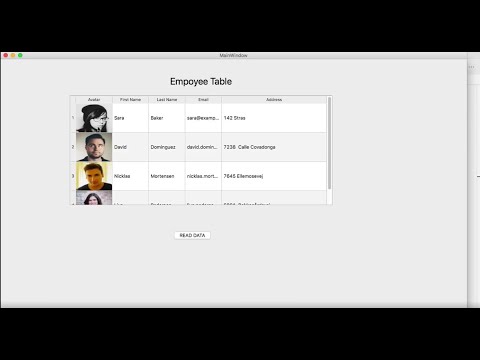 0:07:13
0:07:13
 0:18:51
0:18:51
 0:13:50
0:13:50
 0:39:51
0:39:51
 0:14:53
0:14:53