filmov
tv
Eventide Quick Tips: Programming the Hotswitch on the H9

Показать описание
Eventide's Joe Cozzi answers a forum question about programming Hotswitches on the H9. He also explains the difference between the "Performance Switch" and the "Set Expression Pedal Value" functions.
#Eventide #H9 #H9Max
#Eventide #H9 #H9Max
Eventide Quick Tips: Programming the Hotswitch on the H9
Quick Tips: XYZ Expert Mode
Quick Tips: H9 Tuner
Quick Tips: Connecting Aux switches and Expression pedals to H9
20. Preset Editor Tips on the Eventide H9
Eventide H90 - Programming Guide Tutorial & Demo
Eventide H90 Tutorial - Part 1: The Essential Overview
Simple explanation of Eventide H90 Programs, Presets and Algorithms
Eventide H90 - How to create a new programme
Eventide Factor Series Stompbox Tutorial 5 of 11: Using an Aux Switch
Quick Tutorial-Creating a H90 Program
13. Eventide Rose - Programming the Exp Pdl (expression pedal) input
Eventide H90 Editor quick look
26. Organizing Presets using Lists on the Eventide H9
17. Eventide Rose - Programming Preset A and Preset B Settings
H9000 Routing Control w/ Eventide Emote Software | Eventide H9000 Software | proSESSIONS
Eventide H9 Control Hotswitch Programming Question 1
A guide to using footswitches on the Eventide H90
Eventide UltraTap Plug-in / The Ribbon and HotSwitch Tutorial
Quadravox Pitch Shifter By Eventide - Setting Up Easy Vocal Harmonies
14. Eventide H9 Expert Mode
How to set tempo and time on the Eventide H90
Eventide Factor Series Stompbox Tutorial 10 of 11: Using MIDI to change presets
20. Eventide Rose - Basic MIDI Assignments
Комментарии
 0:06:24
0:06:24
 0:01:00
0:01:00
 0:00:45
0:00:45
 0:01:00
0:01:00
 0:00:30
0:00:30
 0:52:16
0:52:16
 0:58:38
0:58:38
 0:09:06
0:09:06
 0:05:12
0:05:12
 0:05:02
0:05:02
 0:01:04
0:01:04
 0:00:43
0:00:43
 0:08:28
0:08:28
 0:01:31
0:01:31
 0:01:36
0:01:36
 0:01:41
0:01:41
 0:04:11
0:04:11
 0:12:51
0:12:51
 0:07:25
0:07:25
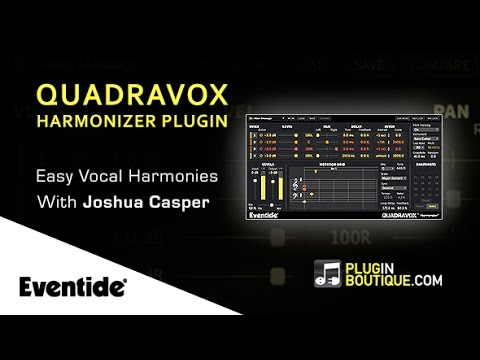 0:04:23
0:04:23
 0:01:55
0:01:55
 0:10:19
0:10:19
 0:01:48
0:01:48
 0:01:37
0:01:37