filmov
tv
20 Killer SharePoint Design Tips for 2025

Показать описание
Ready to take your SharePoint design into 2025? In this video, I’ll show you 20 SharePoint design tips and best practices to make your SharePoint pages stand out and look like stunning modern websites! Whether you're using SharePoint’s out-of-the-box features or taking advantage of Origami web parts, you’ll discover practical design ideas for site customizations.
📌 Useful Links:
Origami Web Parts:
🕒Chapters:
00:00 – Intro
00:23 – Use Communication Sites
01:17 – Add Full-Width Banners
01:42 – Add Top Banners with Quick Links
02:16 – Use Vertical Sections
02:41 – Make Your SharePoint Look Like a Website
03:13 – Use Branded Navigation
03:49 – Add Background Images
04:26 – Make Banners Actionable
05:01 – Customize Quick Links
05:43 – Use Company Colors & Fonts
06:15 – Make Pages Mobile-Friendly
06:51 – Organize Content with Tabs
07:19 – Add Collapsible Sections
07:46 – Use Videos for Announcements
08:15 – Add Interactive Web Parts
09:01 – Roll Up Calendars & Events
09:42 – Roll Up Forms & Templates
10:25 – Roll Up News
11:24 – Add SharePoint Pages to Teams
12:06 – Use SharePoint Page Templates
🔍 What You’ll Learn in This Video:
How to master SharePoint site customization to create a visually stunning and user-friendly site.
Best practices for building a SharePoint landing page that grabs attention and improves navigation.
Pro tips for SharePoint intranet development, making your intranet a go-to hub for your organization.
Innovative SharePoint design ideas to elevate your pages with professional, on-brand visuals.
How to make your SharePoint site mobile-friendly and accessible for all devices.
Ways to roll up content like news, calendars, and forms to simplify navigation and boost engagement.
How to embed SharePoint pages into Microsoft Teams for seamless user access.
Whether you're a SharePoint beginner or an experienced designer, this video will give you actionable steps to take your intranet to the next level!
📌 Useful Links:
Origami Web Parts:
🕒Chapters:
00:00 – Intro
00:23 – Use Communication Sites
01:17 – Add Full-Width Banners
01:42 – Add Top Banners with Quick Links
02:16 – Use Vertical Sections
02:41 – Make Your SharePoint Look Like a Website
03:13 – Use Branded Navigation
03:49 – Add Background Images
04:26 – Make Banners Actionable
05:01 – Customize Quick Links
05:43 – Use Company Colors & Fonts
06:15 – Make Pages Mobile-Friendly
06:51 – Organize Content with Tabs
07:19 – Add Collapsible Sections
07:46 – Use Videos for Announcements
08:15 – Add Interactive Web Parts
09:01 – Roll Up Calendars & Events
09:42 – Roll Up Forms & Templates
10:25 – Roll Up News
11:24 – Add SharePoint Pages to Teams
12:06 – Use SharePoint Page Templates
🔍 What You’ll Learn in This Video:
How to master SharePoint site customization to create a visually stunning and user-friendly site.
Best practices for building a SharePoint landing page that grabs attention and improves navigation.
Pro tips for SharePoint intranet development, making your intranet a go-to hub for your organization.
Innovative SharePoint design ideas to elevate your pages with professional, on-brand visuals.
How to make your SharePoint site mobile-friendly and accessible for all devices.
Ways to roll up content like news, calendars, and forms to simplify navigation and boost engagement.
How to embed SharePoint pages into Microsoft Teams for seamless user access.
Whether you're a SharePoint beginner or an experienced designer, this video will give you actionable steps to take your intranet to the next level!
Комментарии
 0:13:16
0:13:16
 0:06:21
0:06:21
 0:01:06
0:01:06
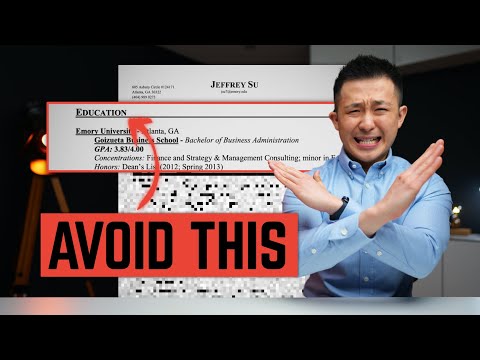 0:06:41
0:06:41
 0:00:54
0:00:54
 0:20:09
0:20:09
 0:00:36
0:00:36
 0:56:24
0:56:24
 0:14:49
0:14:49
 0:51:05
0:51:05
 0:42:43
0:42:43
 0:00:31
0:00:31
 0:00:48
0:00:48
 0:13:41
0:13:41
 0:05:52
0:05:52
 0:09:40
0:09:40
 0:18:26
0:18:26
 0:56:28
0:56:28
 0:03:24
0:03:24
 0:01:41
0:01:41
 0:00:57
0:00:57
 0:05:22
0:05:22
 0:00:09
0:00:09
 0:57:55
0:57:55