filmov
tv
Changing Headers On Scroll with Elementor | Sticky Header effect | Elementor Pro
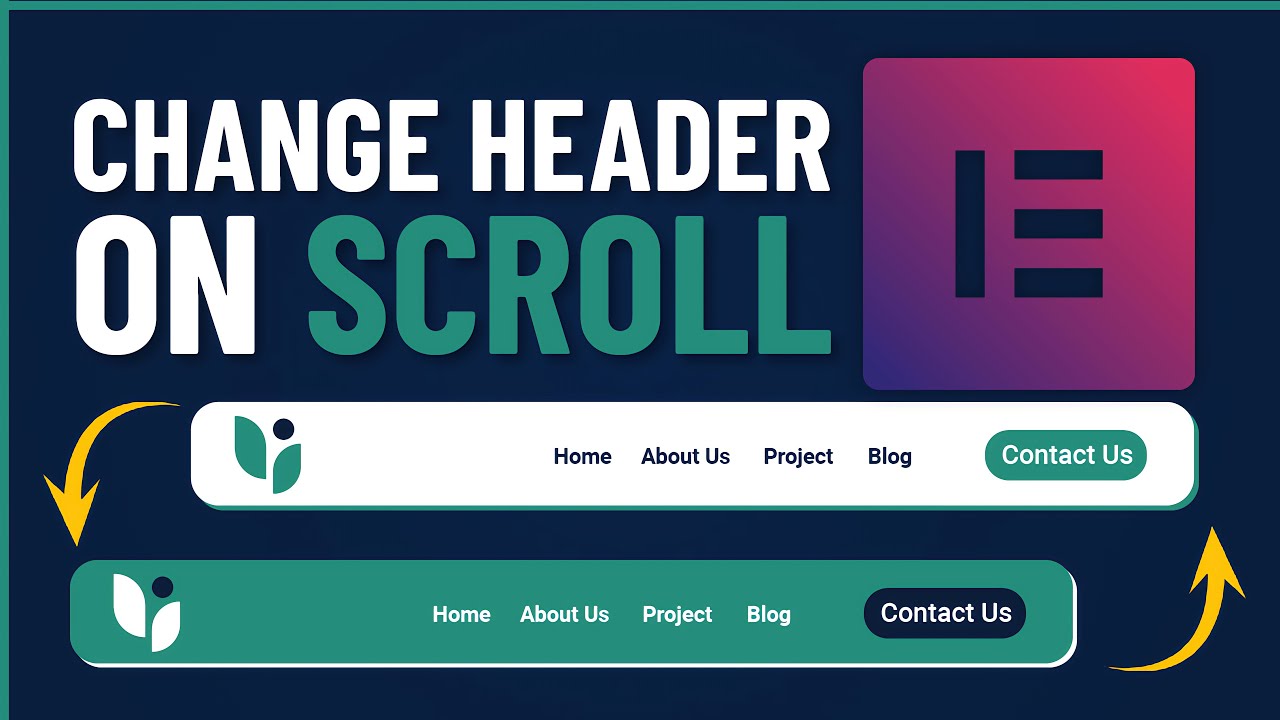
Показать описание
In this tutorial, you'll learn how to create a sticky header effect using Elementor Pro's 'Motion Effects' feature. This effect allows you to change the header layout or style as you scroll down the page, providing a dynamic and engaging experience for your visitors. We'll walk you through the process of setting up the sticky header effect step-by-step, including how to configure the different header layouts and how to adjust the motion effects settings. By the end of this tutorial, you'll have a header that seamlessly changes as your visitors scroll, enhancing the overall design and functionality of your website.
code snippet:
#customwp #elementor #stickyheader #headerscrolleffect
code snippet:
#customwp #elementor #stickyheader #headerscrolleffect
Changing Headers On Scroll with Elementor Sticky Headers
Changing Headers On Scroll with Elementor | Sticky Header effect | Elementor Pro
Changing Headers On Scroll with Elementor Sticky Headers | Sticky Header effect | Elementor Pro
Changing Headers On Scroll with Elementor Sticky Headers | Sticky Header effect | Elementor Pro
Changing Headers On Scroll with Elementor - Scale Header, Change Color, Shrink logo, Replace Header
How to change header on scroll with Elementor Sticky Headers | Sticky header change on scroll
Changing Headers On Scroll with Elementor Sticky Headers
Create a Color Changing Sticky Header Without Code in Elementor [PRO]
How to create a Transparent Sticky Header in WordPress with Elementor
Change To A Different Header On Scroll Using Elementor | Sticky Headers
Changing Headers On Scroll with Elementor Sticky Headers | Sticky Header effect | Elementor Pro 2024
Swap headers on scroll in Elementor PRO 2023
How to Create a Sticky Header on WordPress (With One Click)
Elementor Sticky Headers: Hide Header on Scroll Down, Show On Scroll Up
Sticky Headers with Header Builder
How to change header on scroll with Elementor Sticky Headers | Sticky header change on scroll
How To Create A Sticky Header In WordPress
Sticky Section Headers on Scroll (CSS Only)
Elementor - Headers and Text appear as you scroll
Elementor Pro Flex Box Container Tutorial: Creating Amazing Headers
Better Headers: Content Scrolling
Swap headers on scroll in Elementor (PRO)
GSAP Animate Multiple Headers on Scroll (ScrollTrigger)
Changing Headers On Scroll with Elementor Sticky Headers | Sticky Header effect #shorts
Комментарии
 0:11:11
0:11:11
 0:03:58
0:03:58
 0:04:28
0:04:28
 0:03:13
0:03:13
 0:07:53
0:07:53
 0:08:58
0:08:58
 0:03:52
0:03:52
 0:03:50
0:03:50
 0:10:13
0:10:13
 0:04:32
0:04:32
 0:14:22
0:14:22
 0:10:25
0:10:25
 0:00:52
0:00:52
 0:12:11
0:12:11
 0:04:20
0:04:20
 0:08:43
0:08:43
 0:06:11
0:06:11
 0:09:27
0:09:27
 0:02:57
0:02:57
 0:53:15
0:53:15
 0:06:22
0:06:22
 0:07:14
0:07:14
 0:03:18
0:03:18
 0:00:58
0:00:58