filmov
tv
#2 DAX Fridays! 101: Introduction to filter and row context

Показать описание
Are you new to DAX and want to learn what those things called filter context and row context are? I will attempt to do just that in today's video. Let me know how I did in the comments :) #dax #powerbi #daxfridays #curbal
Happy friday!
DAX funcitons playlist here:
SUBSCRIBE to learn more about Power and Excel BI!
Our PLAYLISTS:
☼☼☼☼☼☼☼☼☼☼
POWER BI COURSES:
Want to learn Power BI? How about you take one of our courses? Here you can find the available courses:
☼☼☼☼☼☼☼☼☼☼
ABOUT CURBAL:
************
************
QUESTIONS? COMMENTS? SUGGESTIONS? You’ll find me here:
Twitter ► @curbalen, @ruthpozuelo
Happy friday!
DAX funcitons playlist here:
SUBSCRIBE to learn more about Power and Excel BI!
Our PLAYLISTS:
☼☼☼☼☼☼☼☼☼☼
POWER BI COURSES:
Want to learn Power BI? How about you take one of our courses? Here you can find the available courses:
☼☼☼☼☼☼☼☼☼☼
ABOUT CURBAL:
************
************
QUESTIONS? COMMENTS? SUGGESTIONS? You’ll find me here:
Twitter ► @curbalen, @ruthpozuelo
#2 DAX Fridays! 101: Introduction to filter and row context
#1 DAX Fridays! 101: The basics of the DAX Language
#4 DAX Fridays! 101: What is Context transition in DAX?
#3 Dax Fridays! 101: 5 things i wish somebody told me when I started learning DAX
#6 DAX Fridays! 101: Scalar vs table vs other functions - Explaining common DAX errors.
DAX Fridays! #101: POISSON.DIST | Probability of events happening
DAX Basics: CONTEXT Transition | Power BI Part 2 #PowerBI #design #shorts
DAX Fridays! #8: CALCULATE (Part 2)
Troubleshoot DAX quickly with this shortcut!!! #Shorts
DAX Fridays #191: Create a last invoice calculation: the process, calculation and troubleshooting
📊 How to use Power BI DAX - Tutorial
Introducing CALCULATE in DAX
DAX Fridays #193: Why is DAX so difficult to learn?
DAX Fridays #186: CALCULATE vs CALCULATETABLE
Lesson 0: High Level introduction to Power BI - Power BI 101
DAX Fridays! #102: More Keyboard shortcuts for DAX!
Measures vs. calculated columns in DAX and Power BI
My beginner's DAX mistakes, ......what are yours? 😈
DAX Fridays! #161:FIRSTNONBLANK value of a measure
DAX Fridays! #22: ALLSELECTED
Lesson 3: Intro to Power BI Desktop - Power BI 101
Lesson 2: The four Pillars of Power Bi - Power BI 101
A One Day Options Trade (66% return)
Row Context in DAX
Комментарии
 0:24:14
0:24:14
 0:35:21
0:35:21
 0:06:19
0:06:19
 0:07:30
0:07:30
 0:12:12
0:12:12
 0:08:39
0:08:39
 0:00:45
0:00:45
 0:14:46
0:14:46
 0:00:48
0:00:48
 0:09:37
0:09:37
 0:37:28
0:37:28
 0:13:57
0:13:57
 0:05:50
0:05:50
 0:06:18
0:06:18
 0:02:46
0:02:46
 0:07:55
0:07:55
 0:06:00
0:06:00
 0:05:08
0:05:08
 0:07:53
0:07:53
 0:07:05
0:07:05
 0:04:39
0:04:39
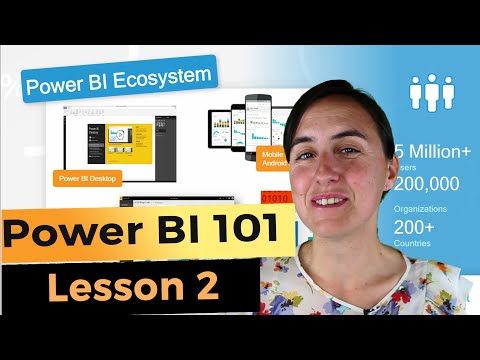 0:03:11
0:03:11
 0:00:59
0:00:59
 0:20:42
0:20:42